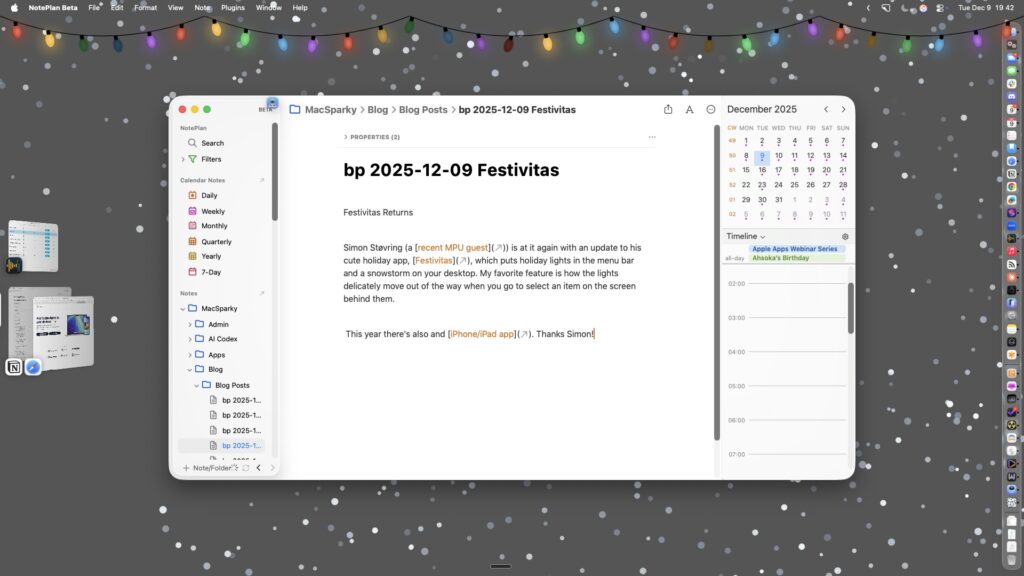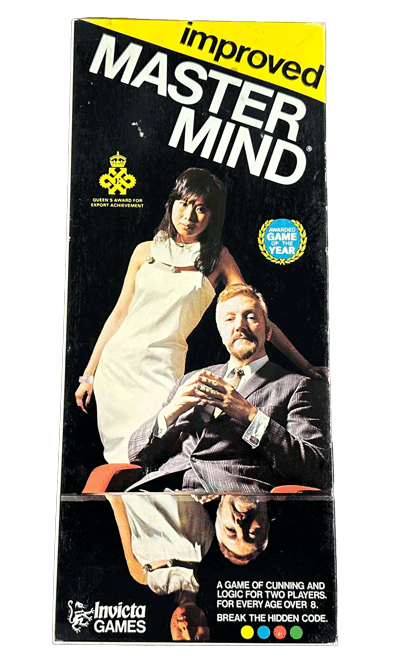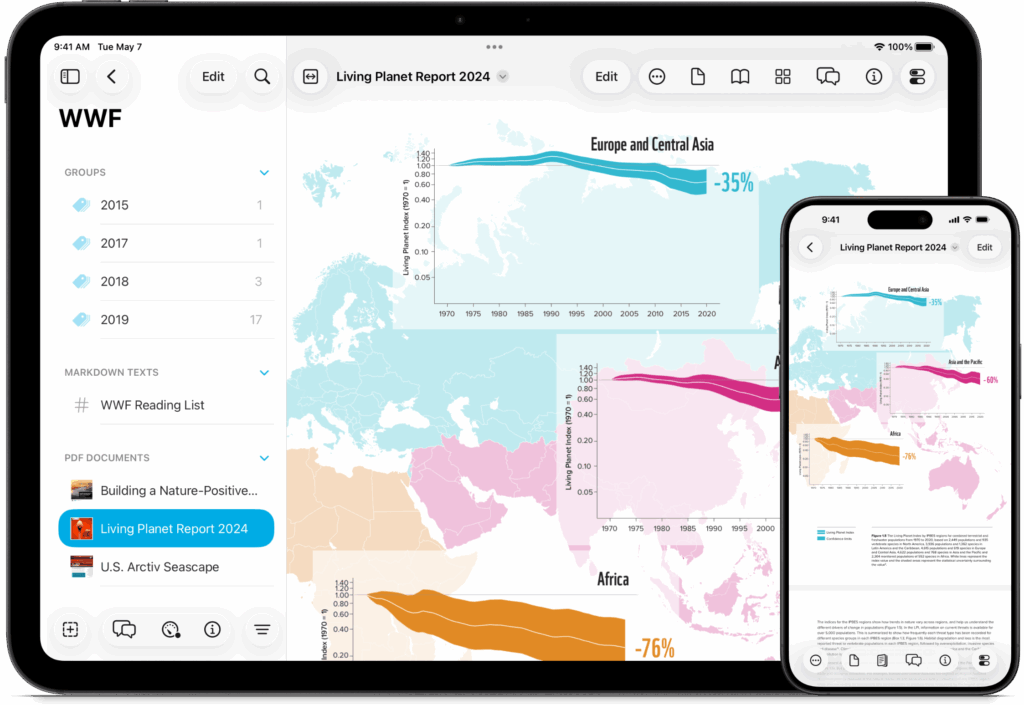The new year is almost here, bringing fresh projects, ambitious goals, and creative work that matters to you. Whether you’re outlining your next novel, organizing years of research, planning a product launch, or capturing ideas before they slip away, the right tools make all the difference.
That’s why I’m excited to have WinterFest 2025 as this week’s sponsor.
This year’s theme is artisanal intelligence—carefully crafted tools that help you think better and create more effectively. In a world where “AI” has become shorthand for automation and hands-off convenience, WinterFest celebrates a different kind of intelligence: software built by small teams who deeply understand their craft and their customers.
These aren’t apps churned out by algorithm or designed by committee. They’re tools honed over years by developers who use them themselves and answer your support emails personally. There are no subscription traps and no bloated feature lists. It’s just great software at a terrific discount for a limited time.
Here’s this year’s roster. I use a shocking number of them:
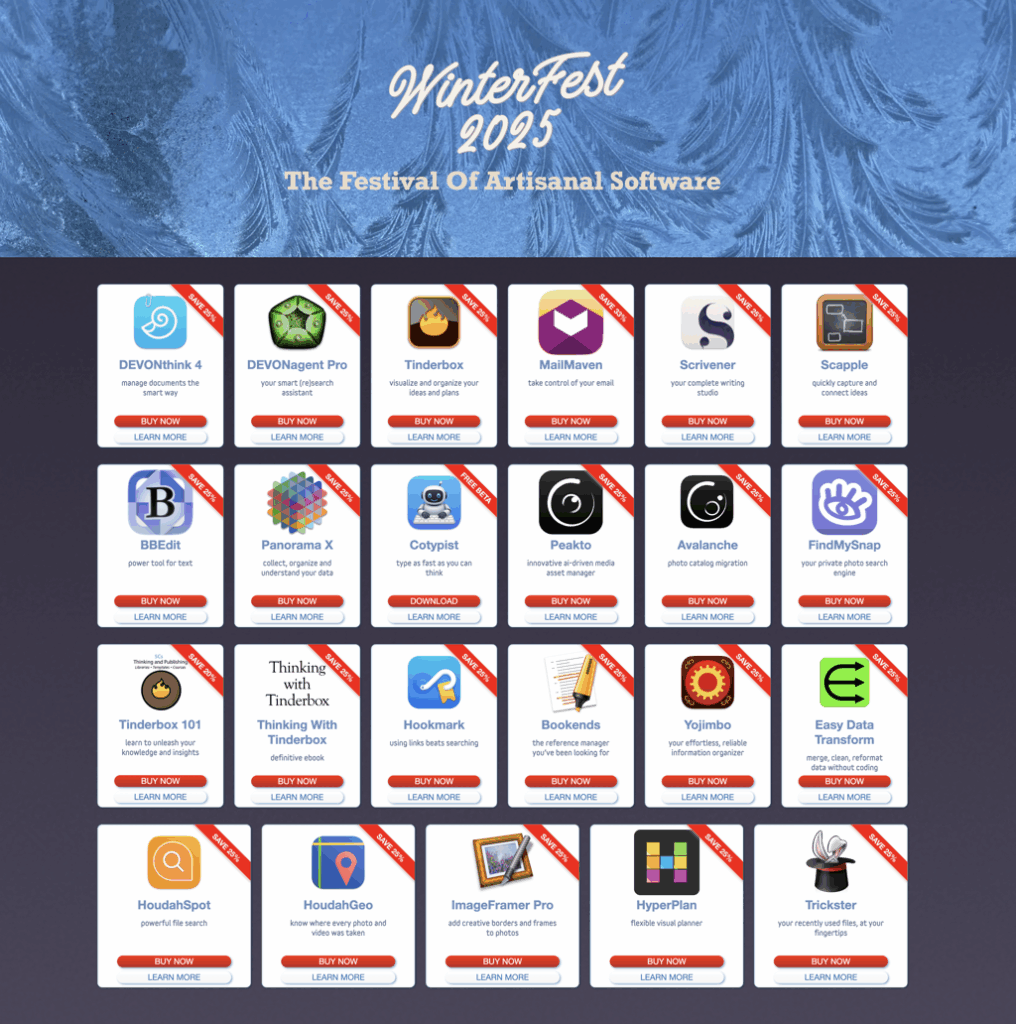
Many of these apps have been featured on MacSparky and Mac Power Users over the years.
A few personal favorites: DEVONthink remains my everything bucket for documents and research. Cotypist is a new addition to my toolset but already feels like it should be build into macOS. And BBEdit is simply THE power tool for text.
If you’re a writer, Scrivener is the gold standard for long-form projects, and Scapple from the same team is great for capturing and connecting ideas visually.
Head over to the WinterFest website to see the full lineup and grab what you need at 25% off before the sale ends.