This week MacSparky is sponsored by Drafts, my favorite text tool. Drafts is a text capture app. You open the app, and you’ve got a blinking cursor. Anytime I need to write down something on my phone. I tap the Drafts icon and get to work.
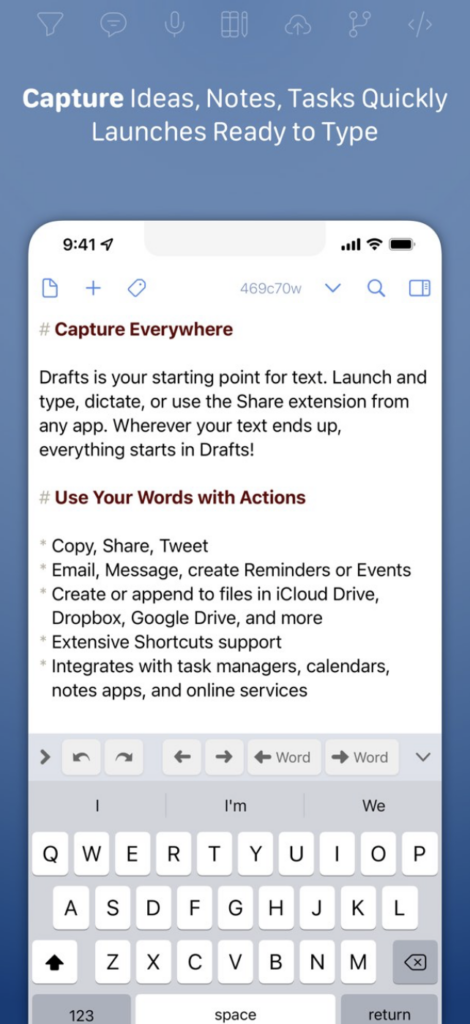
Drafts is a fully customizable text editor that works on the Mac, iPad, and iPhone. And by “fully customizable”, I mean that. You can not only change the way it looks but also the way it acts.
You can write, organize, fix, and share text in almost every way imaginable.
- Drafts also has a full suite of editing tools.
- Drafts can automate so your text gets sent to other places.
- Drafts lets you create actions right in the app.
The other thing is that Drafts keeps improving. With the release version 38 (yes. 38), Drafts added Mail Drop. Now you can use a secret email address to send text into Drafts from any email account. Are you stuck on somebody’s sad Dradfts-less computer? No worries. Write the text in an email and send it to your account. Like everything else in Drafts, it is already a fully developed feature.
Drafts is the Swiss army knife for text. I keep it on all my devices all the time. You should too. That’s not all. Drafts’ developer has a special deal for MacSparky readers. You can get 50% off your first year of a new Drafts Pro subscription with this link. To work, this must be redeemed on an iPhone or iPad.
