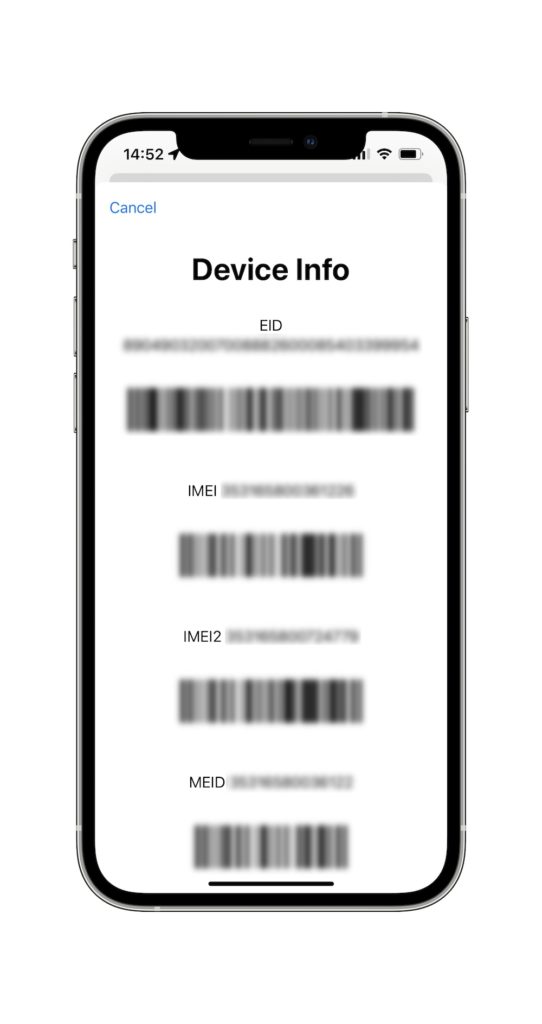
If you’ve ever needed to get a few details on your iPhone (EID, IMEI, IMEI2, MEID), you can get it in the iPhone’s General > About screen in Settings. There is, however, an easier way. Go to the Phone app, select the Keypad tab, like you are about to dial a call.
Then type * # 0 6 # *
That gets you an easy screen with the applicable numbers and scannable codes. You won’t need this often, but it is handy when you do.
