Recently, NotePlan released version 3.14, which includes the ability to auto-generate templates based on the calendar item. I note this because I requested this specific feature when we discussed NotePlan recently on the Mac Power Users. NotePlan continues to impress me.
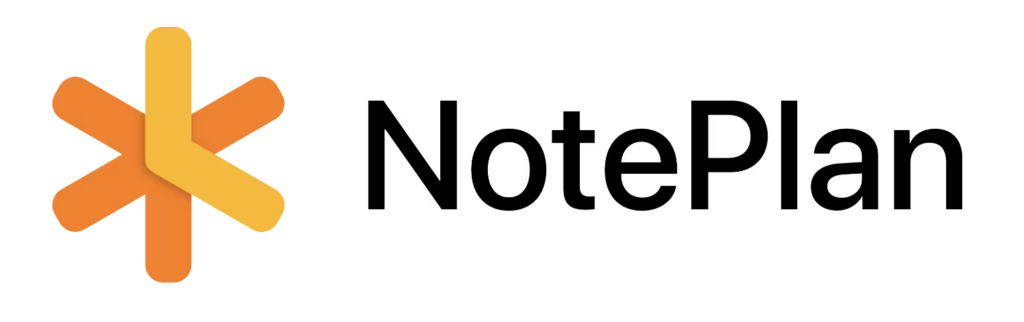
Since we aired that episode, I’ve heard from many listeners who have adopted the app and are enjoying it. Here are just a few things I like about NotePlan:
- The data format is plain text using Markdown syntax saved to your local drive, just like Obsidian.
- A one-man developer team actively develops it. Over the years, he’s proven his dedication to the app and willingness to tackle significant feature additions.
- It’s a native app on all the Apple platforms.
To me, NotePlan lies somewhere between Obsidian and Apple Notes. It’s closer to Obsidian in implementation but has fewer customization options.
When I set up my 2025 technology stack, I’m going to be looking very closely at this application.
