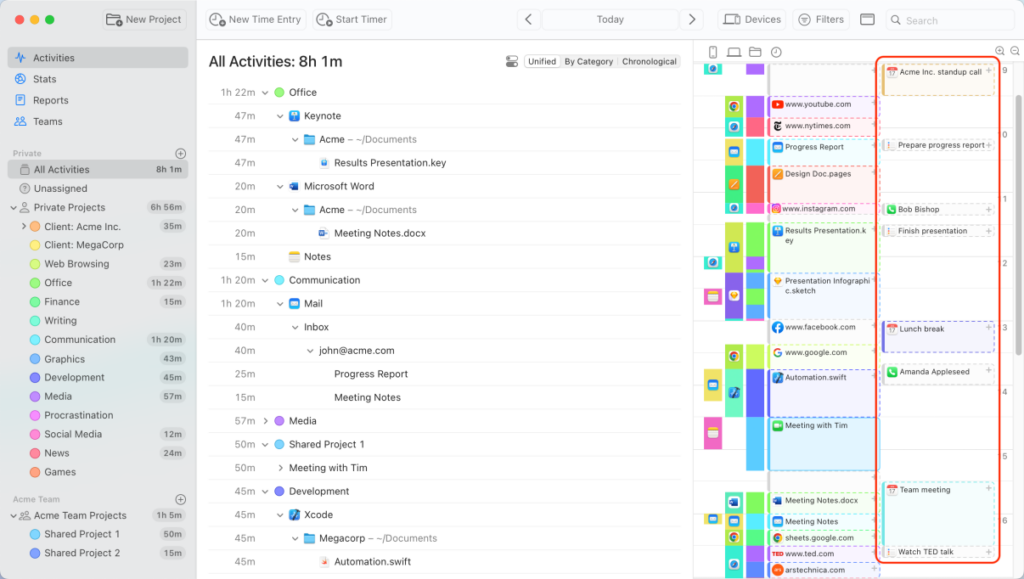
Staying on top of your time is crucial–but it’s not always easy. Between juggling client work, creative projects, and the administrative overhead of running a business, time can slip through your fingers. That’s exactly why I’ve been so impressed with Timing. It’s a Mac app that automates time tracking, giving you a clear picture of how you’re actually spending your day.
Traditional time trackers force you to remember to click “start” at the beginning of a task and “stop” when you’re done. Forget to press that button? Your records become a patchwork of guesswork. Timing fixes that. It automatically records how long you spend in each app, document, and website–no manual input is required. The result is a richly detailed timeline of your day, presented in a way that’s intuitive and insightful.
Over time, Timing learns which activities belong to which projects. It uses intelligent rules and machine learning to categorize your work, so you can quickly see how your hours break down by client, project, or activity type. And when it’s time to invoice clients or measure project profitability, Timing’s reports practically build themselves. The app’s built-in reporting tools make it simple to generate clear, professional summaries you can trust.
Timing integrates with your Mac’s workflow without getting in the way. However, it is that you pay for your shoes and whatever apps you’re running, Timing runs quietly in the background, capturing the data you need. The app’s privacy features let you exclude sensitive activities, ensuring you’re only tracking what matters to you.
Timing helps you identify patterns you might never have noticed. Maybe you’re spending more time than you realize on email, or maybe your brainstorming sessions are shorter–but more frequent–than you’d think. Armed with this knowledge, you can make intentional adjustments: block out more time for deep focus, limit unproductive browsing, or optimize your meeting schedule.
If you’ve been frustrated by manual timers or unsure where your day really goes, give Timing a spin. It’s helped me better understand my workflow and given me the data I need to make meaningful improvements. Head over to Timing’s website to learn more, start a free trial, and see how much more productive (and confident) you can be with an accurate view of your time.
Thanks to Timing for sponsoring MacSparky this week!
