With the release of iOS 18.2 Beta 1, we’re getting our first look at Apple Intelligence-based inbox sorting in Mail. In this video I share how it work and my initial impressions.
… This is a post for MacSparky Labs Members. Care to join? Or perhaps you need to sign in?
Author Archives → David Sparks
Testing NotebookLM
Here are some of my early tests using NotebookLM, Google’s new tool that lets me create an AI-assisted podcast based on the data I feed it. … This is a post for the Early Access and Backstage MacSparky Labs Members. Care to join? Or perhaps you need to sign in?
Mac Power Users 768: Getting Intentional with Chris Bailey
Author Chris Bailey joins Mac Power Users to discuss his simple tech stack and interesting automation to tie it all together.
This episode of Mac Power Users is sponsored by:
New Macs Coming Next Week
Apple is teasing an “exciting week of announcements” starting Monday. If you’ve been holding off on buying a new Mac, next week might be an expensive one. We’re expecting the M4 iterations of the MacBook Pro, Mac Mini, and iMac, which have been anticipated for a while now.
It looks like Apple won’t be holding a formal event but will instead roll out the new products over the course of the week. Rumor has it that we’ll also see USB-C versions of Apple’s Magic keyboard, trackpad, and mouse. So if that one remaining Lightning cable has been driving you nuts, relief is on the way.
The Lab Report for October 25, 2024
In this week’s episode of The Lab Report: Phase 2 of Apple Intelligence, two interesting interviews with Apple executives, Perplexity’s Mac app, and a feel-good music track from Roy Hargrove.
… This is a post for MacSparky Labs Members. Care to join? Or perhaps you need to sign in?
I’m Still Digging Kagi
I just paid my monthly Kagi subscription and I’m reminded of how much I like this web search service. If you’re unfamiliar with it, Kagi is a search engine with no advertising. I’ve used it in place of Google search for most of this year, and when I occasionally stumble into a Google search, I’m shocked at how bad it looks and how much I prefer Kagi. In the most recent update, they’ve now started labeling artificial intelligence-generated images as AI in their image search. I know many folks are anti-subscription, and it seems silly to pay for a search engine, but if you search a lot, it sure is nice having one more concerned with giving you good results than selling ads.
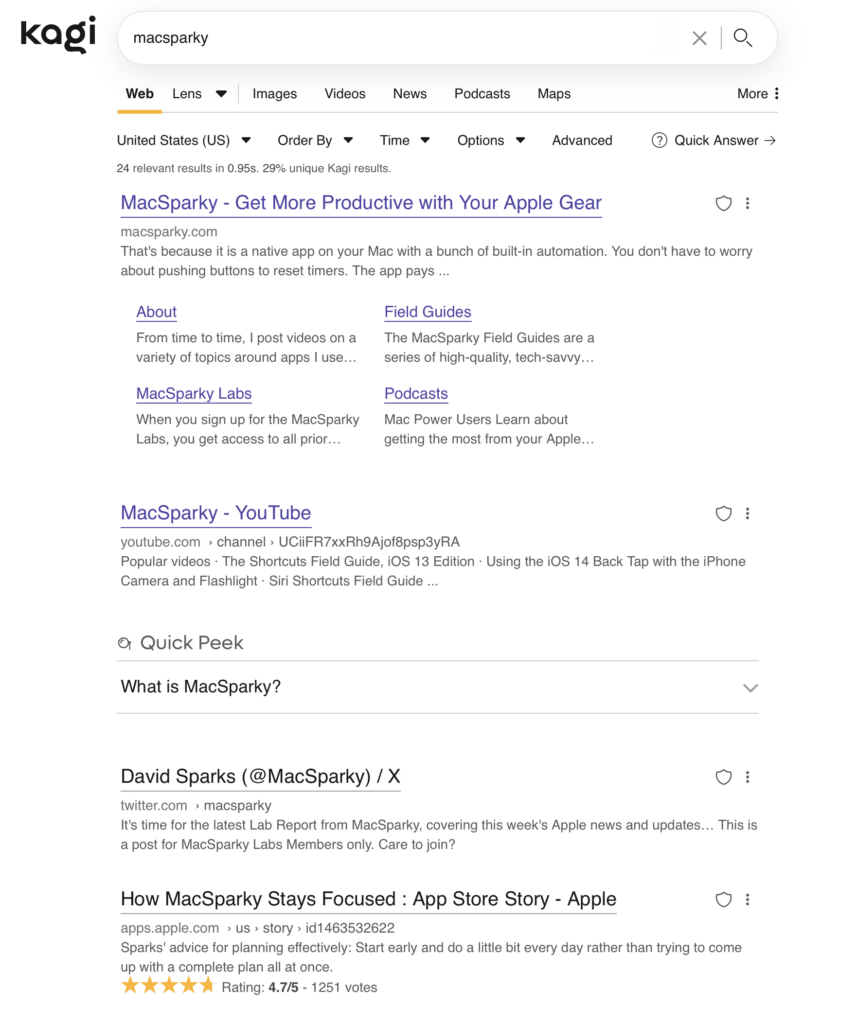
I also just discovered that the same company that makes Kagi makes an accompanying web browser called Orion. I haven’t spent any time with it, but if you like Kagi, you may want to go check out their browser as well.
The bigger question for me is whether or not I’ll want any search engine in the near future as artificial intelligence gets better at bringing back results instead of a list of websites.
Focused 215: The Sparkly Language Model
Mike and I revisit the topic of AI on this episode of Focused to consider what’s changed in the last year and discuss how it can be helpful for those of us who strive to live a focused life.
This episode of Focused is sponsored by:
- Zocdoc: Find the right doctor, right now with Zocdoc. Sign up for free.
- ExpressVPN: High-Speed, Secure & Anonymous VPN Service. Get an extra three months free.
- Indeed: Join more than 3.5 million businesses worldwide using Indeed to hire great talent fast.
NotePlan Auto-Templates
Recently, NotePlan released version 3.14, which includes the ability to auto-generate templates based on the calendar item. I note this because I requested this specific feature when we discussed NotePlan recently on the Mac Power Users. NotePlan continues to impress me.
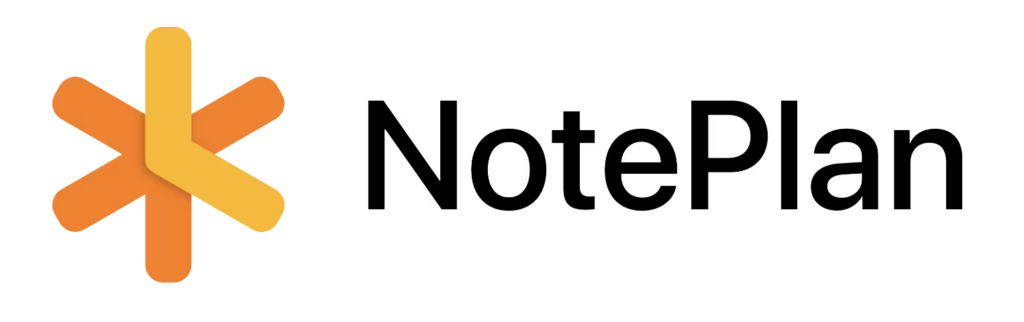
Since we aired that episode, I’ve heard from many listeners who have adopted the app and are enjoying it. Here are just a few things I like about NotePlan:
- The data format is plain text using Markdown syntax saved to your local drive, just like Obsidian.
- A one-man developer team actively develops it. Over the years, he’s proven his dedication to the app and willingness to tackle significant feature additions.
- It’s a native app on all the Apple platforms.
To me, NotePlan lies somewhere between Obsidian and Apple Notes. It’s closer to Obsidian in implementation but has fewer customization options.
When I set up my 2025 technology stack, I’m going to be looking very closely at this application.
Set Up Custom Mouse Clicks Using BetterTouchTool
I was recently inspired by Labs member Tim Stringer (founder of Learn OmniFocus) to assign custom actions to the mouse buttons while holding down modifier keys.
Reminders Exporter
Last month I shared an AppleScript to export OmniFocus tasks to Reminders. That triggered a slew of emails saying, “BUT SPARKY, HOW DO I PUT THEM BACK?”… This is a post for the Early Access and Backstage MacSparky Labs Members. Care to join? Or perhaps you need to sign in?


