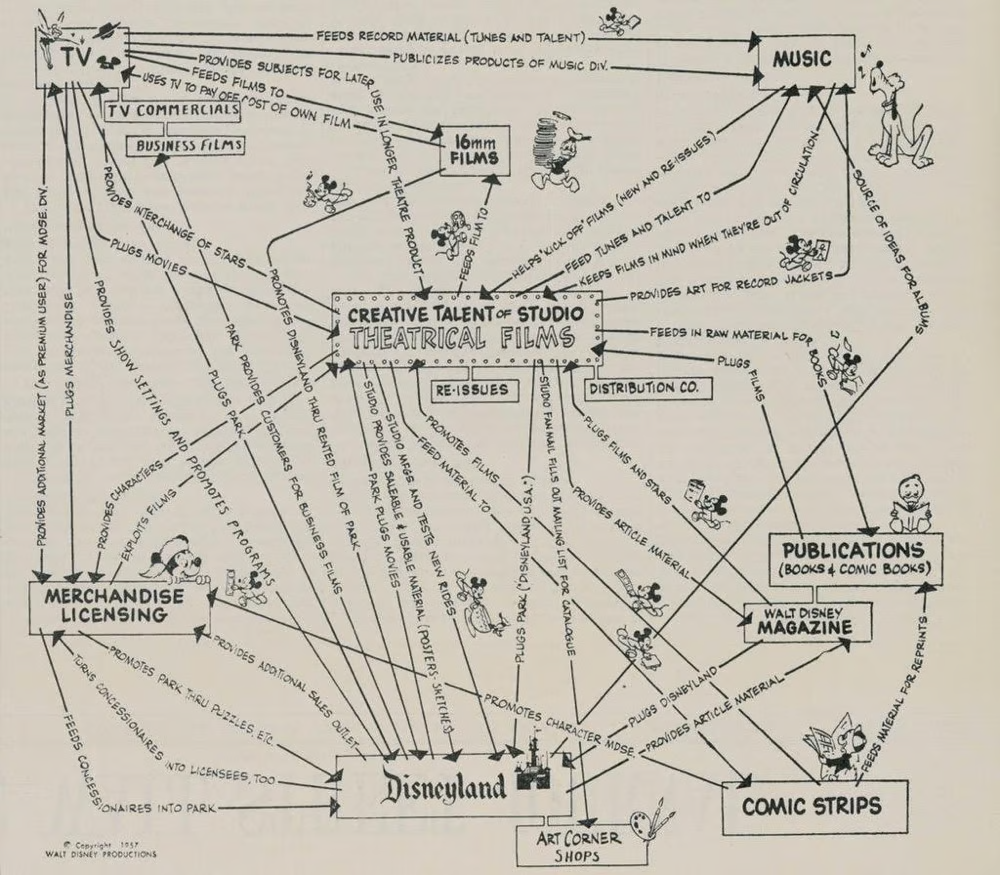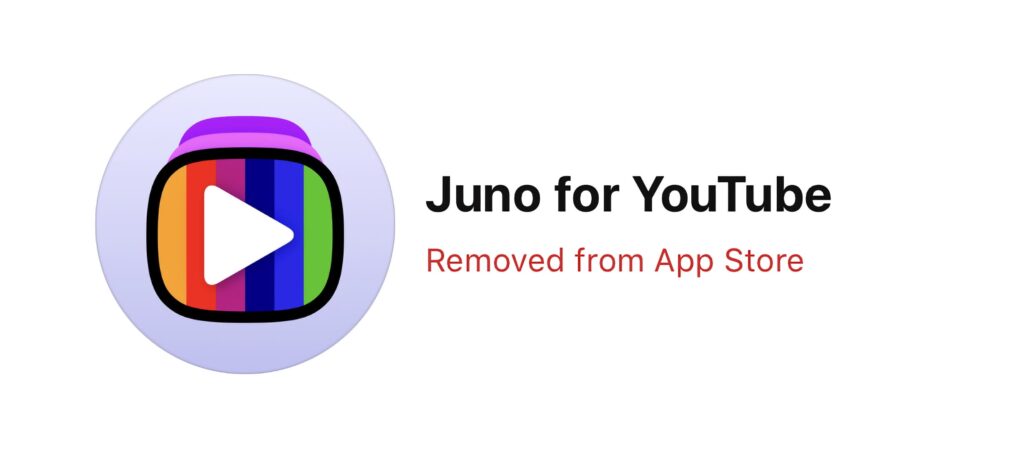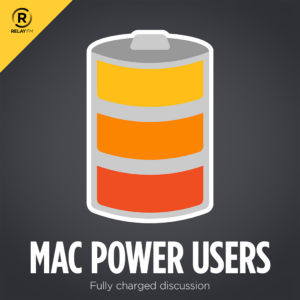A few weeks ago Instagram announced some changes to accounts to further protect minors. Anyone under 18 who signs up for an Instagram account will be placed on a restrictive teen account, and those under 18 will be migrated over the next 60 days. However, the user’s age is reported by the user. So, minors can easily lie on the form to subvert these restrictions.
Teen accounts will be private by default. Private messages will be restricted so teenagers can only receive them from people they already follow, and some sensitive content will not be viewable. While it’s nice to see Meta put some effort into this, it’s not enough. Moreover, people have been asking for protections like this for years. Why now? My theory is that these partial restrictions exist because of the threat of looming regulation.
I think the solution to keep minors safe on social media requires a combination of social media companies, hardware companies, and parents. (Some regulation would also be helpful.) Your iPhone knows how old you are. And there are certainly better ways to confirm someone is a minor other than just asking them. Regardless, these changes are not enough. I’m just spit-balling here, but I’d have a two-step verification: one from the hardware device and a second confirmed by the social media company itself. If they can earn billions off these accounts, they surely can come up with a reliable age-verification system.
I recently read The Anxious Generation by Jonathan Haidt and it confirmed my thinking about minors and social media. Specifically, that it’s harmful and dangerous.