Months ago, I stumbled into Derek Sivers’ What Am I Doing Now page. The idea was to have a regularly updated page on his website explaining what you’re doing now and writing it as you would when catching up with an old friend. It’s a great way to be social without using social media, and it’s also a great backup when you tell people you can’t do the thing they want you to do. I liked it so much that I made my own. I plan to update it regularly. Enjoy.
Post Category → not-labs
Vision Pro Check-In
At a recent MacSparky Labs event, the topic of Vision Pro came up. Several members are now getting access to the device as Apple expands the release to more countries.
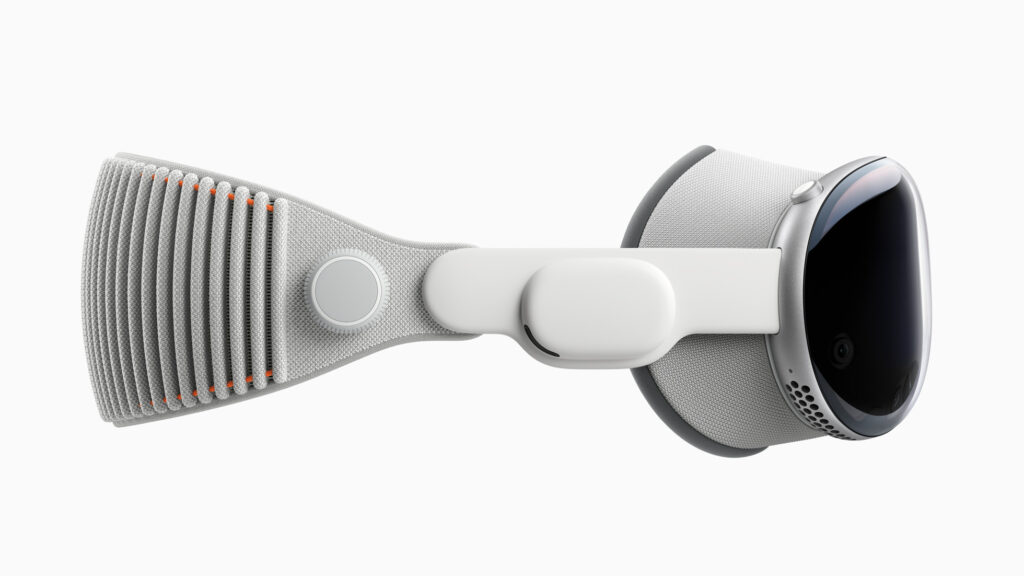
Some Vision Pro owners regularly use the hardware, particularly those who travel and want to use that big screen and entertainment device in a hotel. For other folks, the bloom is off the rose, and they’re not exactly sure what to do with their Vision Pro.
I am in the middle.
Productivity
My best-case productivity usage continues to be writing. I’m writing this post sitting in my Vision Pro in my usual spot at Yosemite with a keyboard in my lap. I do that often. It feels like a context change and makes my work easier. I do two to four writing sessions a week.
Other transactional productivity tasks, like email, calendar, and task management, never stuck with me. Maybe I should try to do it exclusively for a month to see if I could build some new workflows, but for now, at least, there’s too much friction.
Content Consumption
Unsurprisingly, this is the most successful implementation of Vision Pro. I’m pretty careful about video consumption, but when I do decide to watch something, I want to give it my entire attention — none of this silly fiddle-with-iPad-while-watching-TV for me. So, Vision Pro is perfect for what I’ll call mindful consumption. I’m out of town this week, but I recently finally bought The Boy and the Heron. I can’t wait to watch it in Vision Pro when I return home.
That said, Apple needs to turn the Vision Pro content machine up to 11. They should produce a lot more immersive content and make deals with artists and sports teams.
I’m also a fan of several art gallery-style apps. There is a huge difference in looking at art in Vision Pro versus any other screen.
Gaming
I’m hardly a serious gamer, but Bombaroom continues to make me giggle as I lay waste to a digital castle across the room.
Putting Vision Pro in context, this is the early days. I wish Apple were more aggressive with the software stack and content. If I add all of these uses up, do they stack up to the significant cost of the Vision Pro for me? I think so, but it isn’t an obvious calculus. Moreover, I want to watch this technology and see what Apple does with it. That is an additional benefit for me, but not for all.
Focused 210: Media Strategies for a Focused Life
Mike and I share the different ways we apply intentionality to our media consumption on this episode Focused.
This episode of Focused is sponsored by:
- Squarespace: Save 10% off your first purchase of a website or domain using code FOCUSED.
- Vitally: A new era for customer success productivity. Get a free pair of AirPods Pro when you book a qualified meeting.
- Indeed: Join more than 3.5 million businesses worldwide using Indeed to hire great talent fast.
Get Organized with DEVONthink (Sponsor)
There are a lot of ways to organize digital assets, but there is one that can do the job with panache for everyone, whether you are dealing with utility bills or doctoral thesis resources, and that’s this week’s sponsor, DEVONthink. DEVONthink is the most professional document and information management application for the Mac. It’s the one place for storing all your documents, snippets, or bookmarks, and working with them.
The integrated AI engine assists you with filing and searching, while the extensive search language includes advanced Boolean operators.
DEVONthink features a flexible sync system that supports many cloud services — or lets you synchronize over your local network — with everything securely encrypted. This gives you the choice for whichever syncing works best for you!
It has Smart rules and flexible reminders that let you automate all parts of your workflow and delegate boring, repeating tasks. Let DEVONthink automatically organize your data with rules you define!
DEVONthink’s AppleScript dictionary is one of the best on the Mac. There’s no part of DEVONthink that can’t be automated. Extend DEVONthink’s functionality with your own commands by adding them to its Scripts menu.
Even templates can have scripts inside and you can set up new documents with data from placeholders, or inserted using your own AppleScript code.
DEVONthink just continues to get better. In the latest update they improved PDF annotation, Evernote import, Markdown functionality, and added even more AppleScript and JavaScript automation.
I find DEVONthink’s combination of innovative features and automation support irresistible. Interested? MacSparky readers can get a 20% discount on DEVONthink.
The Future of Search
OpenAI recently announced they’re working on a new product called SearchGPT. It’s currently in prototype, and there is a waitlist to get into an eventual beta. This looks very similar to what Perplexity is doing: using artificial intelligence tools to conduct web searches in response to your questions and providing you, instead of a collection of links, a simple answer with links to the resources and justification for the answer.
I was invested in Perplexity until it became apparent they were scraping parts of the web without anybody’s permission. That doesn’t change the fact that this type of service, done right, is superior to traditional search. I think it is only a matter of time before most of us search this way.
Of course, OpenAI is getting in on the action. Google is already trying the same thing. At this point, the race is on to provide this new method of getting answers out of the internet faster and more accurately. I don’t know who will make the best version of this widget, but I sure hope it is a horse race. When Google emerged as the search engine triumphant, we stopped getting real competition for decades.
I bring this up partly because of the recent antitrust ruling against Google. I’ve heard from several readers asking if Apple will create its own search engine if they’re no longer allowed to make that sweet deal with Google. I don’t think so.
Search engines are yesterday’s news. If I had to bet a nickel, though, Apple will ultimately partner with AI Search engines the same way it is now partnering with Large Language Models companies.
Apple could try to build its own AI search technology, but from the outside, it looks like it’s not far enough along to make anything competitive with the work being done by others. Also, even if Apple could make something equal to or better than other AI Search technologies, using it exclusively would likely land it in regulatory hot water.
Mac Power Users 757: Four Great Mac Utilities
On this episode of Mac Power Users, Stephen and I explore four great applications for macOS users.
This episode of Mac Power Users is sponsored by:
Automators 161: Setup App Showdown
Rose and I are both fans of setups: automations that set your computer up to dive into doing your work. In this episode of Automators, we discuss multiple ways to set up a setup.
This episode of Automators is sponsored by:
- ExpressVPN: High-Speed, Secure & Anonymous VPN Service. Get an extra three months free.
- LinkedIn Jobs: Find the qualified candidates you want to talk to, faster. Post your job for free today.
Farewell, Apple SuperDrive
Felipe Esposito wrote on 9to5Mac that it is no longer possible to buy the Apple SuperDrive through the Apple Store in the United States. While there has been no official announcement, it appears that Apple is selling out existing stock with no intention of making any more. The SuperDrive is a USB CD and DVD player that you can connect to your Mac with a USB-A port. Back in the day, they were essential with operating system and software were issued on CD.

I have one in a drawer that I use infrequently. Just recently, I bought some Jamey Aebersold music books that came with accompanying tracks on CD. Using my SuperDrive, I installed the tracks into Apple Music and made them available for my next practice session.
While I understand that Apple feels it’s time to discontinue this 2008 product, I’m still a little sad. I bought mine around 2010, and now I’m just hoping I can get another 14 years out of it.
More Vision Pro Environments, Please
I frequently use environments in Vision Pro, which is one of the device’s best features. They can give you a context shift that is only possible with Vision Pro. I wish there were more of them.
Related to this, the Disney+ application got a nice addition with a new immersive environment in Iceland which was created by National Geographic, one of the Disney companies. It looks fantastic inside Vision Pro and again raises the question of why these environments are all bottled up inside individual applications. Apple needs to release more system-wide environments. I expect these app-based environments are similar enough to system-wide environments that we could have some donation-based system where I could use Disney’s Iceland outside the Disney+ application.
Of course, this would require some work on Apple’s part and agreement on the part of the app developers, but why wouldn’t they? If there is a technical limitation preventing this, my advice to Apple is to solve it. If there is a pride limitation on allowing third-party applications to donate environments, I advise Apple to get over it.
I know for a fact Apple has at least one middle-aged user who would love nothing better than to work in Apple Notes while sitting in the driver’s seat of his virtual Landspeeder. Why not bring him a little joy?
On the Plastic Apple Watch SE
There is a rumor afloat that the next Apple Watch SE will be made of plastic. Mark Gurman recently stated that Apple using rigid plastic in the Apple Watch SE is “increasingly likely.” I think this is a good idea for several reasons:
- Hopefully, it would allow them to lower the price. Lower prices should equal more Apple Watches on wrists. The Apple Watch is an excellent device. Not only does it tell you the time, but it could save your life. Whether you’re in a crash, suffer a fall, or develop a bad ticker, the Apple Watch is there for you.
- Second, plastic would hopefully give them more options regarding colors. Apple, the company that brought us the Bondi Blue iMac has been off its game lately regarding product colors. Maybe plastic would allow them to be a little more experimental.
- Finally, it would be a lot lighter. Lately, I’ve been making a real effort to wear my Apple Watch Ultra while I sleep, and I notice the weight. Granted, I’ve the heaviest of Apple Watches. But there is a market for people who prefer a lighter wristwatch.
The internal argument against a plastic watch would be that Apple doesn’t make things out of plastic. Hopefully, the powers that be see that Apple should make things out of whatever materials make the most sense for the product. And in the case of the Apple Watch SE, a plastic watch makes a ton of sense.




