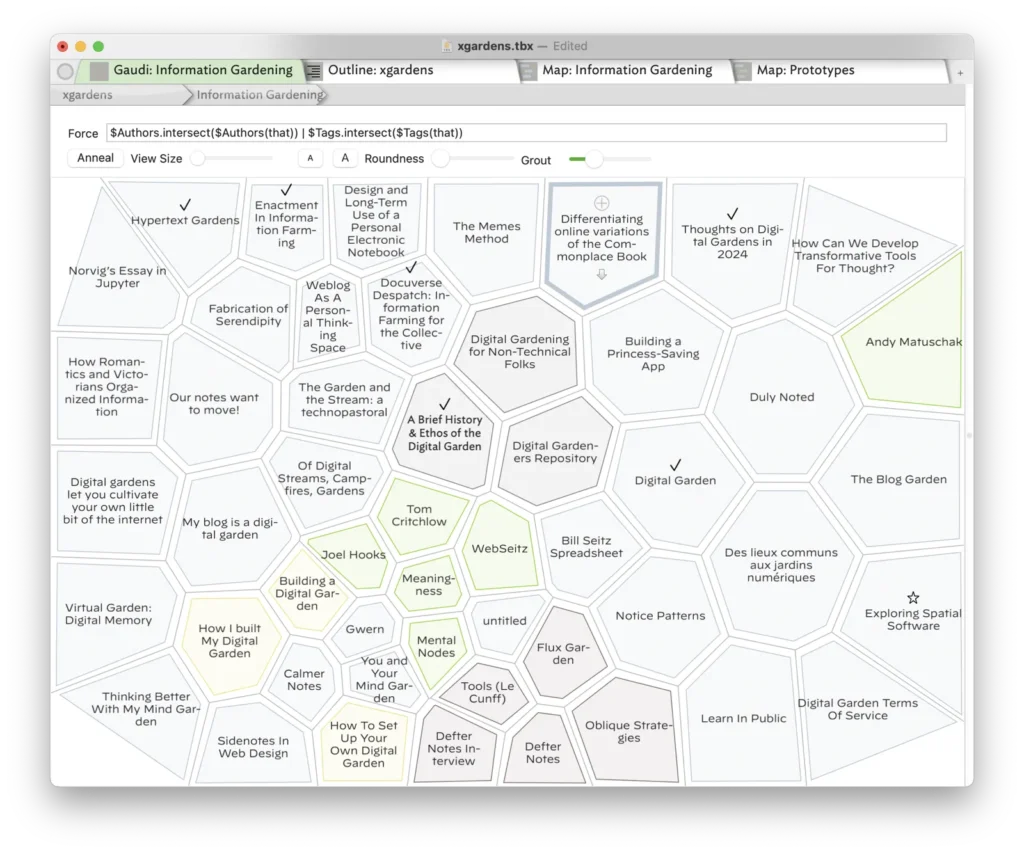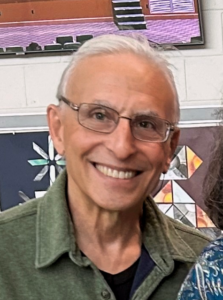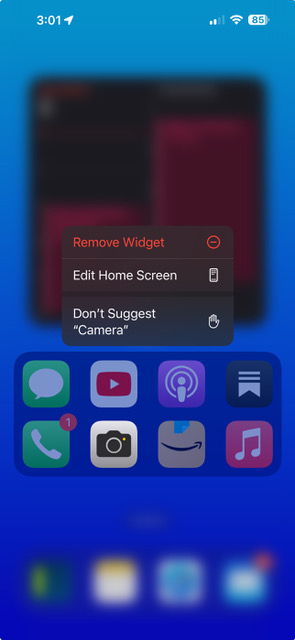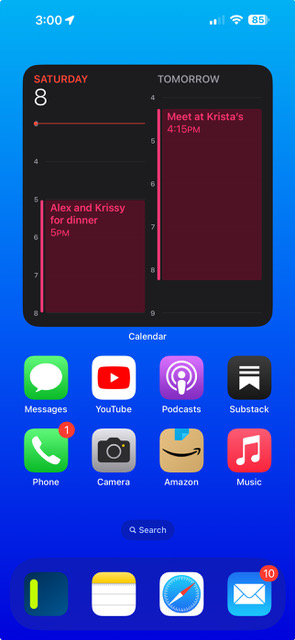Bern Shanfield is a MacSparky Labs member who, over the years, has become a friend. What I love about Bern is how intentional he is about his Mac and how he thinks of it. When he showed me an interesting take he had on his iPhone Home Screen, I couldn’t help asking to share it. So Bern, show us your Home Screen…
What are some of your favorite apps?
[Ed. Bern tells us about his favorite Mac apps.]
My favorite, suggests something used for a longish time. For me, favorite is more of the moment or week or maybe month.
Keyboard Maestro IS a favorite and has been for years. With palettes, it’s my UI builder (I’m more visually/tactually/cursor/get it on the screen in front of me than keyboard-oriented) to get apps to look and work the way I want them to.
BetterTouchTool (BTT) isn’t used much, but what it does do is important to me to round out the touch aspect of my hand-crafted-to-my-taste UI. Same for PopClip.
Look and feel, make the deal! Gotta have both. Half-assed doesn’t work no matter which cheek you have left.
Grammarly hides my 3rd-grade spelling and grammar skills, for which I’m grateful.
I’ve been playing with Beam as a UI for ChatGPT. Still getting in the saddle with that and ChatGPT.
Default Folder X, now that it’s working again, is a pleasure.
TextSniper helps me nurture my dislike of typing. I’ll take a lot of steps to avoid typing. You’d think I’d like Voice Control, but using voice rather than looking and touching hasn’t really caught on for me. I keep trying it and go back to the display and cursor movements.
Hookmark is good, and the implementation needs to be more direct.
HoudahSpot beats Spotlight, though losing email search was a major hit. More about that later.
I’m anxious to see if I can get all my Voice Memos memos transcribed, which would be simpler than the MacWhisper route. Having that data searchable will be useful.
I got really excited for a minute when I found Ilama FS, flew like a hypnotized moth into the flame , and fought my way through the terminal install, only to find out later when it didn’t work and that it was a buggy hackathon project. The upside was a dive into the deep end of the pool learning about Terminal, which prior to this was only a lightly dip my toes in place.
After some coughing and sputtering, I looked around for some actually working projects and found Sorted, which will put a mix of unfiled apps into folders based on the file name and extension only, which is a start and seemingly state-of-the-art and I added Riffo to Keep it Shot for some auto file renaming.
I’ve been waiting years for auto file filing, and with the very beginnings of it coming to light with AI, am jumping at the hints of it showing up. Given the complexity, it’s likely going to be a third party rather than an Apple app or service that gets this going in a significant way.
You know that something is seriously wrong with you or your life, or you’re just truly a geek at heart when filing stuff gets your motor running 😉.
Dem da highlights of my current app journey.
Which app is your guilty pleasure?
Logic Pro and iZotope RX 9 Audio Editor were unjustifiable purchases that I’ve gotten only a little use from but really wanted to see what I could do with them to clean up audio files. So they were guilty purchases. Allowing myself to indulge my app promiscuity is where my feelings of guilt lay.
What app makes you most productive?
Keyboard Maestro and, ironically, it makes me unproductive in the time I sometimes spend setting macros up. Maybe add that to my guilty pleasure chest.
What app do you know you’re underutilizing?
Again Keyboard Maestro, even though I’ve gotten through most of your Field Guide, which has been useful. I use it more for UI scripting, and every so often, when I do learn a bit of using it more programmatically, it’s really, really great. I guess I’m more driven by immediate need than the abstract language learning that coding requires.
How many times a day do you use your iPhone/iPad?
iPhone 100 / iPad 0
I like you died down the end of the make the iPad a macOS replacement path. Filing is so *** bad without the Finder, I just don’t go there.
What Today View widgets are you using and why?
Weather, sunrise/set, Motivation, though I very rarely swipe to see them. My preference is to have only one screen and have everything I want and need there. It’s also interesting to note that if you have only one Home Screen, then with a single action, you have access to all the features like the App Library, Today’s widgets, App Switcher, Control Center, and Notifications.
As you can probably tell by now, I have a pretty deep drive to have everything in one place at my fingertips. Sometimes (perhaps too often), that takes precedence over productivity. (+1 on the guilty pile.)
Interesting for an ex-lawyer to be asking about guilty whatevers.
What is your favorite feature of the iPhone/iPad?
Portability.
If you were in charge at Apple, what would you add or change?
Oh boy… Building me a soapbox and giving me a hand getting on it?!!? I feel like I was hit by a phaser set on stun!
Well…
As long as we’re in fantasy land, let’s go all the way, I mean, why not?
Remember the original Star Trek episode “A Piece of the Action”? Near the end, Kirk gathers the mob bosses and assigns one of them to be the head boss for the entire planet to help them move forward out from the feudal warfare they become stuck in.
If I were the equivalent of Kirk in that position here today on earth, I’d put Tim Cook’s Apple in charge of all technology on earth. Have one operating system and ecosphere for all devices. Get everyone on the same page moving forward together rather than the unimaginable waste of resources and lives we second by second engage in.
Ok, with that a bit off my chest, I can address YOUR question.
Tim said Apps are the future, which I understand given the strategic importance of the global developers pool. I disagree as I don’t have a business to run, THANK GOD!!!
The first thing I’d do is get a Skunkworks project going to rewrite the OS (from the ground up if need be) to eliminate apps altogether.
I’d also build a new internet from the ground up that ran parallel to the existing internet that the world could switch over to and let the current old internet collapse into the mass of bandaids, patches, and duct tape that are barely holding it together. Not because it was interesting but rather because it’s needed.
So this new macOS (infiniteOS? ∞OS?) can keep the developer pool contributing by installing an extensions framework that lets developers contribute to the development of the OS by adding features (extensions). They get paid by users using the features, which is tracked and credited to the developer of the feature extension. Or something like that 😉. Come on, it’s fantasy; let’s have fun!
Anyway, out with apps and in with extensions! Developers become Jr. Apple engineers!
That’s fantasy 1.
Now, ever so slightly back to earth. To get to the app-less place, the first step is to assign the Finder and Email as the backbone of the system. This means opening the Finder’s filing system to Mail and merging those siloed databases into one.
Then, this combined database gradually absorbs the rest of the databases (Photos, Contacts, Calendar, Notes, Messages, etc.) until we arrive at one and only one database for all data.
This then opens a world of design opportunities for developers to create extensions to access. A new golden age of UI!
Glad you asked, huh?
Do you have an Apple Watch? Show us your watch face tell us about it.
Not really interesting. Alarms, temperature checks, and voice memos, mostly.
What’s your wallpaper and why?
Solid grey to be unobtrusive. I already have too much going on, as you can see above.
Anything else you’d like to share?
Only if you’re still awake and interested. 😇