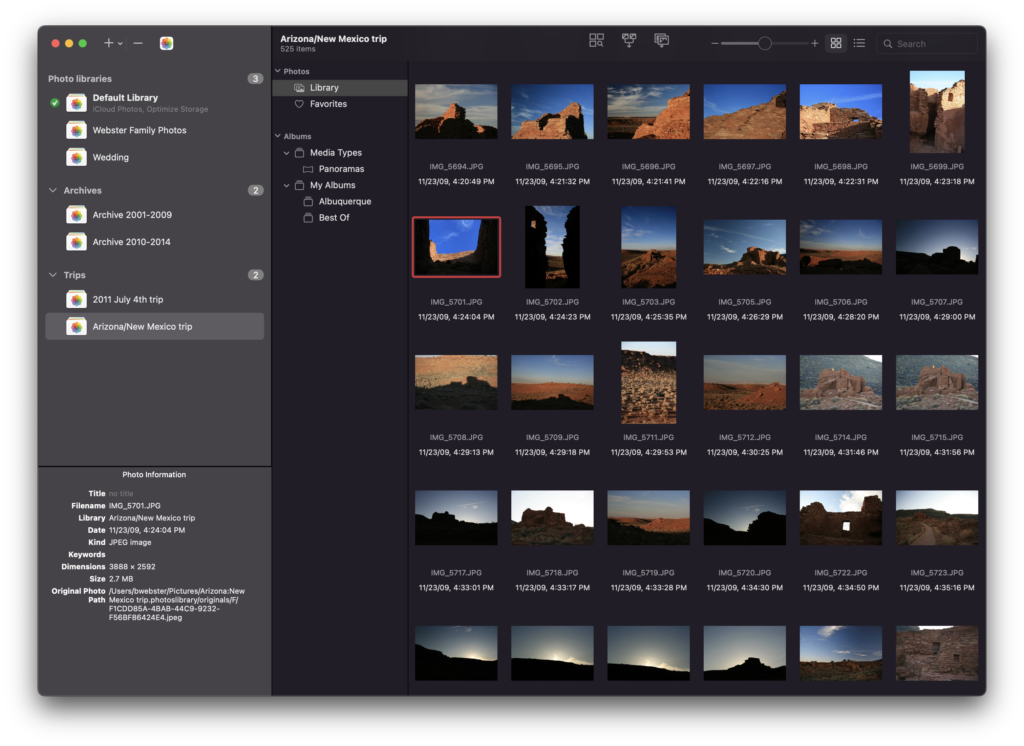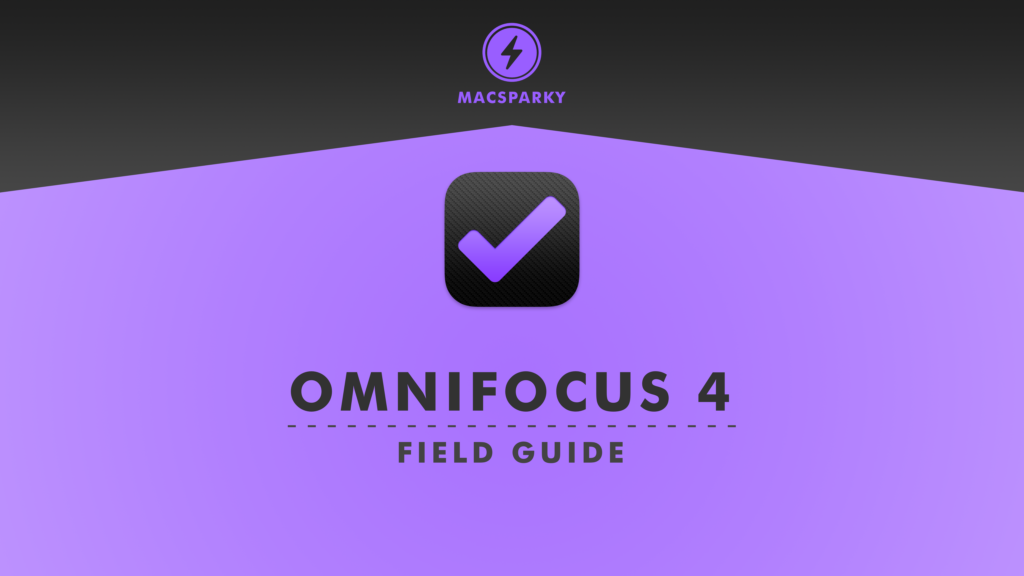
I am thrilled to announce the release of the OmniFocus 4 Field Guide.
- An in-depth guide into one of the most powerful task managers on the market.
- 90+ Training Videos
- 7+ Hours of Content
- Advanced OmniFocus 6-part Webinar Series (Plus Edition Only)
- Captioning in English, Spanish, French, German, Portuguese, Italian, Chinese Simplified, Japanese, Korean, Tagalog, Hebrew, and Arabic.
The OmniFocus 4 Field Guide (Plus Edition)
The OmniFocus 4 Field Guide (Standard Edition)
Get 10% Off for a limited time with the launch discount: OF4LAUNCH
The OmniFocus Field Guide is a video course that takes you, soup to nuts, through The Omni Group’s supremely bad-ass task manager. This course can turn an OmniFocus novice into a task-managing ninja.
OmniFocus and Me Go Way Back
I started using OmniFocus in its earliest beta releases over 15 years ago. With OmniFocus, The Omni Group built a task manager that can grow and adjust to your needs.
Over the years, I’ve used the application as a trial lawyer, a professional nerd, and a dad, all to great satisfaction and effect. In this extended Field Guide, I aim to drop all my OmniFocus wisdom on you so you can hit the ground running.
Plus Edition Content
In addition to the video content, with the Plus Edition, you get a 6-part Webinar Series. (All webinars are recorded and added to the course once edited.)
Webinar Topics
- Modern Task Management Concepts
- Even More Perspectives
- Task Management Systems and Strategy
- Going Deeper with Automation
- Using OmniFocus with External Apps and Analog Tools
- Questions and Answers
Want to learn more? Check out these links…
The OmniFocus 4 Field Guide (Plus Edition)
The OmniFocus 4 Field Guide (Standard Edition)
Get 10% Off for a limited time with the launch discount: OF4LAUNCH
I’ve had a lot of fun making this course and developing my own thoughts and ideas about task management. I hope you dig it.
Also, here’s some early praise for the OmniFocus Field Guide.
“As a long time user of Omnifocus, I was eagerly awaiting David’s OmniFocus 4 Field Guide. Boy, he didn’t disappoint. Not only does David do his usual high quality job of explaining how to use OmniFocus 4. He provides a wonderful overview of the systems you can implement to manage your daily tasks. Whether you are new to OmniFocus or a long-time user, David has you covered. Highly recommend. The OmniFocus Field Guide also complements other recent field guides of David’s the Productivity Field Guide and the Obsidian Field Guide. David is slowly but surely building out a suite of Field Guides to help us manage our digital lives.” – Brendan
“Sparky did it again. He took an app I barely understood and made me a power user.” – Grace L.
“An exceptionally well-thought-out course. It provides new insights for those already using OmniFocus, yet is simple enough for people who have not used it previously.” – Michael R.
“I was thrilled to find out that not only the MacSparky field guide’s website is accessible; the video guides are extremely well explained and voiced. All UI elements and paths were clear and understandable immediately. This field guide made me believe again into inclusive teaching via the web. I am happy to say that Omnifocus doesn’t feel intimidating anymore. :)” – Jakob
“I’m thrilled to have found the MacSparky Field Guides. David’s teaching style makes even complex software such as OmniFocus easy to understand and use. I’ve implemented many of the ideas I found in the OmniFocus Field Guide, and I’m already feeling more focused and productive as a result. I’m looking forward to learning more from MacSparky in the future.”
– Cindy
“[The Field Guide’s] clarity and precision impressed me. I checked further and noticed David’s Field Guides. I played the Digital Paper Trial guide and straight away I knew this was the business.
Maybe it’s David’s background as a lawyer that gives his Field Guide Courses clarity and precision. No waffle, just one step leading superbly to the next. In our overcrowded world, it’s pure delight to get something in the digital world actually worth paying for.” – Keith