I know it’s just a patent, but be still my heart.
Post Category → not-labs
Do You Want to Sponsor MacSparky.com?
I’ve got several week-long sponsorships available. If you’d like to share your product or service with my loving, geeky audience, let me know.
Mac Power Users 735: Catching up with Ryan J. A. Murphy
Ryan Murphy returns to the Mac Power Users to discuss systems design principles when choosing software and workflows, intelligent use of AI tools, Obsidian, and using technology as a parent.
This episode of Mac Power Users is sponsored by:
- 1Password: Never forget a password again.
- NetSuite: The leading integrated cloud business software suite. Download NetSuite’s popular KPI Checklist, designed to give you consistently excellent performance.
- Indeed: Join more than 3.5 million businesses worldwide using Indeed to hire great talent fast.
Automators 149: Simon Says Automate
Simon Støvring is on Automators again to talk to Rosemary and me about the automation developer’s journey, productivity on the Vision Pro, and Shortcuts support in apps.
This episode of Automators is sponsored by:
- LinkedIn Jobs: Find the qualified candidates you want to talk to, faster. Post your job for free today.
- Vitally: A new era for customer success productivity. Get a free pair of AirPods Pro when you book a qualified meeting.
Transcripts in Apple Podcasts
With the iOS 17.4 update, the Podcasts app from Apple now has the ability to create transcripts of podcasts. This is great news. For years, people have asked me to add transcripts to the Mac Power Users and my other shows, but the problem has always been that it is cost prohibitive. With the explosion of artificial intelligence over the last year or two, that is no longer the case. And not only that, it’s built-in to the app, so we don’t even need to produce it ourselves.

A couple nice features is that the transcript is searchable and tapping on an area of the transcript jumps the audio to that point.
This is a really nice update to Podcasts. Is it going to be enough to pull me away from Overcast? Probably not. But I’m at least going to take a serious look.
Fantastical: My Favorite Calendar App(Sponsor)
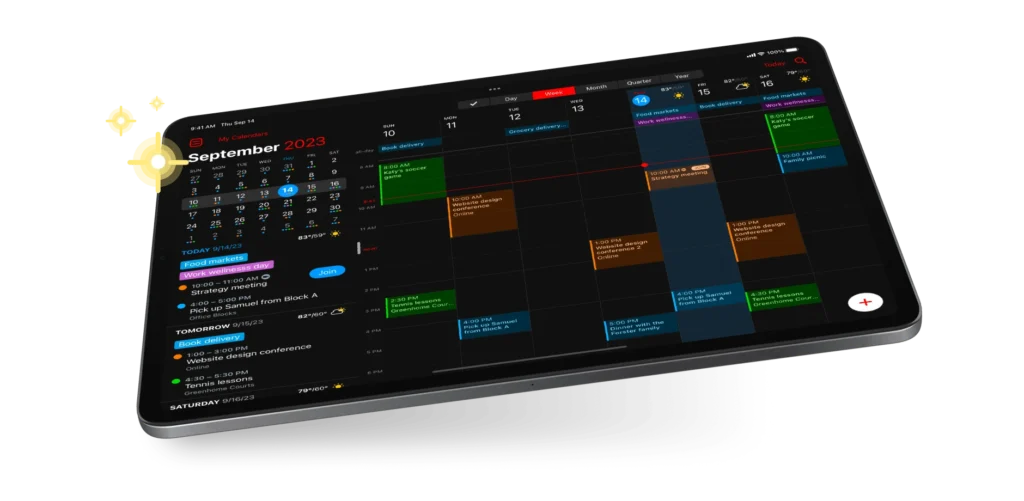
I’m thrilled to once again have Flexibits’ fantastic calendar app as a MacSparky sponsor. I am definitely a calendar power-user and I use Fantastical every day at MacSparky HQ and I keep being blown away by how much it can do for me.
This is one subscription that gives me great value, and I’m happy to keep renewing. Flexibits published a nice video recap in December so you can see for yourself all the hard work they put in. For me, some features really landed and continue to make managing my calendar events and Zoom calls a breeze:
Openings and Proposals links got a lot better and I can now add contact details in the URL link.
Live Activities — for those of us with a Dynamic Island-equipped iPhone, seeing your upcoming Fantastical event in this prime spot is so handy, and you can get right to it with a tap.
In June, the Quarter view was added to the Mini Window on Mac. This is my favorite view in Fantastical and one that I’m convinced they added just for me.
With iOS 17 came interactive widgets, and SmartStack and StandBy widgets, too. Fantastical was ready, and took advantage of these new features in September. I use widgets all the time. They also made the Apple Watch app so much nicer and easier to use.
I could go on and on…but I think you’re getting it: Fantastical has never been better, and if you’re wondering whether it’s right for you, head over there now and give it a spin! Managing your events, tasks, and meetings has never felt as good.
The Lisa Documentary
I recently watched David Greelish’s documentary, Before Macintosh: The Apple Lisa. It’s a love letter to the Apple Lisa. For those who’ve never heard of Lisa, it was Apple’s original attempt to make a graphical user-based computer. While not a commercial success, the lessons learned with Lisa made the Macintosh possible.
Highlights for me in the documentary:
- The interview with Bill Atkinson. He had many details about making Lisa and even Polaroid pictures of the initial GUI experiments. (I once spent a very pleasurable hour in the Macworld Speaker Room with Bill Atkinson. He’s just as nice as he seems.)
- The remarkable efforts people made to hack Lisa after it was released. In the early days of computing, opening up your machine and tinkering was normal. As a teenager, I opened up my Atari ST and doubled the RAM by soldering memory chips on top of the existing ones. It was nuts, and I loved it. People did the same stuff with their Lisas, and this film covers that. It brought me back.
Mac Power Users 734: I Got to Be the Hero
On this Mac Power Users feedback episode, Stephen and I check in with the Vision Pro, discuss plumbing super powers, the mysteries of AppleCare, and more.
This episode of Mac Power Users is sponsored by:
- 1Password: Never forget a password again.
- Squarespace: Save 10% off your first purchase of a website or domain using code MPU.
- Parallels Desktop: Run Windows on Mac with a virtual machine. Get 15% off with code POWER15.
The End of Project Titan
This week, we got the news that Apple canceled its Apple Car program (Project Titan). Apple spent the last ten years poking around the edges of making cars and, according to Bloomberg, got to a critical decision point recently and decided to pass.
I’m relieved for several reasons:
- Apple is best when it’s focused, and getting into the car business would be a massive distraction.
- While I’m sure Apple could make a nice car, there are a lot of nice cars. Apple can make a more significant impact on consumer electronics. (Look at how the wearable headset space turned upside down last month.)
- I wonder how Apple could have continued to partner with automakers with Apple CarPlay once they entered the market and became competitors. Also, what would motivate Apple to make CarPlay better if they preferred you to buy their car instead?
- (Selfishly) The Apple Car would be an Apple Product I couldn’t afford.
My big point, however, is that first one: I don’t know how they could build out the car business and retain their current focus on the Apple products I like most.
Firehouse Five and the Cinderella Surprise
Disney heritage fans like myself are well aware of the Firehouse Five, a Dixieland Band that grew out of the Walt Disney animation studios in the 1940s. Cabal Sasser, however, brought this fandom to a whole new level when he bought some rare rehearsal recordings and got a lot more than he expected.


