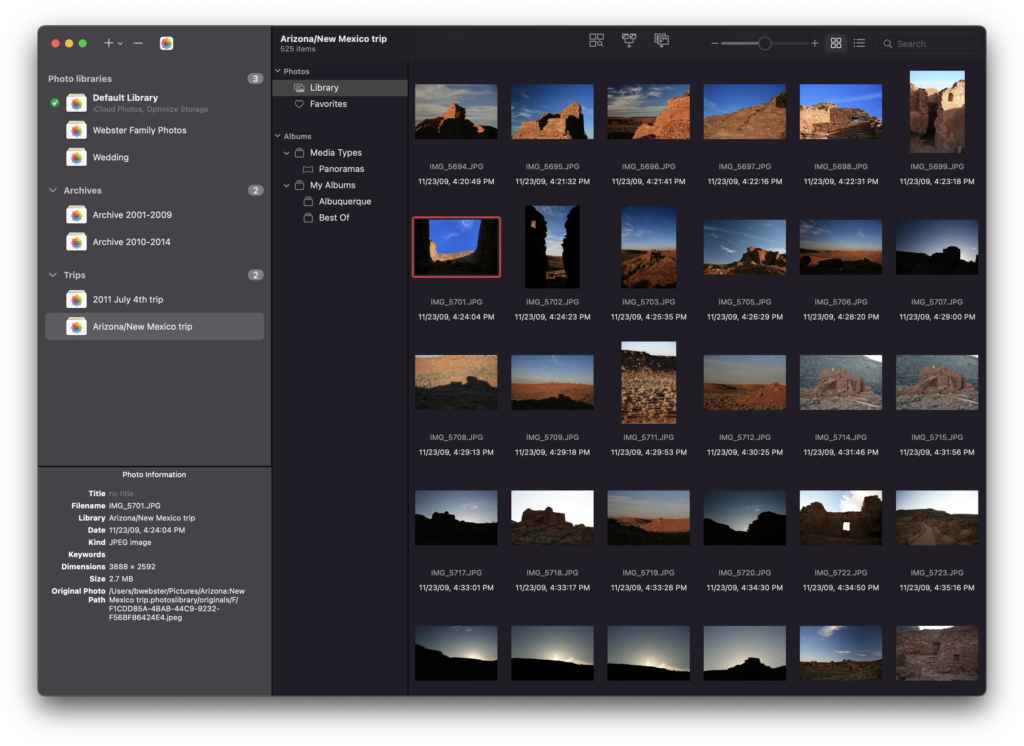Over the past several years, I’ve spent a lot of time reading classic Hellenistic philosophy. I find those thinkers’ willingness to take on the big questions interesting. Because when it comes to thinking about philosophy, I’m practical. I couldn’t care less whether or not I’m living in a simulation. I am very interested, however, in finding and sharing happiness. And the Greeks thought about that question a lot. Maybe Aristotle said it best:
Happiness is an activity of the soul in accordance with virtue.
From Nicomachean Ethics, Book I, Chapter 7
That’s really the aim of my Productivity Field Guide. To get people to figure out what roles are important and how to become their best version for those. Having lived this system and now taught it to many people, I’m increasingly convinced that the payoff is more significant than being your best self. I believe I’ve found a formula for happiness. Put simply:
Pursuing your best self (Arete) + Ethical Living = Happy Life
That makes a lot of sense! Many of the ancients argued that living ethically and in accordance with virtue is key to achieving eudaimonia, often translated as happiness or flourishing. Arete can easily substitute in for virtue. It is very similar. Fulfilling one’s potential and living in line with one’s true nature along with ethical living gets you there. Or, at least, it gets me there and several others I’ve talked to going through the Productivity Field Guide.
Does this mean this formula makes you immune from suffering and disease? Of course not. It does, however, give you a mechanism to cope. True happiness can come from living a life of virtue and striving for personal excellence. The more I pursue these goals, the more I see it in myself and others.
I’ll cover this more in-depth in a new edition of the Productivity Field Guide, which will be released later this month. Stay tuned.