To celebrate 700 episodes of Mac Power Users (MPU), Stephen and I talk through how we work, including how MPU gets made each week, how we approach our blogs, other podcasts, videos, and more.
This episode of Mac Power Users is sponsored by:
To celebrate 700 episodes of Mac Power Users (MPU), Stephen and I talk through how we work, including how MPU gets made each week, how we approach our blogs, other podcasts, videos, and more.
This episode of Mac Power Users is sponsored by:
This week there was an interesting interview between Inc.’s Jason Aten and Apple executives Laura Metz and Thomas Tan, as reported by Chance Miller at 9to5 Mac.
The 15-inch MacBook Air seems like a no-brainer. However, the Apple execs explained they needed Apple silicon to make it come true. They couldn’t get “Air” quality battery life and performance without Apple’s M-series chips. That makes sense for a bigger MacBook Air.
It also, however, makes sense for a smaller one. The non-Air 12” MacBook was canned before Apple’s new M-series SoC, but it seems now like that computer, an ultra-portable Mac, is more possible than ever. I can’t help but wonder if that is on the drawing board or if Apple thinks the 13-inch MacBook Air is small enough.
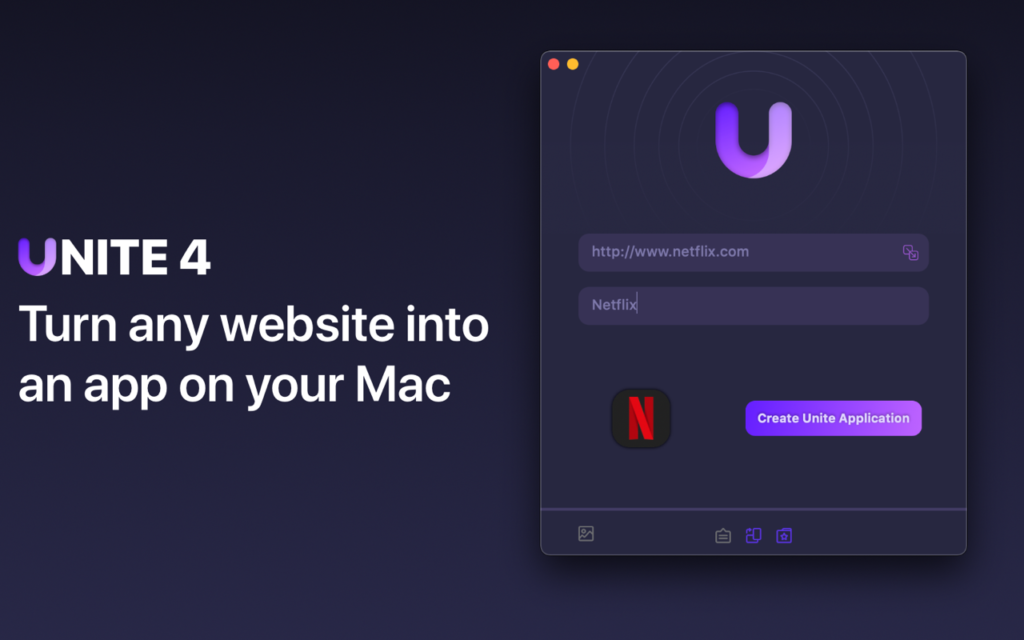
This week MacSparky is sponsored by Unite 4, the best app for turning websites into apps. These days, many of us are using web services that require us to navigate a website to interact with them. This creates all sorts of issues. When you close your browser, you are closing your tools. When you want to jump straight to the tool, there is no easy way. Some of them are Electron-based and use up your Mac’s resources. Moreover, they often don’t follow conventional macOS standards.
You can fix all of that with Unite 4. Unite 4 takes a website and turns it into an app. It’s dead simple. You type in a URL, and you get a Mac app. It even creates an attractive Mac-friendly icon.
Of course, people use Unite 4 for productivity apps like Gmail, Hey, Slack, Basecamp, and every other web-based productivity app. But you can also make entertainment apps like Netflix, YouTube, and Disney+. Unite 4 goes a step further with the ability to put these apps in your status bar (which, by the way, is an excellent place for Slack) and create floating windows. It also lets you take a “slice” of a website and put it in your Dock for quick reference.
Best of all, MacSparky readers are getting 20% off this week. Stop going to web pages to get your work done. Check out Unite 4.
With the focus on Vision Pro at WWDC, the Apple Game Porting Toolkit is also an interesting new technology from Apple. It allows game developers to quickly get their games developed for other platforms (primarily Microsoft Windows) ported to the Mac. Game enthusiasts are playing with the new tools (that’s already been updated once since WWDC). Andrew Tsai has been publishing examples of this on YouTube with actual game footage and it is impressive.
The bigger question is whether or not Apple shortcutting the translation process will be enough to convince game developers to port their games to the Mac. To me, this comes down to Apple silicon. The M1 MacBook Air has to be the baseline, and if a developer can get good enough performance on that platform, I think several will make the attempt. There are a lot of M1 Macs going off to college and in teenagers’ rooms. This could be a bigger deal for Mac gaming than people think.
Sponsorship coach Justin Moore joins Mike and me on this episode of Focused to talk about his journey from medical devices to Creator Wizard founder, avoiding the comparison trap, and finding your niche.
This episode of Focused is sponsored by:
Here’s all the content I produced and sent out to our Labs members last month:
If you’d like to be a part of the MacSparky Labs, I would love for you to join me.
On this episode of Mac Power Users, everyone’s favorite nerdy pastor TJ Luoma rejoins the show to update Stephen and me on his tech, how he’s learned to take time away from work, and some of his new favorite apps and services.
This episode of Mac Power Users is sponsored by:
Rosemary and I have been testing the latest Apple betas on all of our devices. Despite going off the grid, things seem to be going well—and the latest beta has added more automation possibilities! Check out what’s going on this episode of Automators.
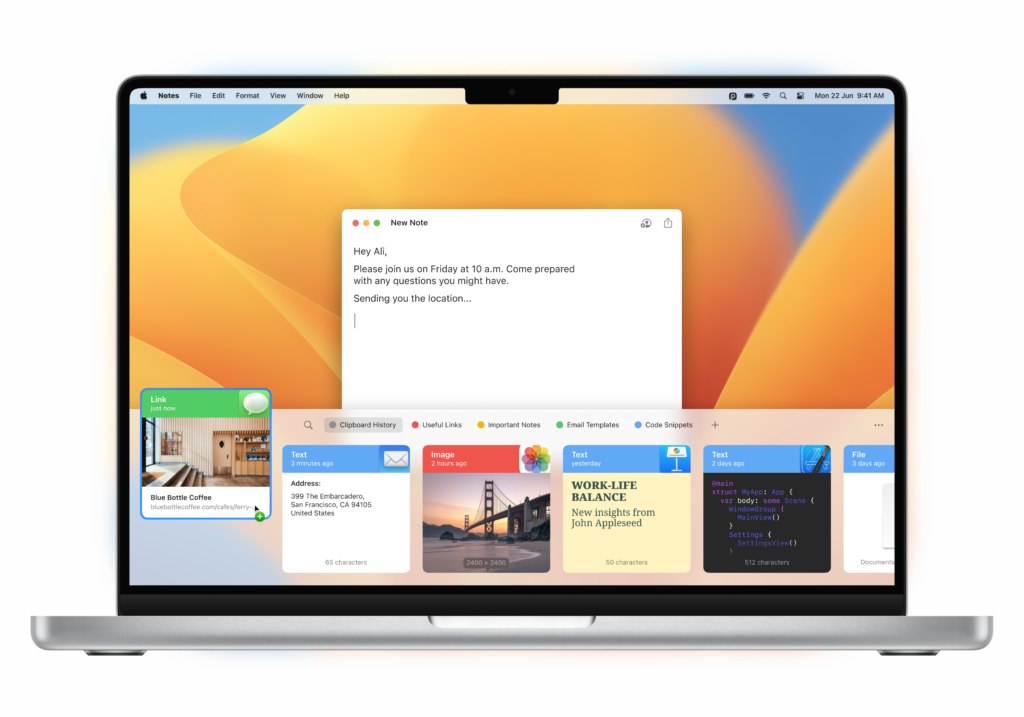
Paste is certainly the most delightful Mac clipboard manager and also one of the most powerful. Today it got a bit update to version 4.0. New features include:
A while back, we did an MPU episode on clipboard managers, and Paste really came out of nowhere to impress us both. This new version is a nice update. You can get Paste in the Mac App Store and learn more at the developer’s website. If you have a Setapp subscription, Paste 4.0 is there waiting. Also, parts of this post were written using Paste. *grin*
Mark Gurman’s Power On newsletter is starting to hint at upcoming Apple products. Notable among them:
An Apple silicon 30+ inch iMac may be in the works. My guess would be the love child between a souped-up Mac mini and a larger Studio Display. Now that I’ve separated my Mac from my display, this one is not for me, but if my email inbox is any indication, there are many people looking for something like this.
I would expect the Apple Watch Ultra to get yearly updates. I don’t see how they can keep selling them as the top-tier Apple Watch if they don’t. My wish for this product would be a smaller-sized version. I know plenty of folks with smaller wrists that would like an Apple Watch Ultra.
P.S. I love my Apple Watch Ultra.