The idea of a Star Wars day probably makes George Lucas cringe, but it sure makes me happy. If I can get my work done, I’ll be heading up to Batuu at Disneyland this evening to celebrate properly. If you’re wondering why a middle-aged dude still loves Star Wars, I’ve got an explanation.
Post Category → not-labs
Drafts Gets Mail Drop (Sponsor)
This week MacSparky is sponsored by Drafts, my favorite text tool. Drafts is a text capture app. You open the app, and you’ve got a blinking cursor. Anytime I need to write down something on my phone. I tap the Drafts icon and get to work.
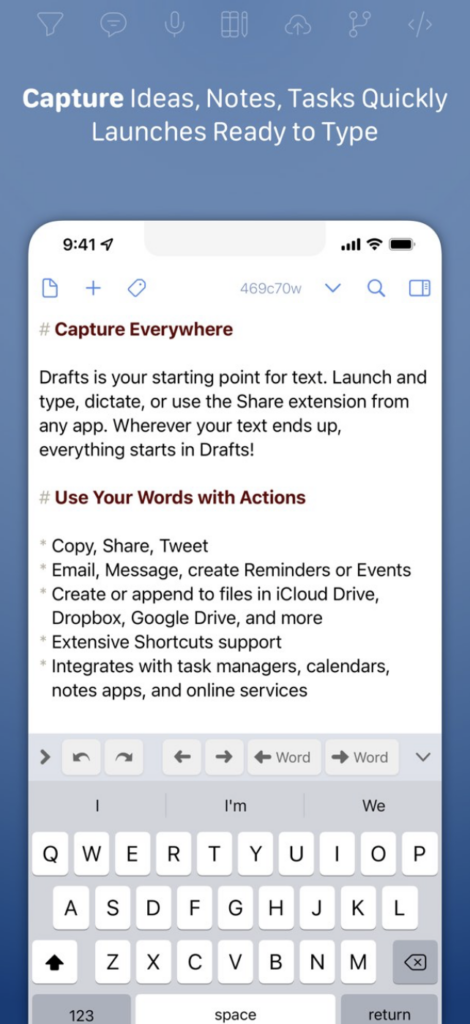
Drafts is a fully customizable text editor that works on the Mac, iPad, and iPhone. And by “fully customizable”, I mean that. You can not only change the way it looks but also the way it acts.
You can write, organize, fix, and share text in almost every way imaginable.
- Drafts also has a full suite of editing tools.
- Drafts can automate so your text gets sent to other places.
- Drafts lets you create actions right in the app.
The other thing is that Drafts keeps improving. With the release version 38 (yes. 38), Drafts added Mail Drop. Now you can use a secret email address to send text into Drafts from any email account. Are you stuck on somebody’s sad Dradfts-less computer? No worries. Write the text in an email and send it to your account. Like everything else in Drafts, it is already a fully developed feature.
Drafts is the Swiss army knife for text. I keep it on all my devices all the time. You should too. That’s not all. Drafts’ developer has a special deal for MacSparky readers. You can get 50% off your first year of a new Drafts Pro subscription with this link. To work, this must be redeemed on an iPhone or iPad.
Addressing Unwanted Tracking
I’ve been playing with Bluetooth trackers since long before the AirTag showed up. There’s always been two schools of thought around these things:
1. Let Me Track Anything
A lot of the initial trackers had no limitations attached to them. If someone steals your thing, you’ll be able to track it without anyone knowing. If someone plants a tracker on you (or on your bag, or car, or whatever), they’ll be able to also track you without you knowing.
2. Just Help Me Find Lost Stuff
These are trackers not meant to remain a secret. Anyone who has an object with one of these trackers will get notified so they are never tracked secretly.
Apple immediately took this second path, which I agree with. I don’t ever see myself chasing down a thief and the idea of someone secretly tracking my location gives me the creeps and I don’t have any vindictive stalkers or exes in my life.
Apple and Google are officially both on board with a recent joint press release. (That’s right, a press release by Apple and Google, together.)
“Today Apple and Google jointly submitted a proposed industry specification to help combat the misuse of Bluetooth location-tracking devices for unwanted tracking. The first-of-its-kind specification will allow Bluetooth location-tracking devices to be compatible with unauthorized tracking detection and alerts across iOS and Android platforms.”
Mac Power Users 690: Better Touch Tool with Andreas Hegenberg
BetterTouchTool developer Andreas Hegenberg does his first-ever podcast interview on this episode of Mac Power Users about how he wanted to learn to make iPhone apps and stumbled into making one of our favorite Mac utilities, how the app has grown over the years, and making a go of it in the software business.
This episode of Mac Power Users is sponsored by:
- TextExpander: Get 20% off with this link and type more with less effort! Expand short abbreviations into longer bits of text, even fill-ins, with TextExpander.
- 1Password: Never forget a password again.
- Electric: Unbury yourself from IT tasks. Get a free pair of Beats Solo3 Wireless Headphones when you schedule a meeting.
- Indeed: Join more than three million businesses worldwide using Indeed to hire great talent fast.
Jazz Friday – Yayennings, Vol. 2
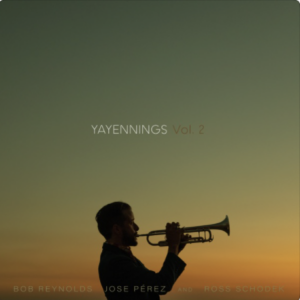
There are some remarkable contemporary jazz artists making traditional bebop jazz these days. One of my favorites is the Yayennings Quartet. It’s an interesting instrument composition with trumpet, tenor sax, bass, and drums. There is no traditional comping instrument (like a piano or guitar). Instead, the trumpet and sax frequently play soft chord tones behind the soloing player.
The trumpet (Jay Jennings, who also is the composer) and tenor sax (Bob Reynolds – yes, that Bob Reynolds) play tight melodies flawlessly. They just released their second album, YAYennings, Vol. 2 and every track makes me smile. Enjoy it this weekend.
Focused 176: Doing Less
Mike and I revisit the importance of saying no and discuss how to prevent taking on too much on the latest episode of Focused.
This episode of Focused is sponsored by:
- Squarespace: Make your next move. Enter offer code FOCUSED at checkout to get 10% off your first purchase.
- ExpressVPN: High-Speed, Secure & Anonymous VPN Service. Get an extra three months free.
- Indeed: Join more than three million businesses worldwide using Indeed to hire great talent fast.
Mac Power Users 689: Apple-sized Asteroids
On this Mac Power Users feedback episode, Stephen and I revisit our revisit of Contacts, talk about the differences between Obsidian and Craft, answer questions about version control, and get philosophical about modern Apple.
This episode of Mac Power Users is sponsored by:
Automators 126: Safari Automation
In this episode of Automators, Rosemary and I go on Safari and look at all the settings, extensions, and integrations you can use to automate your browsing across macOS and iOS.
This episode of Automators is sponsored by:
- ExpressVPN: High-Speed, Secure & Anonymous VPN Service. Get an extra three months free.
- Network to Code: Your Network Automation Strategy Begins with Data. Explore Nautobot now.
- TextExpander: Your Shortcut to Efficient, Consistent Communication. Get 20% off.
DEVONthink: The Best Place for Your Files (Sponsor)
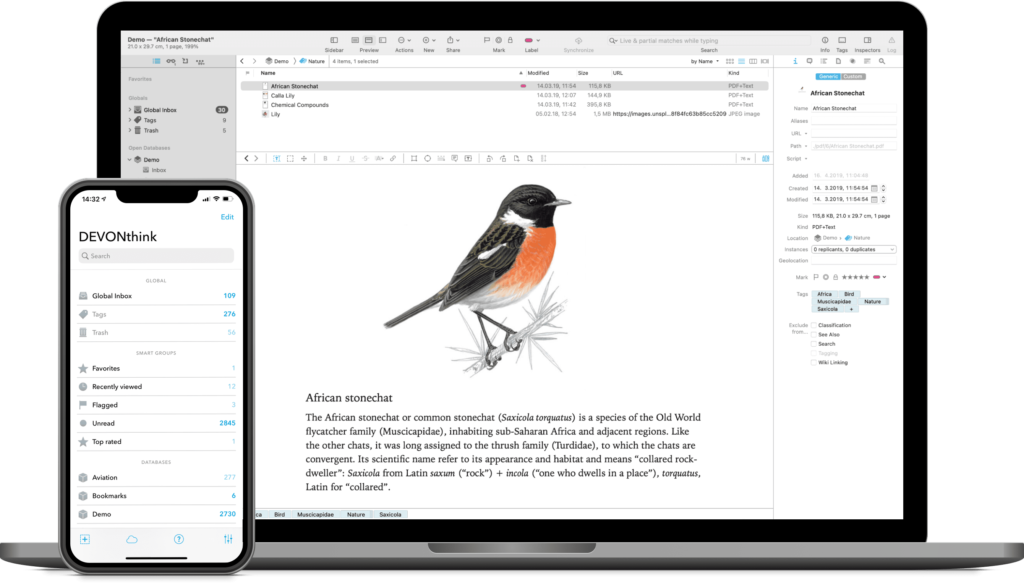
I often hear from listeners/readers looking for a research solution in the Mac ecosystem. My favorite app for this, without a doubt, is DEVONthink. DEVONthink is the most professional document and information management application for the Mac. It’s the one place for storing all your documents, snippets, or bookmarks, and working with them.
The Integrated A.I. assists you with filing and searching, while the extensive search language with advanced Boolean operators.
DEVONthink features a Flexible sync system that supports many cloud services – or lets you synchronize over the local network too – with everything securely encrypted. This gives you the choice for however syncing works best for you!
It has Smart rules and flexible reminders that let you automate all parts of your workflow and delegate boring, repeating tasks. Let DEVONthink automatically organize your data with rules you define!
DEVONthink’s AppleScript dictionary is one of the largest on the Mac. There’s no part of DEVONthink that can’t be automated. Extend DEVONthink’s functionality with your own commands by adding them to its Scripts menu.
Even templates can have scripts inside and you can set up new documents with data from placeholders, or inserted by your own AppleScript code.
And, of course, there’s so much more, from an iOS companion app, email archiving, scanning, or even an embedded web server for sharing your data securely with your team.
Nothing else can hold a candle to DEVONthink when it comes to working with actual files. Also, whether your are a daily DEVONthink user or simply interested, I recommend checking out their blog, where they routinely post tips and workflows for getting more from DEVONthink.
I find DEVONthink’s combination of innovative features and automation support irresistible. Interested? MacSparky readers can get a 20% discount on DEVONthink..
The 15-inch MacBook Air Chip
As the rumors continue to swirl around the looming 15-inch MacBook Air, some leakers are now reporting it will ship with the M2 Apple silicon rather than the earlier-rumored M3. That earlier rumor never made much sense to me unless Apple was willing to use the M3 in all new hardware from now on. Wouldn’t it be confusing if the Mac Pro was based on M2 while the less expensive, less powerful MacBook Air was already on M3?
Regardless, I’ve heard from many readers and listeners that are waiting for this computer to release. I suspect many people will want a bigger screen laptop that isn’t at MacBook Pro specs (and price).



