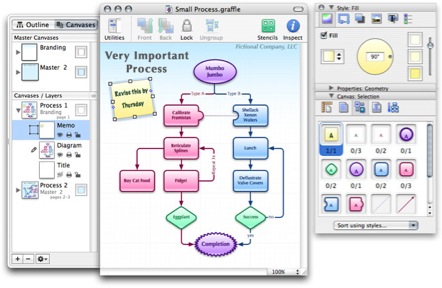I think all reviews I do of Omni products should come with a disclaimer. I don’t hold stock in the company or anything like that. Omni does, however, manage to make tools that I find extremely useful in my day job and I’ve come to rely on their releases to make my life easier.
I reviewed OmniGraffle almost a year ago. Since then I’ve used it to make countless charts and diagrams. I was quite pleased with version 4 so the question becomes, should I upgrade to the version 5. After having participated in the Beta and used the final release for a month, the answer is “yes.”
For those of you who missed the original review, OmniGraffle gives you a set of tools to quickly and easily make diagrams, charts, and other things visual. If you talk Microspeak, it is similar to Visio. Using the application’s built in stencil library, it becomes stupid-easy to quickly assemble very attractive charts and diagrams that can be used on their own or exported into documents and presentations.
The new version 5 has a new interface that feels better to me. It is more consistent with the general interface guidelines you see in Leopard applications and gets rid of the drawer that was in Version 4.
Version 5 uses the new “Graphviz layout engine”. Once you set aside the marketing techno-jargon, that means several things as a user. It is faster, more powerful, and easier. Bezier curves are a snap and connecting objects is easier than ever. This is really helpful when you start moving things around.
The toolbars also got some love and now it is much easier to access the most commonly used tasks. An excellent OmniGraffle website that still sits on my RSS list is Graffletopia.com which acts as a clearinghouse for user created stencils. Apparently the folks at Omni are impressed too because you can now pull stencils down from Grafeltopiea from right inside OmniGraffle. One little improvement that I use often is support for Leopard’s “quick look.” I’ve collected quite a few diagrams and this makes searching through them very easy. Exporting is still a breeze and it is quite easy to incorporate the diagrams into your workflow.
OmniGraffle still comes in two flavors. The standard edition and the Professional edition which features better Visio support and other bells and whistles like subgraphs (which allow you to collapse portions of complex diagrams) and shared layers. One of the “Professional” features I’m very interested in is the notes inspector which should, if I understand correctly, allow me to applescript data or spotlight search right out of my file. I’m still working my way through applescript so I’ll have to get back to you on that one.
A lot of the new graphical bells and whistles rely on underlying Leopard technology so if you are still on Tiger, you are going to have to stick with version 4. In addition to a feature bump, OmniGraffle got a price bump. The basic version is $100 and the Professional version is $200. Upgrades from version 4 are $40. You can download a 30 day trial directly from The Omni Group. A lot of time went into making OmniGraffle intuitive and it shows. The only other applications that I think could get results like this are Visio (which does not exist in OS X) and Adobe Illustrator. Both more expensive and, in my opinion, more difficult to use.
The thing that sets OmniGraffle apart in my opinion is the shallow learning curve to quick, professional looking diagrams. The new version with a better graphics engine and a streamlined interface simply puts and exclamation point to an already useful application.