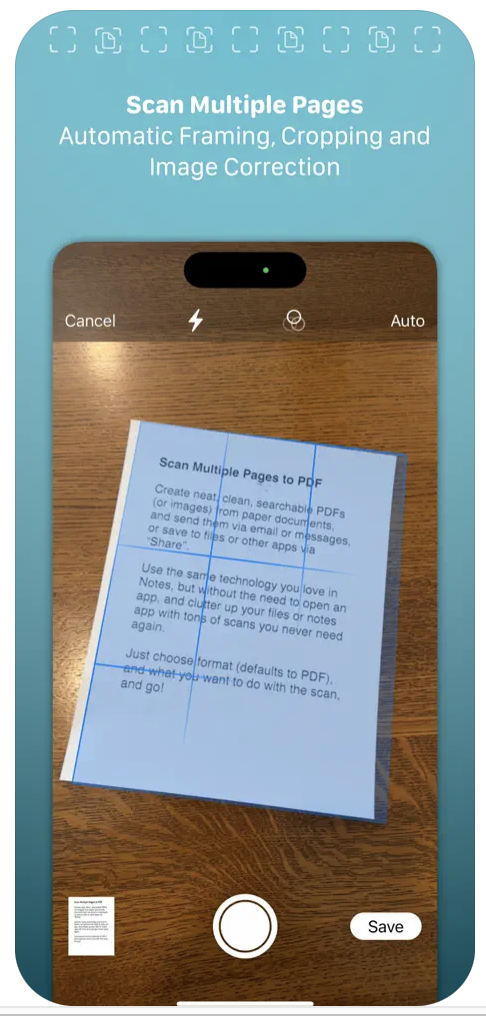This week I’m reviewing NIK Software’s Aperture and Photoshop plugin, Silver Efex Pro. While I really like Aperture, its black-and-white conversion leaves a lot to be desired. One thing is certain, all black-and-white conversion is not created equal. There are no hard and fast rules on exactly where to assign your grey and without savant-like abilities, you can destroy the look of your photograph with careless conversion. I know, quite simply, because I have done it.
My solution to this problem has always been to do the conversion in Photoshop. It has all sorts of interesting tools like the channel mixer that allow you to tweak your black and white conversion to your heart’s desire. The problem I keep running into is Photoshop’s unrealistic assumption that I have a clue what I am doing. Sure. I watched the screencasts, read the books, and sacrificed old film canisters to the appropriate photography gods but my results were still spotty at best. Silver Efex Pro takes the voodoo out of black and white conversion.

After activating this plug-in, it opens a large pane with your image. On the right are a variety of sliders and buttons to allow you to manually adjust and on the left are a series of previews applying different professionally developed black and white filters. The workflow usually starts on the left where you can look through the various preset styles. These vary from the neutral to the artistic. There is also a nice antique effect with the crinkled edges of old photographs. The interface allows you to preview the images giving you a nice feel for what to expect.
Once you’ve chosen your preset you can further tweak it using the sliders and buttons on the right side of the preview. These include common settings like brightness and contrast. It also has some more exotic controls like shadows, highlights and colored filters changing the tinge of your black and white photograph.

The editing doesn’t stop here though. Once you know you are in the ballpark you can perform local adjustments. That means if there is just one part of the image you want to adjust while leaving the rest alone, you can. Silver Efex Pro remembers the original colors and allows you to use this to your advantage. For example, one photograph I was processing was of my daughter with a red brick wall behind her. Using the control point technology of this application, I was able to identify the red brick and adjust its black and white conversion so as not to interfere with my daughter’s image. The application left the rest of the photograph untouched. This is a really powerful feature. You can select multiple control points in any image all with their own controls. Before long you will be fine tuning your black and white image with more granularity than you thought possible.

Speaking of granularity, if you want to give your image a film grain look, it comes with a pre-defined set of film types that can give your photograph that film look. It is an impressive list and it is fun seeing the changes brought by different film types. There is also a series of sliders that allow you to manually adjust the grain, sensitivity, and tone curve if you want to do it yourself.

Once you have your image just so, you apply your changes and it drops you back in Aperture with a new image in its black and white splendor. Silver Efex Pro costs $200 and while that may seem a bit steep for a black and white converter, the results I am getting with this application are breathtaking. I could Vulcan mind-meld with a Photoshop guru and I still don’t think I could do better with black and white conversion than I’m getting with Silver Efex Pro. Even if you don’t have the money to spend on this, download the free 15-day trial of Silver Efex from NikSoftware.com so you can see the dramatic results available with the control point technology. It is a lot of fun.
You can listen to this review on Surfbits Episode #185.
Continue reading →