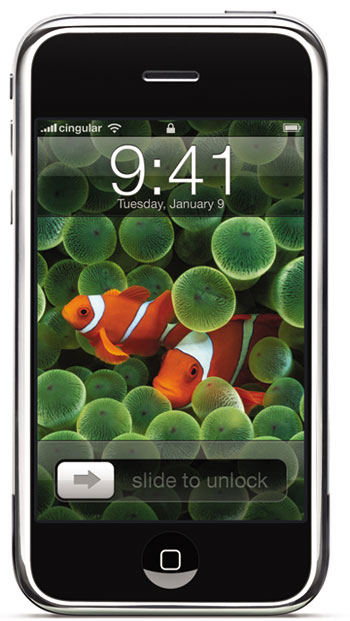I’ve now been using the Moleskine for a few months. I wasn’t exactly sure how I would incorporate it into my life but knew I wanted an easy way to capture tasks on the run. Of course in the mean time, a few things have changed for me in terms of productivity. First, I bought an iPhone. That has had very little impact on the way I capture tasks. Why … do you ask? Because the iPhone doesn’t have a built in task list!? There is a bit of a hack but I’ll discuss that below. This post is supposed to be about Moleskines.
Anyway, I don’t keep a “journal” in my Moleskine and rarely draw a diagram. It is, primarily, a list. For instance, I’m on the phone with someone and he says, “Hey Dave … I got a new job making roadrunner traps. My new email address is Joe@ACME.com”. I’ll write a line in my Moleskine “Joe@ACME.com” As I go through the day I’ll accumulate these small entries and at some point I’ll sit down in front of my Mac and input these items. They can be OmniFocus entries, address book entries, or maybe a simple task that I’ll just do. Either way, very quickly they get processed and crossed off in the Moleskine. Like I said, nothing fancy but it gets the job done.
While I really like the pocket sized Moleskine it still is kind of bulky in my pocket so that one stays at my desk at work. I picked up a three pack of the thin softcover Moleskines that are perfect for putting in my pocket. I keep one in the car, one on me, and one in the briefcase and that works just fine. So at the end of the day I could have several Moleskine’s I am processing. It sounds confusing but actually it works quite well.
I’m thinking I may start taking meeting notes in a bigger one and process them the same way. We’ll see.
The iPhone Wrinkle
I have faith that Apple will eventually get around to putting a task list on the iPhone but I’m not all that certain I’d actually use it. If I had OmniFocus on it maybe. The current Omni solution that would require me to turn my laptop into a server is useless to me. But for now, such pipe dreams along with about ten bucks will buy you a cup of coffee. There is one slight hack. I have a “Ta-Da List” account which is great. I mainly keep shopping lists on it. For instance, I have a “Target” , “Grocery List” and a few other. I also put an “OmniFocus” list on it that allows me when not near a Moleskine, to put a task in there for later input.
I’m getting plenty of emails from readers with good ideas. Don’t be afraid to place comments with your tricks so everyone can benefit.
Post Category → Productivity
Pages 08 and Microsoft Word
Well yesterday I picked up iWork 08 and I haven’t had a whole lot of time to check it out yet but I do plan on reviewing several (if not all) of the applications in the coming month. Regardless, this morning I needed to prepare a legal pleading for work and I thought it was the perfect time to check out just how well Pages 08 plays with MS Office. I took a word document with a legal pleading paper embed and imported it into Pages. For those non-lawyer types that means the document has a ton of formatting including lines down the left side, line numbers and a variety of other unique formatting that doesn’t make much sense but the courts require. Anyway, it looked perfect in pages. Not only did it look just like it did on my windows box, it even recognized the tracked changes.
At this point I am fantasizing about not using that slug Mac Office anymore and already looking for other word processors to delete off my drive (Sorry Bean). Well I got it all done and then clicked “Export” to “Word”. I snapped it onto a thumb drive and loaded it into my PC Office 2003 program. That is where the trouble started.
It did recognize the format, more or less, but the font and line spacing was inconsistent, the font size shrunk from 12 to 8 points throughout and the numbering down the left side of the page was all jinky. Put simply, it was a mess. I don’t have time to sort out if this was operator error or just the way it works on complex documents. I’ve got to fix this mess on my screen now. Regardless, I thought I’d drop a quick line in from the trenches on this issue.
Details of iGTD Pro Released
Bartek has released the details of his plans for upgraded versions of his excellent iGTD. Specifically there will continue to be the free version (basic) but he will be adding “iGTD Home and Office” that allows you to sync between Macs and “iGTD Pro” which allows you sync with the web. While I am continuing to use OmniFocus, iGTD is really tempting me. Since I have a windows box at the office it would be really nice to log in to my iGTD data from it. Omni has been quiet about syncing features but I do understand they are racing to finish the 1.0 version. If Omni could just get a reliable iPhone sync that doesn’t require me to turn my MacBook into a server, that would probably be enough for me. Still and all, I’ll have to keep my eye on iGTD.
You can read about the different versions of iGTD right here.
iPhone Phun
I know I’m posting too much on the iPhone as of late but today I can’t help myself. I had another very early day and found myself on the top floor of Los Angeles Superior Court building at 7:30 a.m. with no wifi connection and time to kill. Using my new phone I was able to check mail, review an attached contract, arrange my calendar for the next few days, and follow up with a few web threads I am participating in. Now granted all but that last task was possible on my Treo, they weren’t easy. With the iPhone, they are.
I also have been playing with several of the iPhone sites that act as a navigator for iPhone online applications. The three that I’m currently toying with are Gridgets, Leaflits, and AppLists. Currently Applists is my favorite but I’ll post more detailed thoughts after I’ve spent some more time with them and AFTER I’ve gotten back to Mac posting for awhile.
iPhone and Web Bookmarklets
Well I learned something new today. These funny little bookmarks that run like mini applications on your Mac and iPhone. LifeClever wrote up a really nice collection of them right here.
Using these “bookmarklets” you can cut out several steps from your typical web search. I particularly like the thesaurus, google images, and wikipedia bookmarklets.
When you really want to geek out, try YubNub which allows you to access a variety of search engines. I tried to figure out how to link the bookmarklets but must admit that I’m clueless so follow the above link over to LifeClever and drag them up to your bookmarks. I made a separate folder of iPhone applications and several of these found their way in but I also find them very useful when at my Mac.
Screencast #3 – Quicksilver Timers and Alarms
This is my third screencast. This one explains how to set alarms and timers with Quicksilver so it will appear in large text on your screen or play a song from iTunes. This screencast is in high definition format. The version that goes up on the iTunes feed will be in the iPod format. It is best viewed if you download first.
You can Download it Directly Right Here
or better yet subscribe in the iTunes store

OmniFocus Check In
I’ve been using the Sneaky Peak of OmniFocus exclusively now for several weeks for task management and I’m very pleased with the progress Omni is making with this program. If you have any interest in it, get yourself over to the Omni Group web site and get your name on the list. It is “different” from what I was doing in iGTD, but generally better for my workflow with a few small (hopefully temporary) annoyances. It is still just Alpha after all.
Moving to OmniFocus
While I’ve been a member of the OmniFocus “Sneaky Peek” for some time now I hadn’t really embraced it yet. This is a result of the fact that things have been very busy lately and I’ve got such a smooth workflow with iGTD that I, frankly, wasn’t all that motivated. I then began a series of email correspondence with Robin Trew, who is, by they way, much smarter than I. Rob put together an amazing apple script that yanked about 250 tasks out of iGTD and dropped them into OmniFocus in as much time as it took me to brew and consume a cup of green tea.
Rob having saved me the tedium of transferring data, I began playing in earnest with OmniFocus a few days ago and it looks like I’m not going back to iGTD. I’m not taking anything away from iGTD which is a very good application (and free!). Indeed, with Quicksilver triggers and other features I think iGTD is, in several ways, superior to the current OmniFocus alpha I’m working on. However, after a few days usage I can already see the writing on the wall. Frankly I’m willing to have a little less efficient input in exchange for other benefits in OmniFocus. Specifically, I find the ease of use in moving and copying task groups, the better data management, the ease of use in designating projects with concurrent or subsequent tasks and the general fit and finish of the program have me hooked. Rob also explained the data security in OmniFocus is better. Being that I was an arts major and I still leave cheese out at nights just in case there IS a little mouse inside my Mac on a wheel, I’m simply going to paste Rob’s explanation here.
“The iGTD approach of storing everything in a single binary (SQLite) file does introduce a slight vulnerability – a binary file can be quite hard to retrieve things from if it gets corrupted. Omnifocus also uses SQL internally, but it stores everything on disk as a cloud of (gzipped) XML files – one for each transaction, which is inherently rather robust. (Regular backups are streamed out as single XML files, which, like the small transaction files, become human-readable as soon as you gunzip them in the Terminal).
There is a more lucid and authoritative account here.”
So it looks like I’ll be talking more about OmniFocus and less about iGTD. Unless, of course, OmniFocus is not up to the task and then you will hear all the gory details right here. For those iGTD faithful I say stick with it. If it weren’t for OmniFocus, I certainly would. I don’t think questions as to which tool you use to accomplish your productivity is really, at the end of the day, all that important. The question is whether you actually are productive.
Using My Moleskine and My Teeth
I’ve been using the low tech Moleskine method for tracking to do items when away from my Mac a few weeks now and can report I’m very pleased with it. I read a few of the forums at iGTD and the Missing Sync and it still appears there is a certain degree of black magic involved with getting a reliable sync between the Treo and iGTD. You could spend hours on it and you still seem to risk data corruption with every sync. I just keep the Moleskine in my pocket and when I’m away from my Mac and something occurs to me that needs to get done, I jot a quick note. At least once a day I go through that list and, if it is an easy task, I just do it. Othewise, it goes into the iGTD jumble. At that point it gets crossed off the moleskine list and I’m done with it. I also keep a miniaturized print out of the iGTD database in my Moleskine pocket. Granted this would be nice to do electronically but until it gets just as easy and MUCH more reliable. I’m sticking with this system. Someone who saw me using it said, “Hey Dave … You are a geek why aren’t you putting that in you Treo.” While granted I am a Geek, I also just want to get these things done. Whatever works. It reminds me of something an incredible woodworker, Sam Maloof, once told me when I was taking a class from him. “Use whatever tool works best. If it is easier to use a saw, use as saw .. If it is easier to use your teeth, use your teeth.”
Continue readingiGTD .. it just keeps getting better
Today iGTD released another update. I don’t know if Bartek has help or is just superhuman but this program just gets more and more polished with every update. I am using it for all of my task management and there are currently about 250 tasks being tracked in oodles of projects.
Granted I am a HUGE fan of the OmniGroup applications, OmniFocus really has a contender here. As an aside I’m now officially on the inside of the “sneaky peak” for OmniFocus but I don’t have time to really give it a look-see until this weekend.