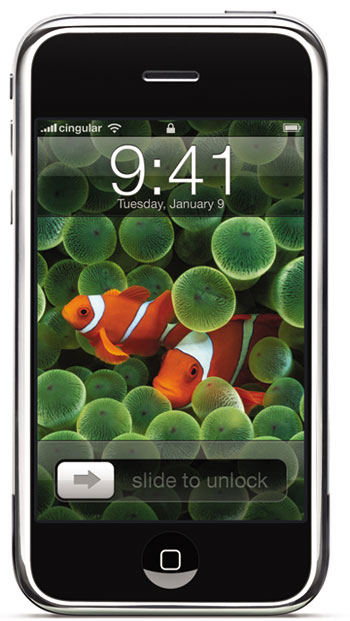The last few days I’ve been running a beta of Glims. It is a new application that adds Inquisitor like functionality to your search bar and then some. First, Glims gives you the familiar “Top 3 Dropdown” that we get with Inquisitor.

Additionally, however, it gives you a drop down on the search bar that lets you choose your search engine. I find this added feature very convenient.

That is not everything though. Glims adds quite a bit of additional functionality including:
* Adds thumbnails to Google.com search results
* Adds thumbnails to Yahoo.com search results
* Adds search engines to the default Google search tab
* Adds full-screen browsing capability
* Adds Favicons to tab labels
* Undo “Close Tab” (cmd-z)
* Re-opens last session when Safari starts
* Auto-Close download window
* Type-ahead support (auto cmd-f)
* Sets the focus on the search field when opening a new window
* Adds Amazon’s information banner on Google.com search results
* Adds Amazon’s information banner on Yahoo.com search results
* Adds a “Max Window Size” menu item to resize the Safari window

So far I’m really liking it. If you are feeling dangerous and want to play with Beta software, give it a spin yourself.
Continue reading