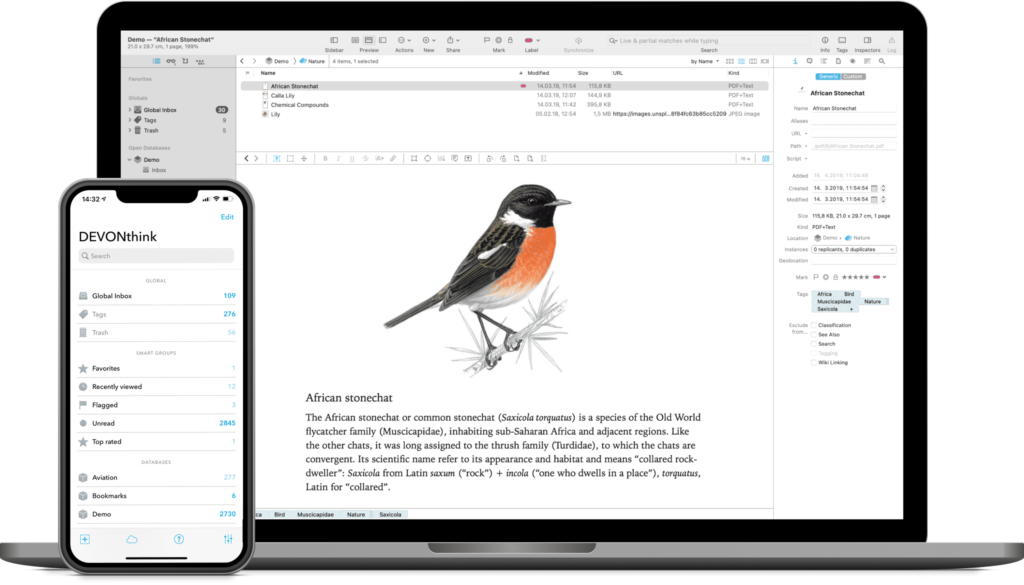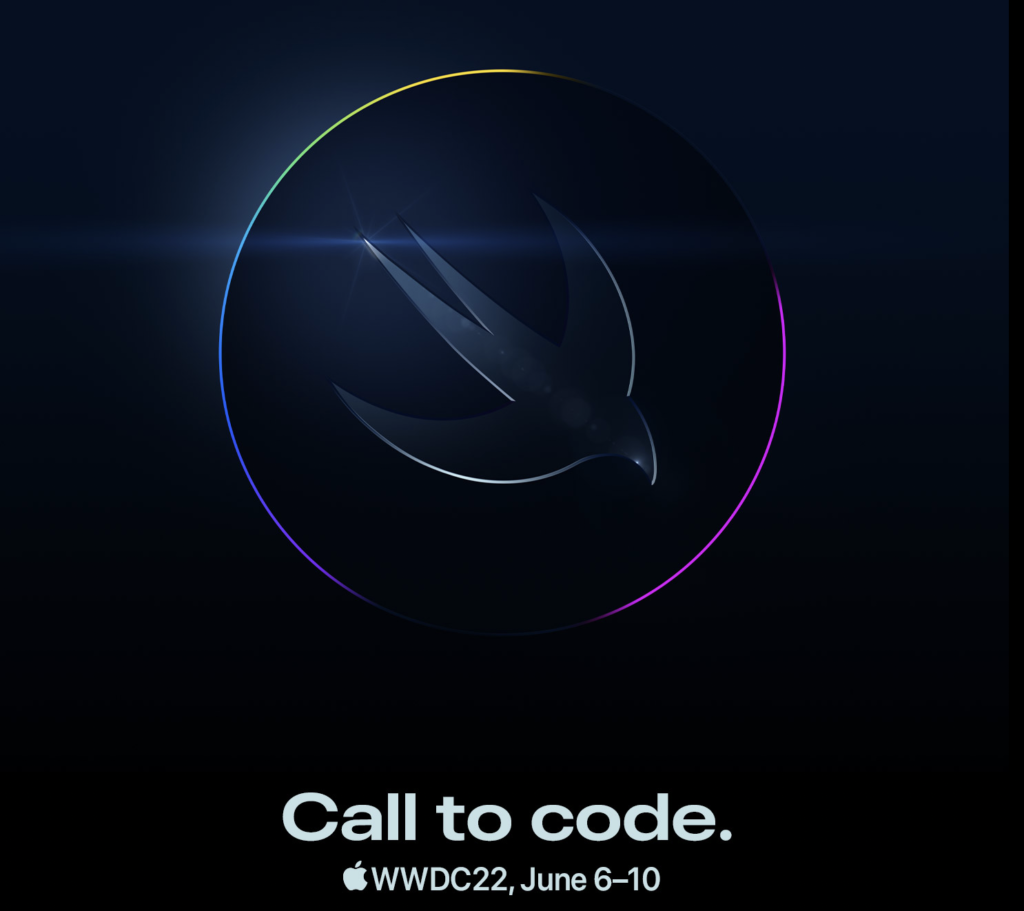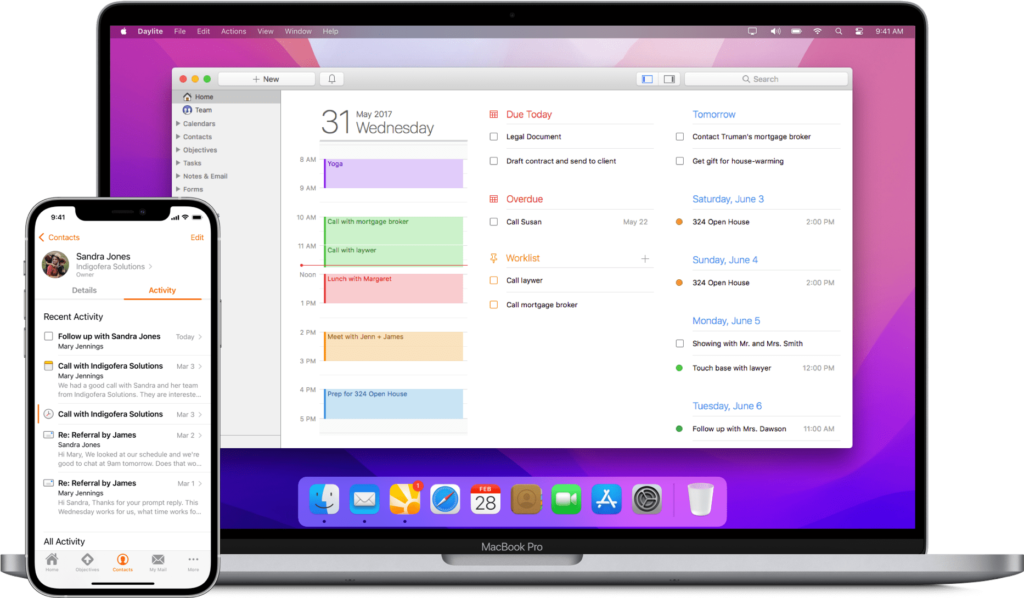
I’m often asked about the distinction between task lists and calendars. Some folks track tasks in an app. Others do so in a calendar. I get asked where I fall, and my answer is always both. I track tasks in an app, but I block time in my calendar to make sure the most critical tasks on that list get done. It is at that intersection between your task list and the calendar blocks that progress is made.
If you have an overflowing task list but a sense of dread about making any progress on your most important project, this technique can help you. Find one project that is important to you and block some time this week to make some progress on it. This isn’t rocket science, but does take some discipline. Nevertheless, that practice of calendaring time for the big things actually moves the needle.
And on the subject of moving the needle, you should check out this week’s sponsor, Daylite. For small businesses, it can be challenging to stay on top of clients, leads, and projects that are evolving every day. Here’s how Daylite can help supercharge your team to shine brighter, handle more clients, close more deals, and execute more projects. Designed for Mac, iPhone, and iPad exclusively.
Daylite empowers small businesses by improving team efficiency and making collaboration easy—everything is organized, searchable, and accessible (even offline). You can easily access information and segment data tailored to your specific client’s history. You can manage and share everyone’s schedules, project status, and next steps.
Not only does Daylite make the best Mac CRM software, but they also let me use this sponsored post to write about being more productive. If you live by the Mac, you’ll love Daylite. Start your free 30-day Daylite trial today!