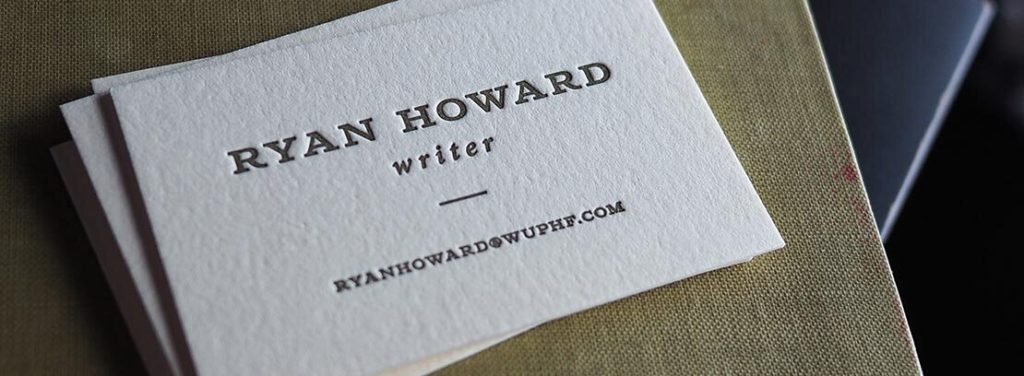This week MacSparky is sponsored by Daylite, the best native CRM app for your Mac. It is that simple. Daylite has been around a long time, yet it has evolved with great features like cloud sync and a modern user interface. You should check it out. Rather than me waxing on poetic about Daylite, the team at Daylite wanted me to write about productivity this month (after all, Daylite is all about boosting you and your team’s productivity!), and I’m glad they did because I’ve got a lot on my mind about time block lengths.
One of the most common bits of feedback I get from people trying to hyper-schedule is that it falls apart on them after a day or two. This, most often, is the result of people making unrealistic block lengths. For example, say you want to work on your personal cloaking device tomorrow, and you give it an hour block. Then when the time comes, you spend three hours working on the project. That’s great that you got three hours of deep work done, but it blows your daily schedule to pieces. Then you feel like you’re behind on everything else for the rest of the day.
The failure when that happens, usually, is in the planning. Specifically, as humans, we tend to be way too optimistic in estimating how long things will take. If you had thought about it the day before, could you have anticipated you’d need three hours instead of one? If you’d planned your day around three hours (instead of one), wouldn’t things have gone a lot better?
If you want to seriously give hyper-scheduling a go, I’d recommend a few things:
1. Overestimate the time it takes.
If you think something is going to take an hour. Multiply that by 2 (or 3!) when making your plan. This is particularly true for project work. The kind of stuff that requires you to dig in always takes longer than you think. If you over-estimate and finish early, give yourself a break (or work on something else). Most likely, though, by doubling your estimate, you’ll just be giving yourself adequate time to finish your work. Once you consistently land within your time estimates, you’ll see the real benefit of time blocking.
2. Keep score.
Whether you do time tracking or keep notes, find a way to track how often and how badly you miss your estimates. That can create a feedback loop for you when planning future blocks. By paying attention, over time, you’ll get much better at estimating how long your work will take, and your scheduling will get a lot more effective.
3. Be kind to yourself.
You will make mistakes when trying to make these kinds of changes. As you are learning how to get better at this stuff, do not beat up on yourself. This stuff is hard. With a bit of patience and time, it does get a lot easier. You’ll see.
When blocking your time, your calendar is your friend. And do you know an app with excellent calendar integration? Daylite! See how I did that? (Daylite has a whole suite of tools for small business including a calendar.) My thanks again to Daylite for sponsoring MacSparky this week and letting me turn this sponsored post into a content post.