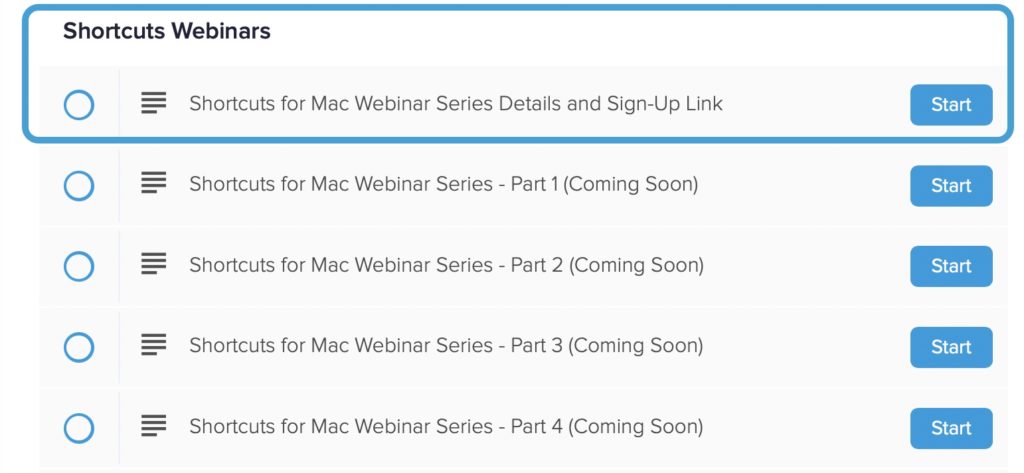Sabbaticals have been a frequent topic on the Focused podcast. However, I use the term sabbatical pretty loosely here. I’m not referencing the structured academic sabbatical that we see in higher education, but something more in line with the Internet worker concept of sabbatical as pioneered, to my mind at least, by Sean McCabe.
Recently Jason Kottke announced he’s on a months-long sabbatical at Kottke.org. That’s brave. When you pay for your shoes on the Internet and then take a few months off, there’s a chance that your readers will go somewhere else. John Gruber weighs in that you should take a sabbatical before you know you need one. He’s right.
While I like the idea, I have yet to successfully implement regular (even short) sabbaticals in my life. I think my depression-era parents etched “show up every day” on my retinas. It was pretty tricky to unplug when practicing law as a solo attorney. Clients need you constantly. Since ditching the legal career, I’ve been busy getting things rolling as exclusively MacSparky and sabbaticals still aren’t possible for the immediate future.
That doesn’t mean it’s a bad idea, though. And taken more broadly, that also doesn’t mean sabbaticals are something only for precious nerds that earn their living on the Internet. An occasionally forced retreat, for everyone, is a good idea. Whether you are “generating content” or selling insurance, taking a break, a true break, is where you get time to recharge and let those creative background processes between your ears grind out some answers. Sean McCabe has explained that a sabbatical doesn’t have to start out as a months (or years) long process. It could be as simple as a few days without commitments and space to think (or not think).
I intend to implement some form of a regular sabbatical as I get things sorted out here at MacSparky HQ. I’d encourage you to read Sean’s Sabbatical blog and at least consider the same for yourself.