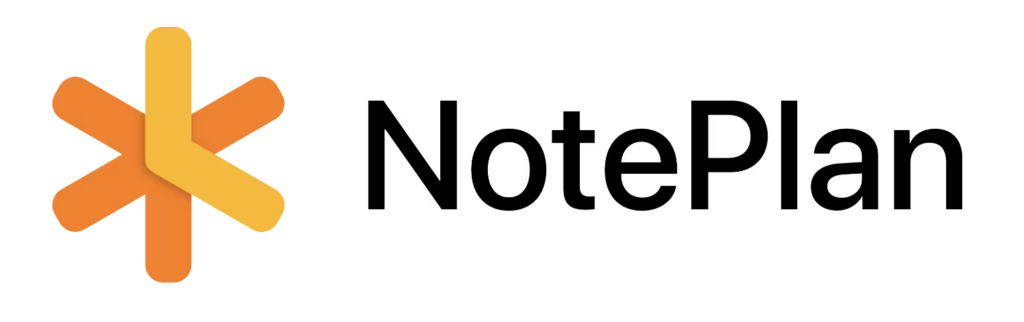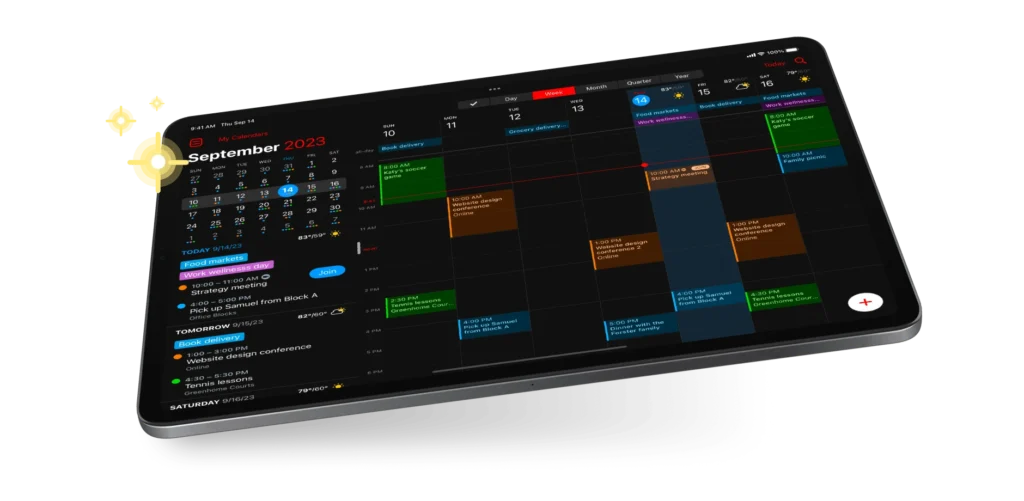In a few weeks, I’ll release the new 2025 edition of the Productivity Field Guide, where I blend ancient wisdom for life’s big questions with modern techniques for tactical execution. One key topic we explore is block scheduling, and something important I’ve learned from my students is that traditional block scheduling isn’t for everyone.
That’s perfectly fine. What I’ve discovered is that there’s a gentler approach that can work for almost anyone. Instead of overhauling your entire calendar, start with just one nagging task. You know, the substantial one that keeps slipping off your to-do list.
The approach is simple: Open your calendar app of choice and find a significant block of free time, perhaps next Tuesday afternoon. Make an appointment with yourself – not a quick 30-minute slot, but a substantial three or four hours where you can dive deep and make real progress. Label it clearly, and if you share calendars, mark yourself as unavailable. This time is sacred.
This simple practice works magic in two ways. First, you’ve transformed that vague, anxiety-inducing task into a concrete commitment with a specific time and date. You can release it from your mental burden until then. Second, you’ve carved out and protected that time; it’s now as important as any client meeting or medical appointment.
The key is showing up for yourself. When that scheduled time arrives, honor it as you would any other commitment. If something truly urgent arises, don’t just let the appointment vanish, reschedule it. The work either gets done in its allocated time or finds a new home on your calendar, but it never simply disappears.
I’ve shared this gentle approach with many people who were initially resistant to full-on block scheduling, and they’ve found it remarkably helpful. It works especially well for those daunting tasks that feel overwhelming. Something about placing them on the calendar diminishes their power. You’re no longer avoiding them; you’ve created a concrete plan to tackle them.
Remember, this isn’t about becoming a productivity machine. It’s about creating space for what truly matters. Sometimes, this minimal approach to scheduling is all you need to move forward.
As for the upcoming Productivity Field Guide, I’m excited to offer two versions: one including the videos, book, and course materials, and another that adds a 12-week webinar series. I’ll have a lot more news on this soon. I can’t wait to share these resources with you and hear your thoughts.