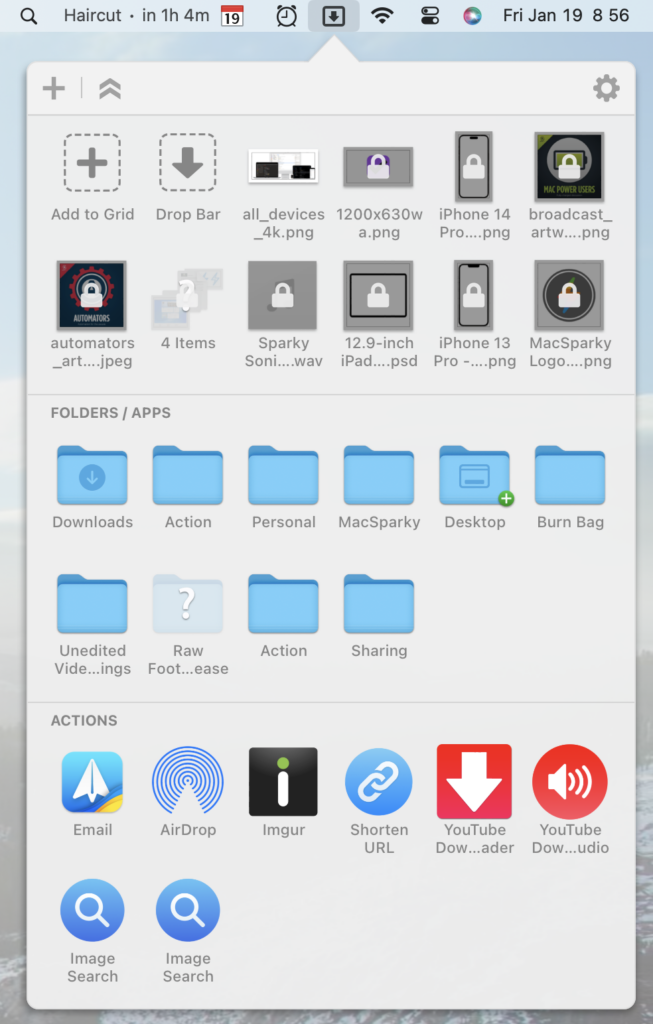This week I’m welcoming back Dropzone as a sponsor at MacSparky. Dropzone is a productivity tool that enhances drag-and-drop on your Mac. Drag files onto the menu item and a beautifully designed and animated grid of all your actions opens. Share with services such as AirDrop, Imgur, FTP, Amazon S3, Facebook, X (Twitter) and many others. Move and copy files, launch applications, and even develop your own actions using the powerful Ruby-based scripting API.
With Dropzone, you can easily add actions to your grid with the new Quick Add menu or by dropping folders or apps onto the ‘Add to Grid’ area. Quickly reorganize your actions using drag-and-drop and delete them by holding the Option key. The new in-grid progress bars let you keep track of task progress. Also see how tasks are progressing at a glance in the new animated menu item.
Drop Bar has another great feature: Drag files you know you’ll need later onto the Drop Bar area of the grid to stash them temporarily. Drag stacks on top of each other to combine them. You can even drag a stack onto another Dropzone action.
One of my favorite new features is Add-on Actions, where you can add pre-configured actions to Dropzone. Want to resize files, search images, download from YouTube? Those actions (and a lot more) are available to you.
I use Dropzone daily. Here are just a few things I do with Dropzone:
- I keep some of my most commonly used image files (MacSparky Logo, podcast artwork) permanently saved in Dropzone. Anytime I need them, they are there waiting for me.
- Often I’ve got temporary files when working on a project. I put them on the DropBar in Dropzone so I can use them as needed.
- When working on my laptop and I’ve got apps in full-screen mode, Dropzone hold any attachments I need to move between files.
- When I want to keep a YouTube video, I drop it on the Dropzone YouTube downloader.
- I’ve set certain folders as repeating Dropzone targets. Now I can move files to my Action folder or copy items to the Desktop with just a drag.
I’m a big Dropzone fan and happy to have them as a MacSparky sponsor. Check it out today.