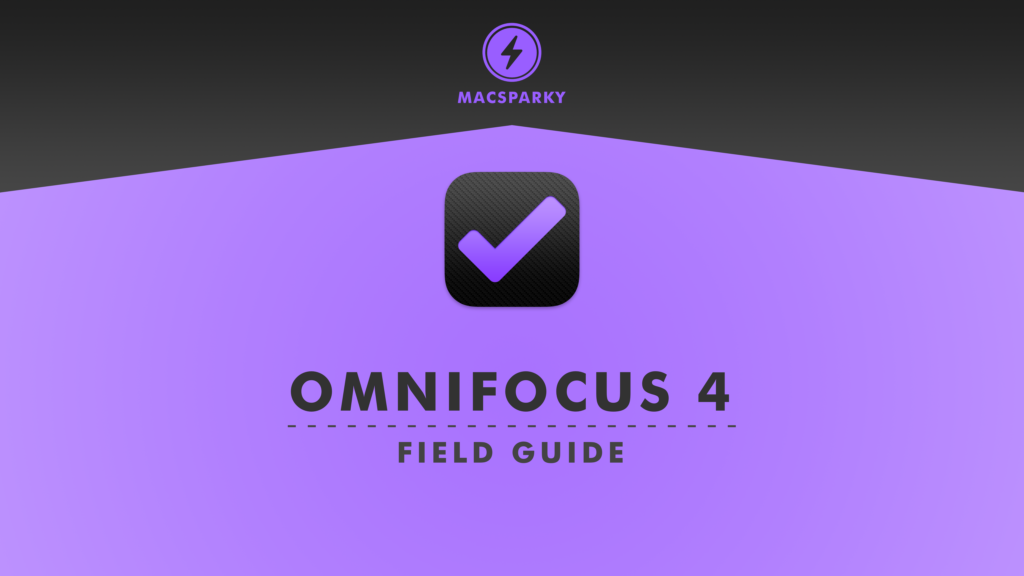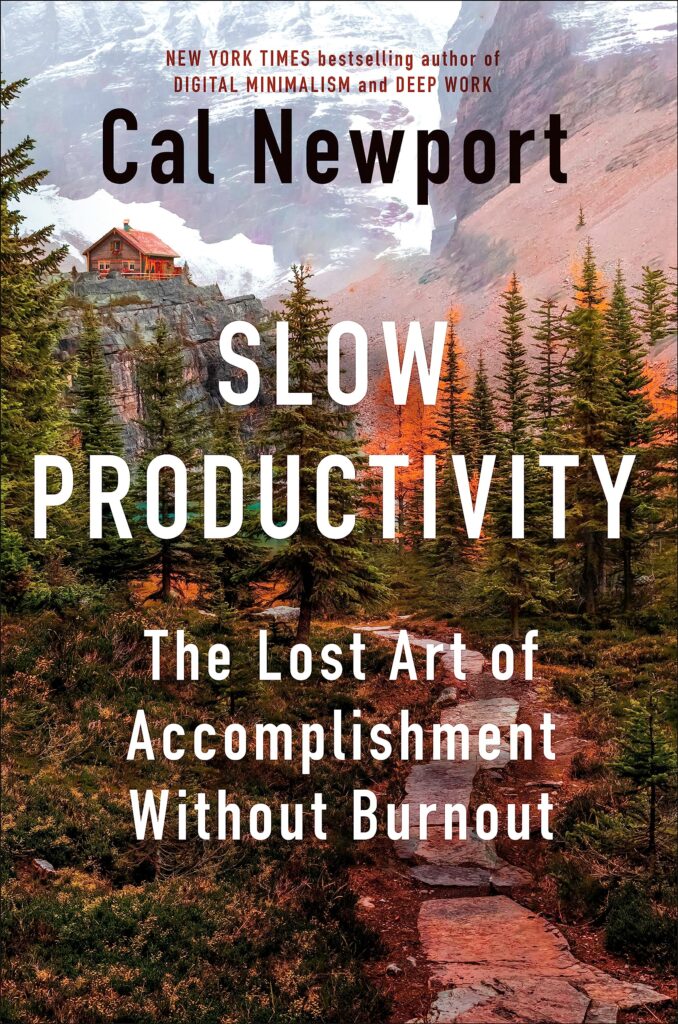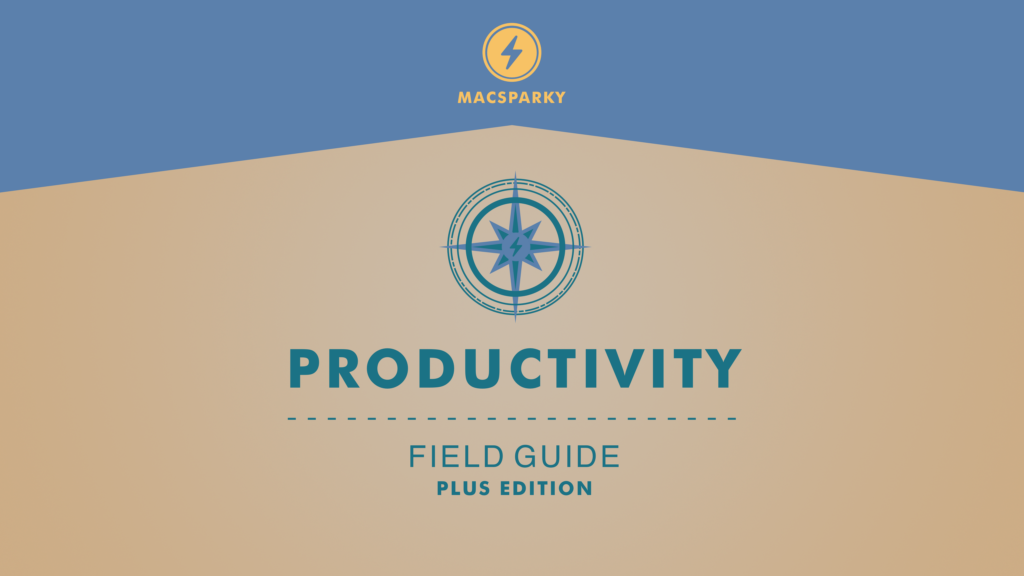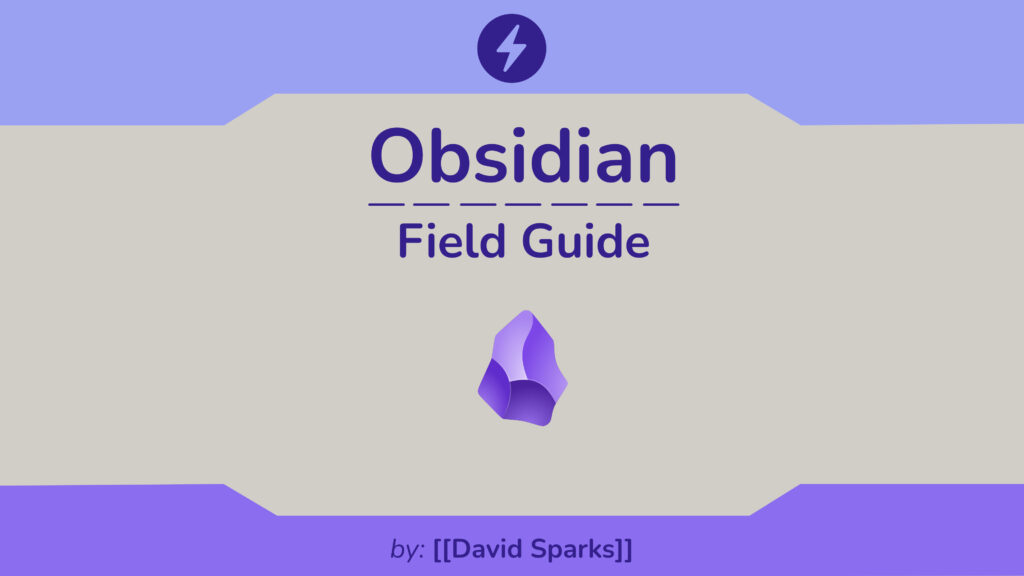I want to explain a project I’ve been working on all year: An update to the Productivity Field Guide, due for release in January 2025.
I have to admit that it makes me a little nervous. I’m in the process of releasing the new Shortcuts for iPhone & iPad Field Guide (later this month!), and I’ve never released a new edition of an existing guide in just one year. But in the case of the new Productivity Field Guide, I think it is merited.
Having taught the course materials to many people over the past year ranging in age from 15 to 90, I’ve learned much about where the system gets hard for people and where the friction points are. Moreover, I’ve spent a lot of time researching the underlying principles of the system, and I’ve got additional thoughts about it. Perhaps the most crucial reason for the update is the messages and emails I’ve received from people who’ve gone through the course explaining how the ideas in the course changed their lives.
I can tell you that I’m always happy to release a new Field Guide and teach people how to master some element of their technology. This Productivity Field Guide, however, is different. In this course, I’m teaching you how to master your life. And if I’m being honest, at the end of the day, this course is probably where I will make the most significant impact with my life. So I’ve put a lot of wood behind the arrow on this one with this upcoming update.
Again, we’ll be running an extended webinar series. (Last year, it ran for 12 weeks!) There’ll be a lot of new material. But I wanted to give you a heads-up that this is coming down the pipe. The price will go up to reflect all the work I’ve put into this, but there will be a healthy discount for returning customers.
I can tell you my own relationship with productivity-style literature has always been somewhat skeptical. I don’t believe there’s some magic cure that will make you double the amount of your output or suddenly make a million dollars. Indeed, the only reason this guide exists is that I had to answer some tough questions for myself. I do, however, believe that in the modern world, it’s harder than ever to figure out what’s important and find a way to focus on that. We’re all here for just a limited amount of time, and if we’re going to make a dent, we should at least put that dent exactly where we want it. That’s ultimately my goal with this course: to help you figure out those things for which you resoundingly say yes, so that saying no to the other nonsense becomes easy.