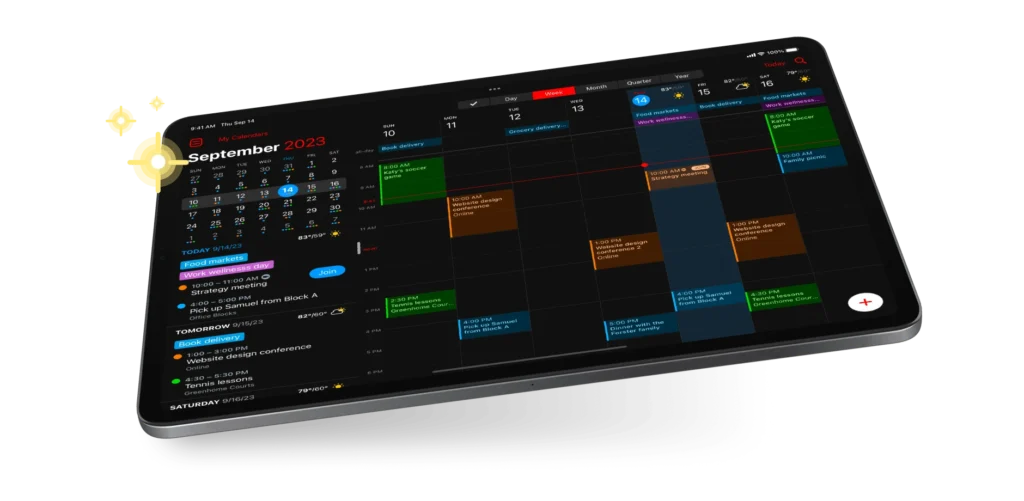
I’m thrilled to once again have Flexibits and their fantastic calendar app as a MacSparky sponsor. I use Fantastical every day at MacSparky HQ, and I’m constantly blown away by how much it can do for me.
Some of my favorite features are the meeting setting and Zoom integration. Openings and Proposals links got a lot better and I can now add contact details in the URL link. Some more great Fantastical features:
- Live Activities — for those of us with a Dynamic Island-equipped iPhone, seeing your upcoming Fantastical event in this prime spot is so handy, and you can get right to it with a tap.
- The Quarter view was added to the Mini Window on Mac. This is my favorite view in Fantastical and one that I’m convinced they added just for me.
With iOS 17 came interactive widgets, including SmartStack and StandBy on iPhone. Fantastical was ready, and took advantage of these new features in September. I use widgets all the time. They also made the Apple Watch app so much nicer and easier to use.
I could go on and on…but I think you’re getting it: Fantastical has never been better, and if you’re wondering whether it’s right for you, head over there now and give it a spin! Managing your events, tasks, and meetings has never felt as good.

