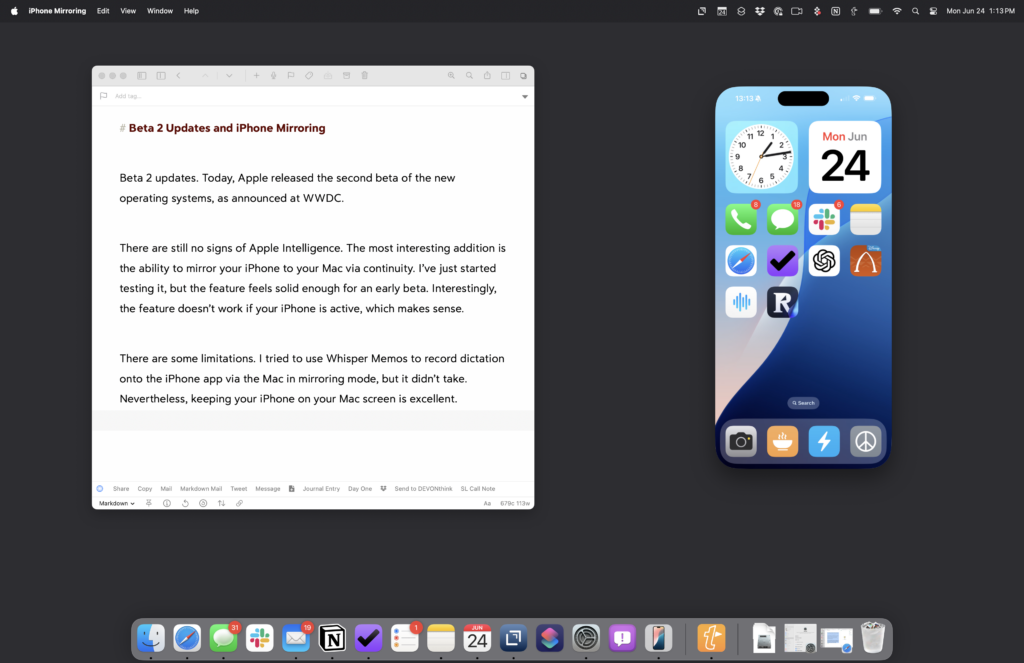There are a lot of comprehensive reviews of iOS 8 hitting the wire in the next 24 hours. I’m going to keep this to six things.
1. Look Under the Hood
Last year iOS 7 felt like they turned everything upside down. This year, when iOS 8 boots up for the first time, you’ll wonder if the update actually took. Things look very similar to iOS 7.
iOS 8 is different in the ways that us nerds love the most. Under the hood automation and other geeky power tools. In some respects, this reminds me of the Snow Leopard update to the Mac OS. I liked that too.
2. The New Keyboard
Mysterious shift key aside, the keyboard got some serious love. The predictive text is spooky good and it has really upped my typing speed. Likewise Siri dictation is better and now renders text as you speak. This is huge if you want to enter text by speaking. No longer do we have to dictate multiple sentences all the while wondering if Siri dictation will do its job or thumb it nose at us and return nil.
Also, iOS now can now add third party keyboards. Huzzah. I posted earlier about the TextExpander keyboard. I expect there will be a lot more.
3. “Read All”
Messages also got better. Now you can tap a “Read All” button to mark all as read and you can selectively disconnect from group chats. The next time your family chat takes a disturbing turn toward uncle Sal’s Lumbago, punch eject.
4. Apple Mail Improvements
Third party Mail apps have done some real clever things with swipes. Apple Mail doesn’t go as deep as some of these apps but they are following to a certain extent. In addition to setting a specific action for full right and left swipes, a partial swipe from right to left gives you additional options.
Another Apple Mail feature is the ability to pull a message down to the bottom of the screen, exposing the inbox and giving you the ability to look through email messages. No longer do you need to save a message as a draft while you go and get a phone number from a previous email. You can also now set a thread (as opposed to a person) as a VIP. Nice.
5. Spotlight Shines
Spotlight is significantly more useful. You can still search apps, mail and contacts but it now also searches Wikipedia, news, Yelp, the web, and iTunes without any extra work. I’ve been running the iOS 8 beta about a month and find myself using Spotlight more than ever.
6. A Lot More Things…
The most exciting feature of iOS 8 is the extensibility it is offering third party developers. This is going to change the way we use our phones and, in my opinion, make iOS 8 the most significant update since iOS 2 (that added the App Store). When I make that statement, I’m not forgetting about iOS 7. I just think this is a bigger deal. In the days, weeks, and months following release of iOS 8, us users are in for some real treats from the iOS development community.
A Few Caveats
-
Backup before install. Gabe Weatherhead covers this nicely.
-
If the final version of iOS 8 asks you to upgrade to iCloud drive, don’t. That one needs some more cooking (and Yosemite).