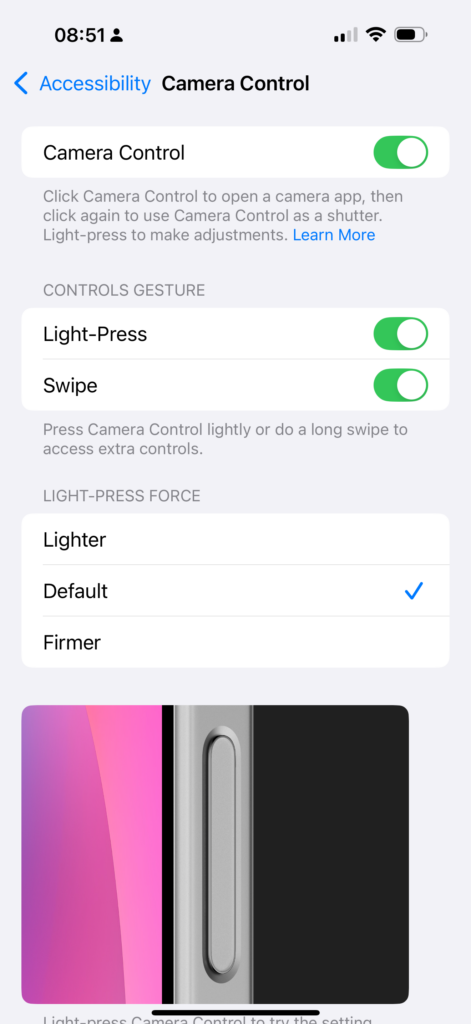
Now that the iPhone 16 has been out for a while, I’ve heard from several listeners and readers who are unhappy with the Camera Control on their iPhone 16 model. Specifically, many of you get accidental triggers or accidentally get into the photos settings when you only want to take a picture. I’ve got to admit, it hasn’t been that hard for me. I like the advanced features, but if they drive you nuts, you can turn them off.
Go to the Settings app, Accessibility, and you’ll find Camera Control. Under the Controls Gesture section, toggle off both Light-Press and Swipe. That’s it. You’re good. Now, Camera Control activates the camera and takes a picture, nothing more.
I know Apple continues refining the Camera Control’s sensitivity with software updates, so I recommend turning the advanced features back on occasionally to see if they get easier to use for you. They are pretty nice.
