It’s time for you to meet Sparky’s Mac Studio. In this video, David tells the whole story and shares pictures and video of his new setup…This is a post for MacSparky Labs Members only. Care to join? Or perhaps do you need to sign in?
Posts Tagged → mac studio
Sparky Did a Thing
Hey there, I just wanted to share with you that I did a thing…
This is a post for MacSparky Labs Members only. Care to join? Or perhaps do you need to sign in?
Hands-On with the Mac Studio and Studio Display
Over the weekend I got to spend some time in the Apple Store with the new Mac Studio and Studio Display. This post just barely qualifies as “hands-on” since I only got about 30 minutes with the setup before moving along. Nevertheless, I have thoughts:

The Mac Studio
- The Mac Studio looks nicer than I thought it would. When I first saw images of the Mac Studio, I thought it was kind of ugly, but in person it has a utilitarian “let’s get some work done” feel to it. I found myself running my fingers over its curves and kind of digging it. Still, I think I would have leaned into the idea of a cube more, but that’s what you’d expect from an old(er) Apple fan, right?
- So much input/output. This was no surprise, but seeing a Mac in an Apple Store with I/O on the front seemed kind of great.
- The only Mac Studio they had on the floor was the M1 Max model and performance-wise it felt exactly like my M1 Max MacBook Pro that I’m writing this on. No surprise there. It’s essentially the same computer.
- I put my hands over both the ventilation input and output. You could definitely feel airflow. I put my ear next to it and couldn’t hear anything (but I was in a crowded Apple Store). Also, the ventilation holes are both smaller and more numerous than I expected.
The Studio Display
- Maybe I’m an outlier, but Apple displays without the Apple logo or the chin look better to me than the old Thunderbolt monitors with all the branding.
- The display looks great. Viewing angles are good and the colors look nice. The difference with this display and the Pro Display XDR in terms of color depth, screen size, and black blacks is obvious, but you could also buy three of these for the cost of an XDR (and all three of them would have stands).
- The speakers sound good, but not particularly better than the MacBook Pro.
- The video camera looked okay (but not great) to me. I know there is a software issue with these new displays but I’m with John Gruber. For this much money, I really wish they had put in the camera module from the back of the iPhone. (The display is much thicker than an iPhone.) If you buy one of these displays, it should last you a long time. That camera is going to look pretty bad before the display goes bad.
- The stand looks nice, but is going to be too low for most people.
Overall, the pairing of a new Mac Studio and a Studio Display is a great-looking combo. I think a lot of people are going to really dig this setup.

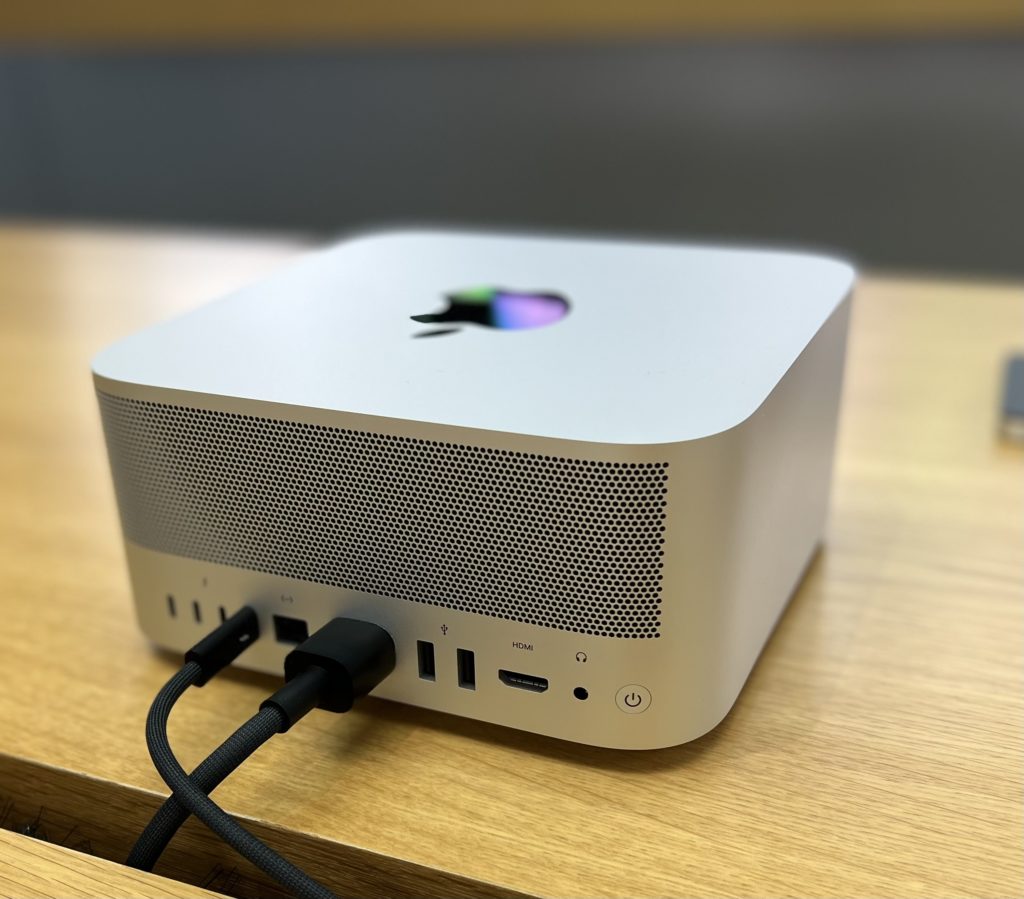



iFixit’s Mac Studio Tear Down
I’ve never really understood the attraction of ASMR videos, but these iFixit tear-downs get pretty close for me.
Mac Studio and Studio Display Review Day
The Mac Studio and Studio Display reviews are dropping today. Some reviews of note include:
Jason Snell, Six Colors on the Mac Studio
“The Mac Studio isn’t for everyone. But for the people who have been dreaming of something in between a Mac mini and a Mac Pro, something that wasn’t an iMac, it’s the fulfillment of a dream.”
Monica Chin, The Verge on the Mac Studio
“There are very legitimate reasons that the Mac Studio is the wrong computer for all kinds of people. And as a reviewer scoring this product, I care so much less about those than I do about the sheer reliability of this device: the smoothness as you scrub the timeline, the snap of windows opening and closing, the wonder in people’s voices as they say “Wow, this is fast.””
John Gruber, Daring Fireball on the Studio Display
“I’ve been waiting years for Apple to release a good desktop display for under $2000, and in every single regard other than the camera, the Studio Display meets or exceeds my expectations.”
Also on YouTube…
Some Friendly Advice if You Were Waiting for a 27-inch iMac
With last week’s event, many of us got some great news about Apple Silicon and the new Mac Studio family. However, it was not all sunshine and daisies for everyone. There were a lot of folks waiting for a new 27-inch iMac with Apple Silicon. It seemed pretty clear from the event that Apple has no intention of releasing such a Mac, at least in the immediate future. To put a point on it, Apple confirmed to Ars Technica that the “27-inch iMac has reached end of life.” Yikes.
So if you were counting on getting a new 27-inch iMac, you’re out of luck. However, I have some advice for you, depending on where you were on the 27-inch iMac spectrum.
The Low Power but Big Screen Users
A particular group of iMac users wasn’t looking for extraordinary power but wanted a basic Mac with a big screen. The 27-inch iMac was perfect for this. They had an entry-level model that you could buy and have that big beautiful 5K screen with an entirely sufficient, but not particularly powerful, Mac bolted to the back of it.
This crowd is going to have the most challenging time going forward. There are some options, though.
The M1 Mac mini and a Studio Display
The M1 Apple Silicon Mac mini is an excellent computer. It benchmarks favorably against the Intel MacBook Pro (which was a lot more expensive), and you can use it to do serious computer work. I used this Mac to render a lot of 4K videos before getting my MacBook Pro. Put simply, the M1 Mac mini is no slouch. My biggest gripe is the memory limitation of 16GB. But if you are not a power user, 16GB is probably enough for you.
You can get a Mac mini with 16GB of RAM for $900. That plus a Studio Display ($1,600) will set you back $2,500. That’s more than the old entry-level 27-inch iMac, but it would be a very nice setup. Moreover, you could later upgrade the Mac mini and keep the display making it a much less costly upgrade. If you are not picky about your displays (I very much am), you could save substantially by skipping the Studio Display and getting a third-party display.
The M2 Mac mini and a Studio Display
If the RAM limitations of the M1 Mac mini are of concern, I’d recommend waiting. An M2 Mac mini is coming at some point in the next year. I expect that will deliver more power and be in the same price range as the above setup, just more power (and hopefully more RAM).
The 24-inch iMac
I know this isn’t exactly what you’re looking for, but the 24 inch iMac is a great Mac with Apple Silicon and an excellent built-in Apple display. For the foreseeable future, it’s the only iMac, and if you want an all-in-one from Apple, this is it.
The iMac Pro Users
If you were holding off for a more powerful 27 inch iMac or an iMac Pro, you’re in luck. The new system is better in my opinion. By separating the components, you can get one display that you can use over multiple computers. If you decide to upgrade your computer later, you don’t need to get a new screen.
Moreover, the Mac studio is a beast, and I think you’re going to love it as a replacement for something like an iMac Pro. If you’re a power user, I wouldn’t lose any sleep over it. I would just order a Mac Studio and a Studio Display today.
Will the 27-inch iMac Ever Return?
Apple’s statement to Ars Technica above seemed pretty definitive. “End-of-life” However, in the most recent episode of Upgrade, Jason Snell and John Siracusa (two of the most respected voices on questions like this) both seem to think it will come back at some point in the future. I hope they are right for the sake of everyone who wanted one. That said, in a hypothetical world where I am getting a new desktop Mac and the 27-inch iMac is again magically available, I’d buy the Mac Studio and Studio Display.
