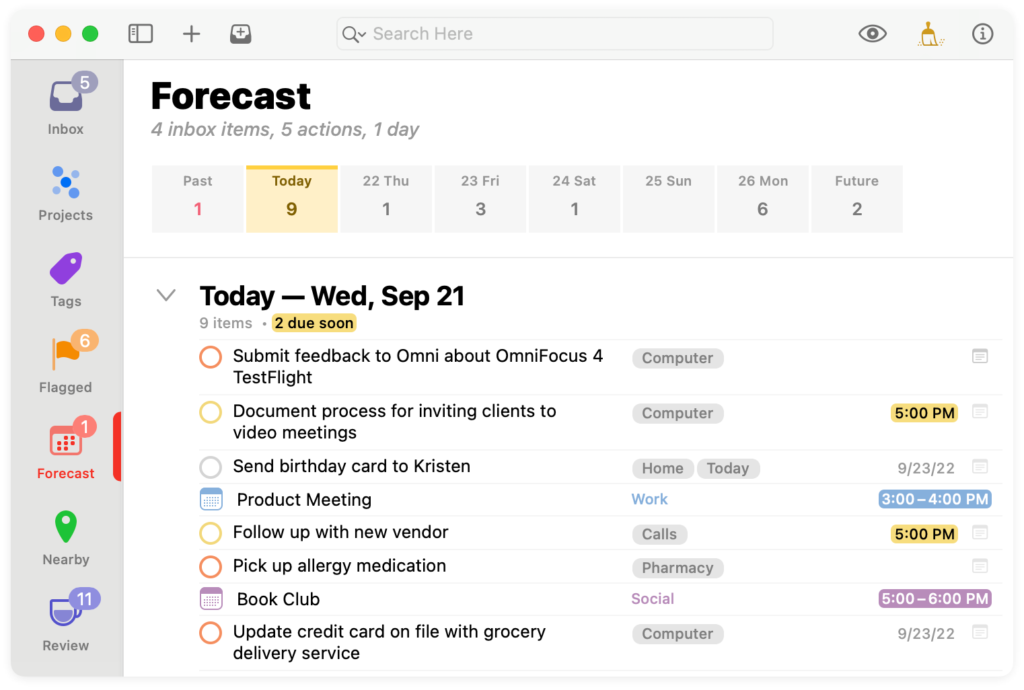The Omni Group has published its latest road map. As a fan of their software, I love reading these. They are committing to release OmniFocus 4 this year and they are also working on an update to OmniGraffle. I’ve heard from a lot of folks about the OmniFocus 4 release, and I’ve got a few thoughts:
- Many readers tried the early betas and didn’t care for it. If that’s you, I’d encourage you to give the current, later betas, another look. A year ago, they were focused on features. They’ve done a ton of UI polish since then.
- The Omni Group is the first company I’ve seen emerge from the morass of Swift UI with a high-end productivity app. I expect this will pay dividends going forward. Just like we’re now seeing Apple release major new features across all platforms at once, I expect we’ll see the same from the Omni Group.
I went into the wild over the last six months looking seriously at other task manager options including Reminders, Things, and some of the emerging online tools. I started that survey willing to move to another app, but ended up right back where I started. My takeaway is that OmniFocus is still the only option for me. (Perspectives are so powerful and you can link anything, anywhere.) While Reminders is a lot better, on a scale of 1 to 10 it goes to 7, whereas OmniFocus goes to 11.
Finally, now that I’ve finished my survey, I’ve committed three months to making an entirely new edition of the OmniFocus Field Guide once the new version ships.