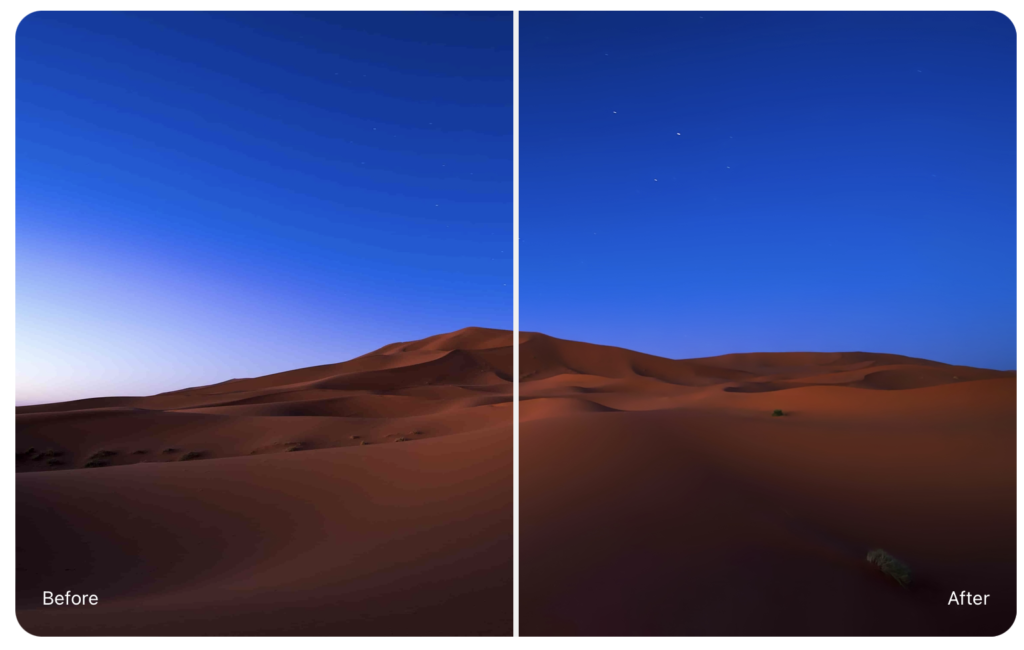Many years ago, I spent something like $30 to purchase Pixelmator for my Mac. For years now, that application has served as that little bit extra for me when Photos isn’t up to the task. This week Pixelmator released Pixelmator Pro, I significant upgrade to the original. There’s a whole list of additional tools and an excellent video showing you the basics of Pixelmator Pro.
There is a lot to the new Pixelmator including improved layout tools, way better painting support, photo adjustments of seemingly every kind and nature, easy application of nondestructive effects, and more. Having only used the app a few days, I’m really digging the new repair tool.
As with the original, Pixelmator Pro is entirely a Mac app and takes advantage of every dirty trick Apple lets developers use including Metal 2, Core Image, use of the graphics chip for processing, and machine learning-enhanced editing features.
At $60, this is a significant investment but it is also a significant upgrade in the image and vector tools available in the original. Pixelmator seems to be holding the line about not going to a subscription model and it is nice that you pay once and you’re done. Likewise, the Pixelmator team issued a lot of updates to the original Pixelmator over the years and I fully expect them to do the same with Pixelmator Pro. I guess what I’m trying to do here is justify the fact that I spent $60 on the new Pixelmator but I expect I won’t have any regrets.
If you’re looking to get some better image and vector tools, go check out Pixelmator Pro.