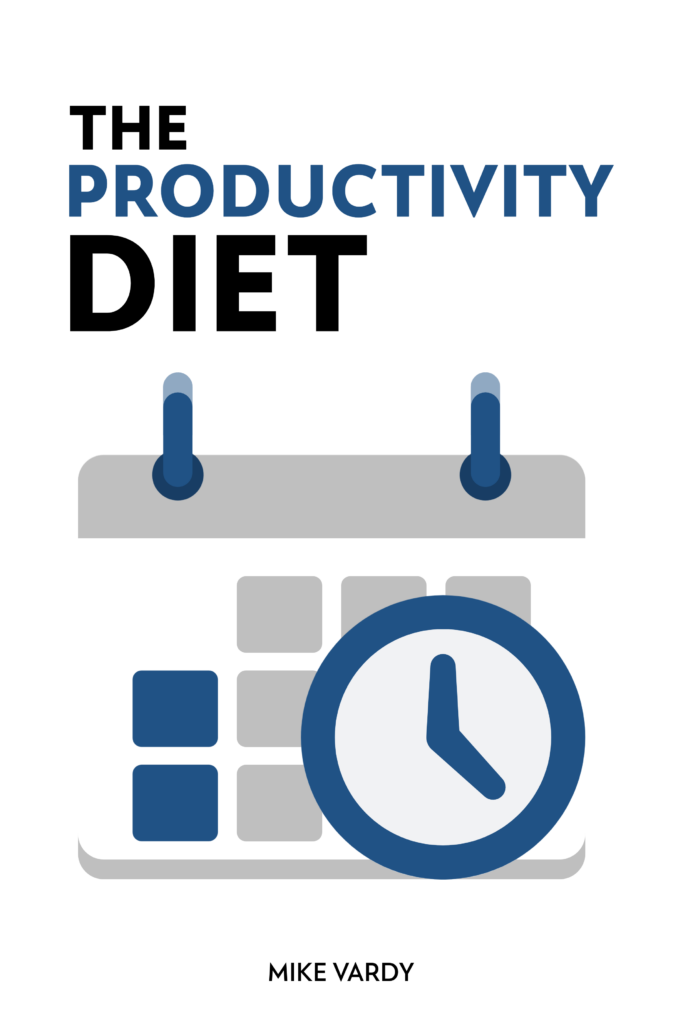As we are about to leave June and enter July, we’re hitting the halfway point for 2022. It’s hard to believe we are halfway through 2022. This is particularly true for me with so much change in my life. I’ve now been a full-time MacSparky for six months and I consider this mid-year turn an excellent time to reflect and plan. I’d encourage you to do the same.
There is nothing magical about going from June to July. It’s another day, like any other. However, there is something special about calendar transitions like mid-year and new-year that gets in our heads and makes us all more reflective and more amenable to stepping back, taking stock, and making changes. I prefer planning in quarters, not years or half-years, but the mid-year transition works on me too. I have a system for this sort of thing, and I’d like to share it with you.
Reflect, Then Plan
I want to draw your attention to how I’ve named this: Mid-Year Reflection and Planning. It is all about reflection (which is first) and planning (which is second). So often, you’ll read about these planning sessions that omit reflection. That’s dumb. Attention to your past is how you improve your future. My best plans have always sprung from careful observation of my past. Whether you do this with pen and paper or on a keyboard, I think it is easier to keep reflection and planning as one thing together instead of two separate things.
The Roles Audit
I’ve written extensively about this before. The foundational building blocks of my life are the roles I serve: Husband, Father, Brother, Friend, MacSparky, and Student are a few I’ve identified. If you are curious, I suggest reading this.
Regardless, my mid-year review starts with an examination of my roles. For each, I have a few open-ended questions:
- How am I doing? (reflection-based question)
- Where can I get better? (planning-based question)
- Where am I doing good? (planning-based question)
The questions are simple, but the answers are not. Take as much time as you need to empty your head concerning each one. Examining each role is a critical first step for me. This takes me a few hours.
Consider Challenges
Next, I like to spend time on challenges that I’ve faced and challenges that I expect.
I start by reflecting on the challenges thus far, and I ask a few questions for each:
- Could I have predicted it?
- Did I ever lose my cool?
- How did I handle it?
- How would I have done it better?
Then I turn my attention to the rest of the year and consider if I expect any challenges heading my way. For each one, I have a list of questions:
- How likely is it?
- Can I avoid it?
- What steps can I take right now to avoid it or make it easier?
- How can I turn the challenge into an opportunity?
- What is the worse potential outcome from this challenge?
All these questions probably make sense to you except the last one about the worse potential outcome. I’ve discovered that fear of the unknown is much more painful than knowing a potential challenge or bad outcome. Imagining the worse outcome settles me and (usually) helps me avoid it.
Next Look at Project and Habits
Projects and habits are up next for me. In my mind, projects and habits are on an equal footing. Both are how I move forward.
As to Projects, I begin looking at what I’ve shipped so far in the year. For each, I consider:
- How did it go?
- What would I do differently if I had the chance?
- How were my time estimates?
- Did anything unexpected happen that I should have seen?
- Should I do projects like that again or steer clear?
Then I look forward and consider projects for the rest of the year. For each, I consider:
- What is the deliverable?
- What are my expectations for the time required?
- When on the calendar will I do that work? Have I made time for it?
- Do I need help?
- What are my expectations for the results of shipping this?
- Is there anything else in the world I could be doing to better serve the cause?
Habits work the same way.
- What Habits am I actively working on?
- How’s it going?
- Is this still a thing I should be working on?
- How can I get better at it?
- What Habits am I unknowingly creating?
- What should I do about it?
After this, I take an overview of the roles, challenges, projects, and habits with the gut check bandwidth questions:
- Am I doing too much?
- What here should I throw overboard?
Hooray! Let’s Start Planning
If you did all of the above, the planning part is easy. Now you know where the role changes are needed, the challenges to be faced down, the projects and habits to nurture. Now go do it.
What actions do you need to take in the next six months to make it happen? Which resources do you need to assemble? What people do you need to reach out to? How do you set yourself up to pull it off? Assemble the troops and make your plans.
Is there a Theme?
My friends Myke Hurley and CGP Grey have themes (and theme journals) to help you simplify the process and make progress on what’s important to you. It’s a great idea that doesn’t land with me. Somewhat related, I do try and observe trends.
For example, looking back at my last six months, it’s clear that the big word for me was “transition”. I made significant changes in my life, and a lot of it was new. I saw transition every day. “Change” and me became close friends.
Looking forward, I expect more transition, but I can also see consolidation becoming a thing as I nail down the workflows to deliver more and better content and (hopefully) complete and move into a new studio space. You could call these themes, but they feel more like trends to me. I’m not choosing them so much as I observe them as they grow out of my decisions concerning my roles, challenges, projects, and habits.
Is All of This Worth the Time
100% Yes! People write to me asking how much time I spend on this stuff and if I wouldn’t be better off spending the time doing “actual” work. In my experience, reflection and planning time is always worth it. You have to experience this for yourself to believe it, but why don’t you take a shot right now? Go through the above questions. Do the work. Make plans. Then see where you are on New Year’s Eve.