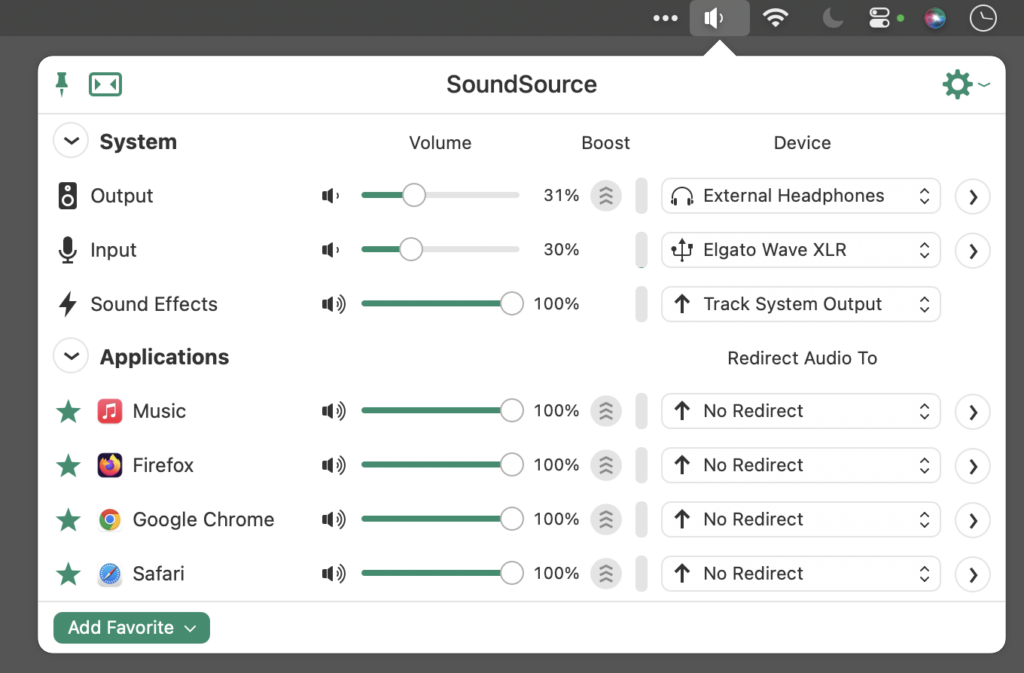This week, my friends at Rogue Amoeba are back to sponsor MacSparky. They make an incredible lineup of audio tools for your Mac, useful for everyone from home hobbyists to professional podcasters and studio technicians.

Thanks to the work the team did in tandem with Apple (see the epic backstory!), you can now get started with Rogue Amoeba’s tools in mere seconds. That includes their flagship audio recording utility Audio Hijack, which was recently updated to version 4.5 with enhancements to the secure and local Transcribe block. (This is the app that I use to record everything from the Mac Power Users on down.)
They also make Loopback, which lets you do things like combine microphone audio with the audio playing from apps running right on your Mac, to create a virtual audio device. It’s a perfect way to spice up calls on Zoom or FaceTime, or make your screen recordings even more immersive. Add their top-notch soundboard app Farrago can manage backing tracks and sound effects while you’re recording your podcast.
SoundSource is the premier audio control app for your Mac. Now you can control the volume of each individual app, apply audio effects (including Audio Unit plugins), and redirect to the different output devices you have available on your system. All this power comes in an app that lives right in your menu bar for instant access. In my opinion, no Mac is fully set up until SoundSource is installed.
You can test out Rogue Amoeba’s software for free with their fully-functional trials, then make a one-time purchase online. Best of all, as a MacSparky reader, you can save 20% through the end of March. Just use coupon code SPARKYXX at their store.
My thanks to Rogue Amoeba for supporting MacSparky, and all my audio needs.