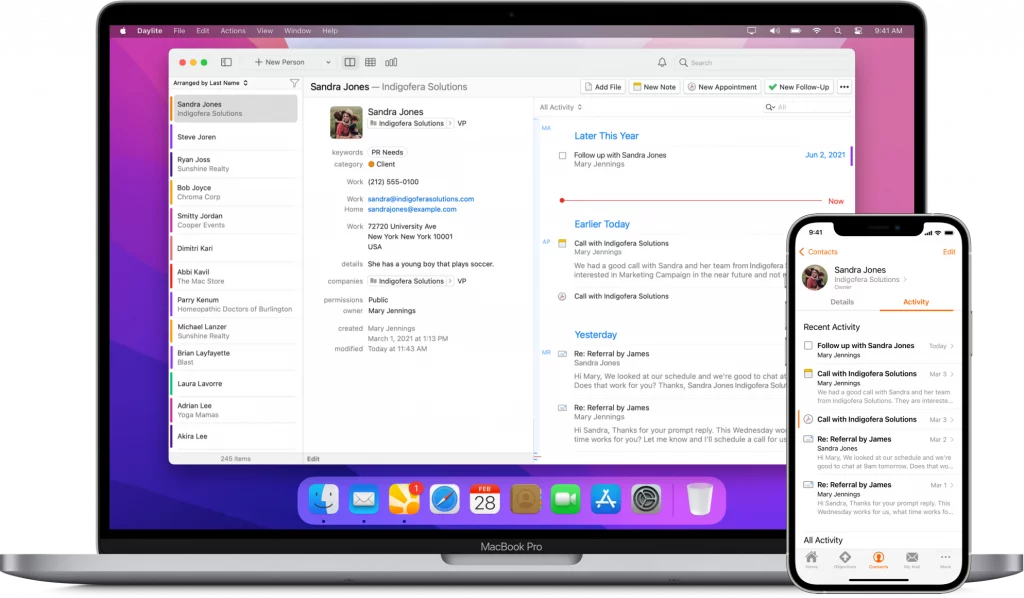I want to thank WinterFest for sponsoring MacSparky this week. WinterFest is a collection of some of the best Mac software for people that like to make things, all at a significant discount.
This year’s list is stellar:
Tinderbox ◆ Scrivener ◆ DEVONthink ◆ BBEdit ◆ Panorama ◆ Mellel ◆ Scapple ◆ Bookends ◆ Hook Pro ◆ HoudahGeo ◆ Nisus Writer Pro ◆ SmallCubed Mail Suite ◆ DEVONagent Pro ◆ Aeon Timeline 3 ◆ Easy Data Transform ◆ Trickster ◆ HoudahSpot ◆ The Tinderbox Way ◆ ImageFramer Pro ◆ HyperPlan ◆ Timing ◆ Marked
WinterFest features 22 great tools for writers, thinkers, planners. Many of these apps have features on the pages of MacSparky and the podcasts over the years. Just a few of my favorites from this list:
HookPro: Link anything on your Mac. This is a key player in my own contextual computing setup. 25% off.
Timing: The time tracker that doesn’t require you to throw switches 25% off first year.
DEVONthink: What more can I say about this one? 25% off.
If you are planning to get some work done in 2022, WinterFest 2021 is here for you. These are all full versions with complete support and upgrade privileges. Just great prices for great software, right at the workshop door. Get all the tools you need at a terrific price, for a very limited time with WinterFest 2021.