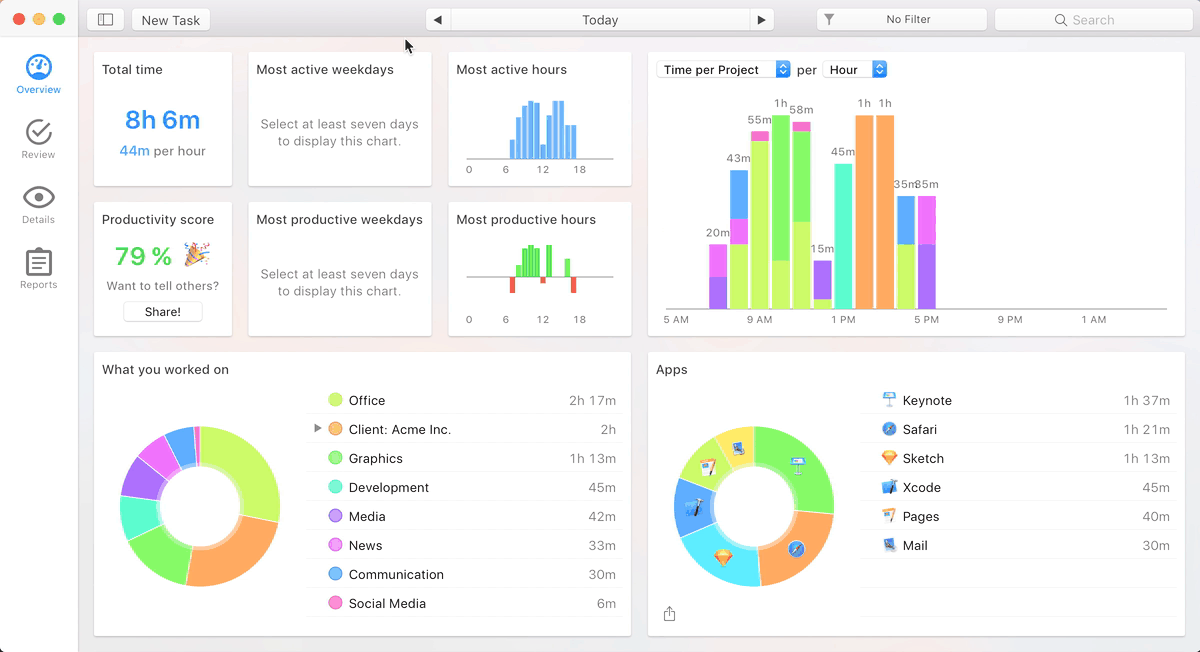My thanks to BetterTouchTool for sponsoring MacSparky this week. BetterTouchTool takes your mouse, trackpad, and just about every other input device and makes them way better. Apple’s built-in gestures are just a taste of what you could do with those devices. With BetterTouchTool, you can completely re-design your Touch Bar, configure various Magic Mouse and Trackpad gestures, define keyboard shortcuts, bind standard mouse buttons, use the Siri Remote with your Mac and do tons more.
BetterTouchTool offers many actions to automate various tasks on your Mac. These can be assigned to any input-device trigger you choose. Additionally, it contains some handy features like window snapping, a clipboard manager, a screenshot editor, and much more. It even includes a free iOS app to control your Mac and trigger actions remotely. If you have a MacBook or MacBook Pro, this app is an absolute game-changer.
For example, when I click the bottom right corner of my trackpad, the currently active window gets resized to the right side of the screen. (I also do the same on the left side.) This little gesture is just one step in BetterTouchTool, but for me, it’s second nature, and I use it countless times a day.
Recently, the BetterTouchTool added a community website at community.folivora.ai. Users have shared some amazing presets there, including some very advanced custom Touch Bar setups that you should check out.
BetterTouchTool comes with a 45-day trial, after which you can choose between a license that includes all updates for two years and a lifetime license.
BetterTouchTool has been around for nine years, and I’ve used it since the beginning. With BetterTouchTool, I can make my Mac dance. You should too. MacSparky readers can purchase BetterTouchTool for 15% off at checkout by using the coupon code MACSPARKYBTT for a limited time. So don’t delay. Go to folivora.ai to learn more and take advantage of the special limited-time, 15% discount on BetterTouchTool.