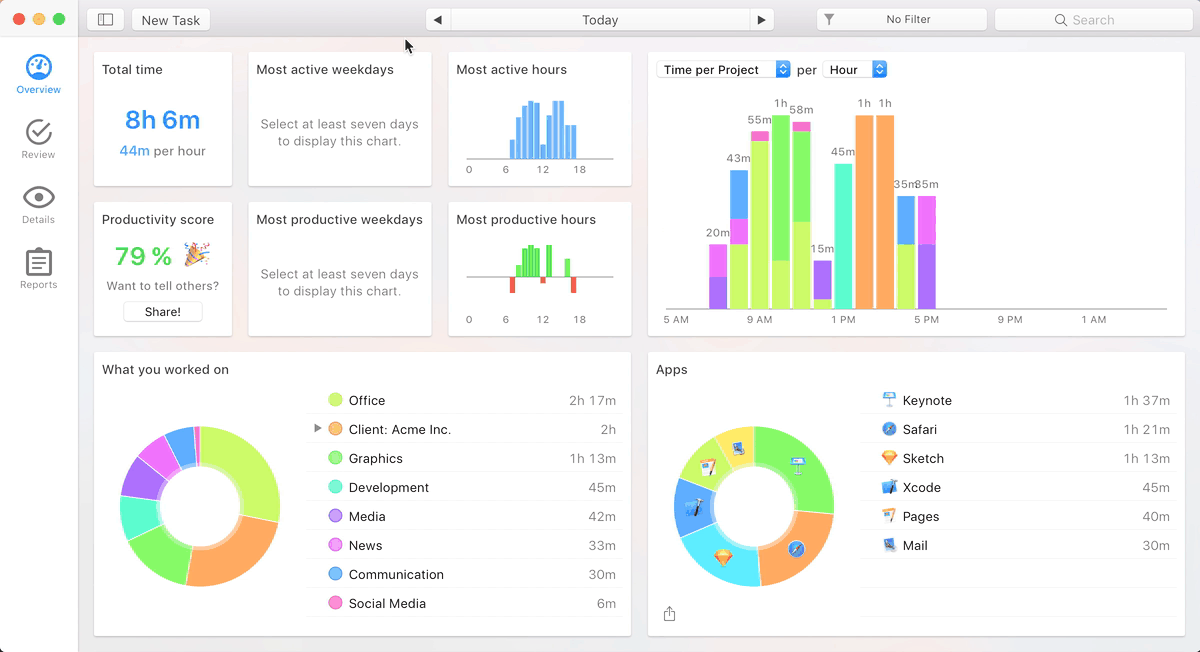This week MacSparky is sponsored by PowerPhotos. Apple has done a great job the last few years getting photo management under control with their new Photos app and cloud storage solutions. Photos, however, like any Apple mainstream software, is missing a lot of geeky power tools serious users need.
That’s where PowerPhotos comes in. If you have photos scattered across multiple libraries that you want to merge together, have a library that you want to split up because it’s gotten too large, or just want to get rid of duplicate photos, PowerPhotos can help you get your photo collection back in order.
PowerPhotos allows you to work with multiple Photos libraries and store them wherever you want, including on an external drive or a network drive. Split up your giant library into smaller ones by copying photos and albums with a simple drag and drop, preserving metadata such as descriptions and keywords along the way. Or, if you already have multiple libraries, use PowerPhotos to merge them together while weeding out duplicates along the way. PowerPhotos also features a powerful duplicate photo finder, a browser to let you see your photos without even opening up Photos itself, a multi-library search feature, and more.
You may recall an app from the iPhoto days called iPhoto Library Manager that gave you a similar set of tools. PowerPhotos is by the same developer and it’s just as reliable.
So go check out PowerPhotos today. Best of all, MacSparky readers get a 20% discount. Just use the code MACSPARKY at check out.