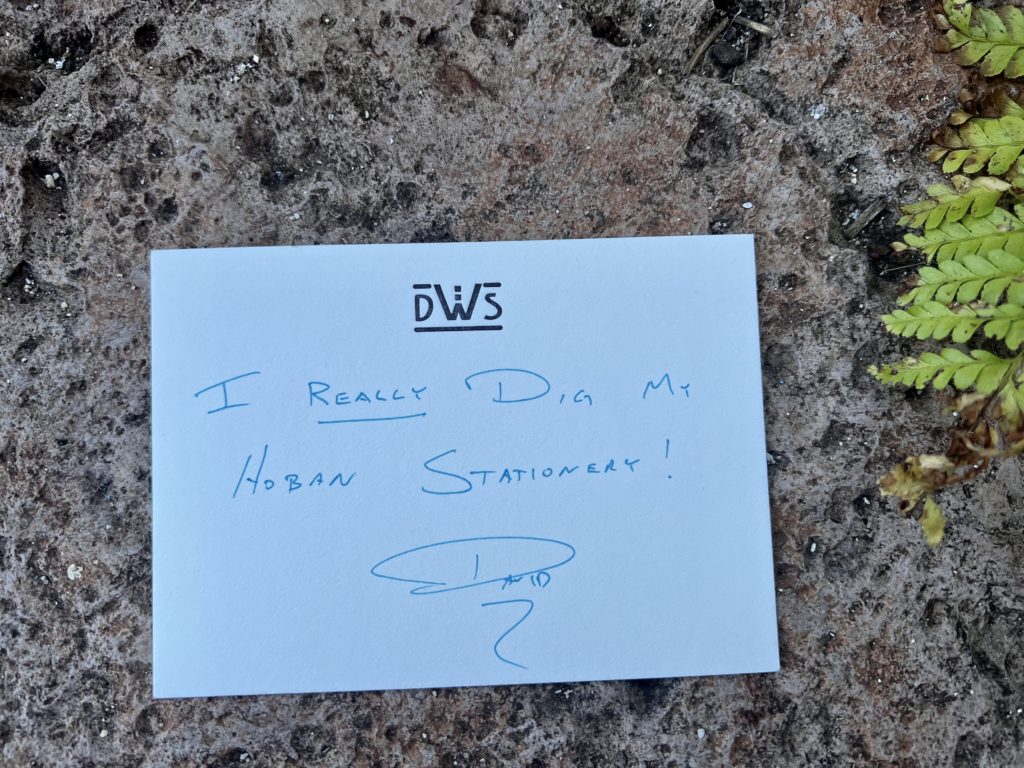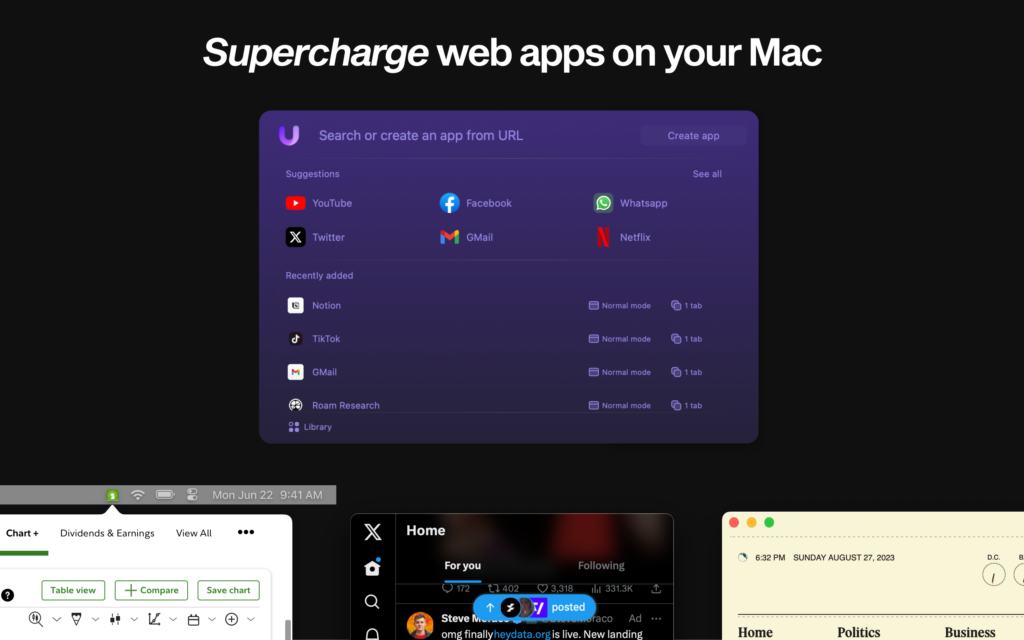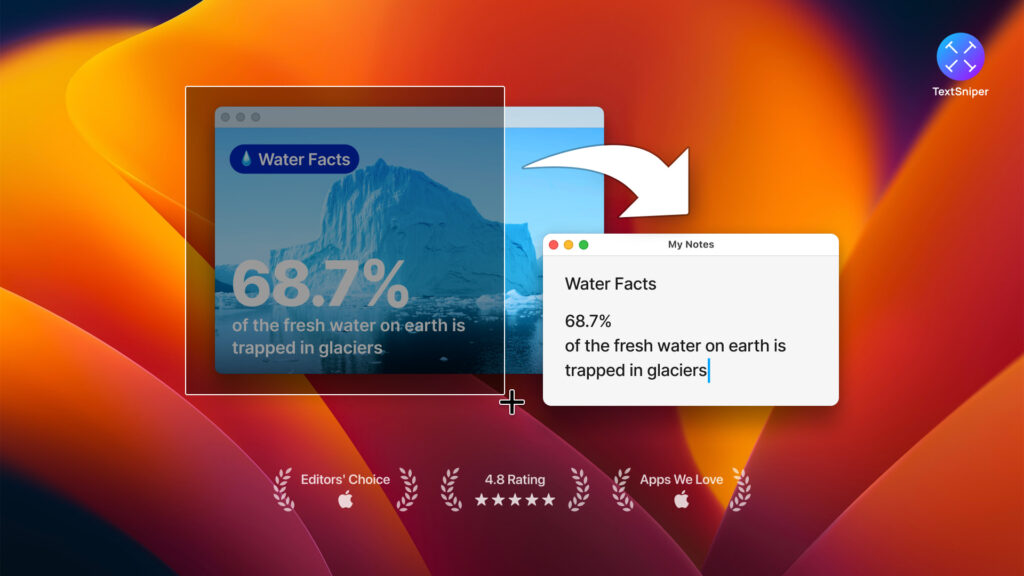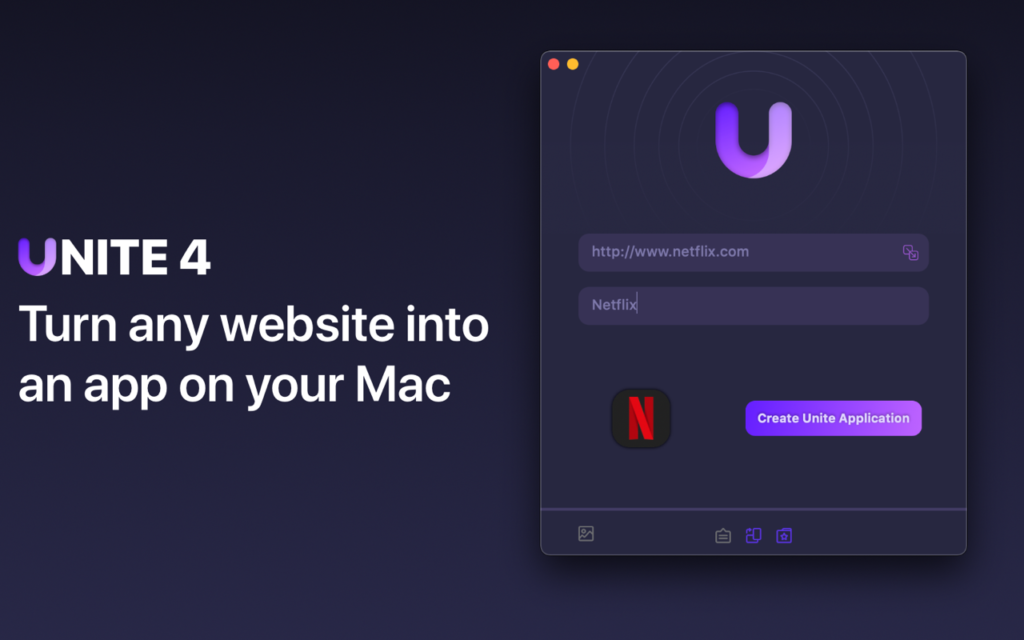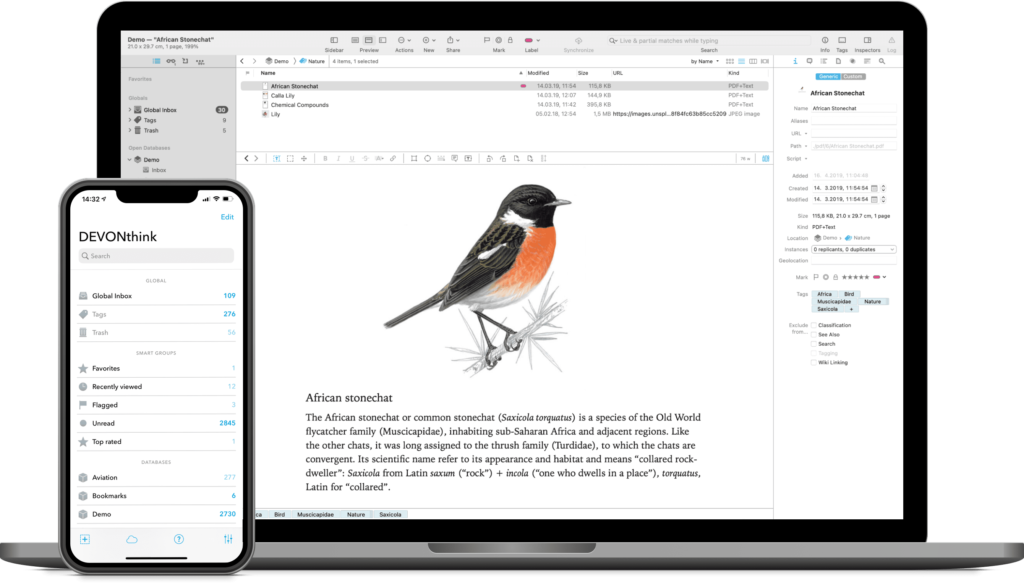This week, MacSparky is sponsored by Hoban Cards, where they use a 1902 letterpress machine to make cards that your colleagues, clients, and customers will never forget. I sure love mine.
Evan and the gang at Hoban Cards are masters at the craft of designing and making letterpress calling cards and stationery. They have some beautiful templates to choose from, or you can roll your own.
I love handing out letterpress cards. It is always a conversation starter. Hoban Cards is where I go to buy them, and it is where you should too. Throw out those ugly, conventional, mass-produced, soulless business cards and reach out to Hoban Cards.
If you’re set on calling cards, I also recommend going to Hoban for your stationery. I bought stationery from them years ago, and I love sending it to friends and family. In a world full of text messages and email, personal stationery sends a whole different message altogether.
Best of all, use ‘MacSparky’ to get $10 off any order. Get yours today.