I had the opportunity to talk about OmniFocus with Tim Stringer and the Learn OmniFocus community. It was a lot of fun and it allowed me to explain further what I like to think of as softer task management.
Posts Tagged → webinar
TextExpander Intervention Webinar Announcement (MacSparky Labs)
Let’s all get better at TextExpander together. In this webinar-style session, I’ll be sharing some of my favorite TextExpander snippets and tricks and I’ll be joined by Josh Centers from TextExpander with his own bag of tricks…
This is a post for MacSparky Labs Members only. Care to join? Or perhaps do you need to sign in?
False Urgency Webinar Next Week (MacSparky Labs)
I will be giving a webinar in Shawn Blanc’s Focus Course next week about the perils of false urgency. This has always been a problem for me and something I’ve struggled with for years…
This is a post for MacSparky Labs Members only. Care to join? Or perhaps do you need to sign in?
The iOS 16 Focus Modes Webinar Video (MacSparky Labs)
Here’s the video for last week’s Focus Modes in iOS 16 webinar. I had a lot of positive feedback from the live attendees. I hope you dig it.
This is a post for MacSparky Labs Tier 2 (Backstage) and Tier 3 (Early Access) Members only. Care to join? Or perhaps do you need to sign in?
The Shortcuts for Mac Field Guide Plus Edition Webinar Series
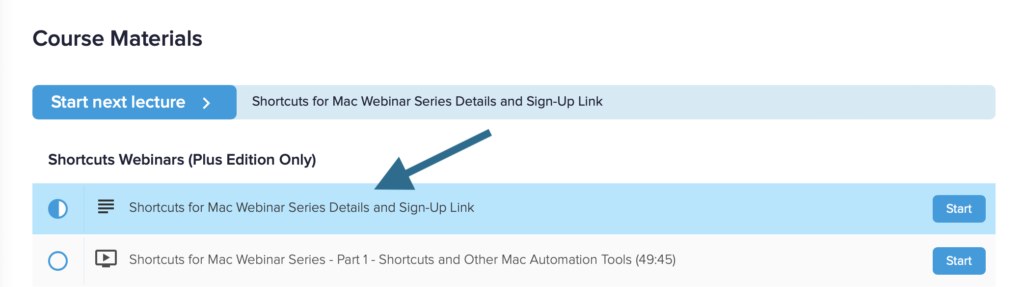
For those of you that purchased the Shortcuts for Mac Field Guide Plus Edition, the second session of the webinar series is this Friday at 4:00 p.m. Pacific. This one was timed to make it easier for customers in Asia.
For a variety of reasons, I’ve changed vendors following the first session. If you already signed up in WebinarJam, you’ll need to sign up again with the new link. I sent the link out via email to all Plus Edition customers. If you didn’t get your email, just log into the course and at the very top you’ll find the new link. I’ve also already posted the recording from the first session there. See your Friday.
Shortcuts for Mac Webinar Series
I’m starting a five-part webinar series this Friday for the Shortcuts for Mac Field Guide, Plus Edition customers. If you signed up for that course you should have received an email with a sign-up link. I’ve also added the sign-up link to the course under the “Shortcuts Webinars” Section. Let me know if you have any problems.
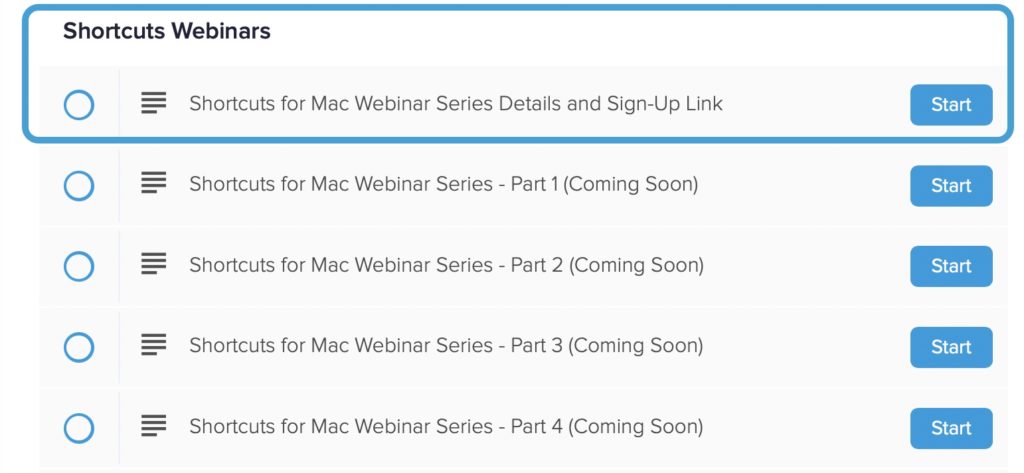
The Webinars will be new materials on Shortcuts for Mac. All of the webinars will be edited and added to the course. So if you can’t make the webinars, you’ll still get all the content as part of the Shortcuts For Mac Field Guide, Plus Edition content.
My Calendar Tricks Webinar
Digital Calendars are way more powerful than the paper calendars we humans used for hundreds of years. The problem is, that most of us are still using them as if they are just paper calendars … and they are so much more than that.
Not only can our calendars now give us things like alarms and repeating events automatically (that’s the easy stuff). With a little out-of-the-box thinking, you can get a lot more from your Calendar. You can now easily schedule blocks of time to get the work most important to you into your schedule and make sure all the little stuff doesn’t get in the way of the big stuff. I call it hyper-scheduling.
You can also use calendar blocks to limit your time on things that are usual time-sucks. For instance, I have a one-hour block of time to process email and comms. That’s there so I only spend an hour (not three!) dealing with email.
And don’t forget digital calendars are free. You can make as many as you want. This lets you transform your digital calendar into a planning calendar.
I’ve got a lot of ideas on way to use digital calendars to your advantage. I shared them in a recent webinar and now you can watch it. Enjoy!
Fantastical Field Guide (Free)
Tomorrow’s Free Calendar Tricks Webinar
There’s still room in my free webinar tomorrow on Calendar Tricks. If you sign up and can’t make it, you will get a time-limited replay link. I’d love to see you there.
Journaling Webinar Now on YouTube
Last week I did a free webinar on how (and why) I journal. It came out great, and I’ve got a lot of positive feedback on it. I usually add the webinar content to the appropriate Field Guide after I’ve finished it. In this case, however, I don’t have any Field Guide where adding a 45-minute journaling webinar makes sense, so I’m posting it to YouTube. Enjoy
There are a few links I mention in the video. Here they are.
Also, if this sort of thing interests you, please subscribe to my YouTube channel. I’m going to be posting there more regularly going forward.
My Free Journaling Webinar This Friday
One of the things that has been most helpful to me throughout this transition is my journal. Stopping to collect your thoughts and writing them down during times of significant change can help. First, it’s a way to record what you are going through. I can look back on those entries in years (or decades) and get a window into that prior version of me. More importantly, journaling helps me clarify my thoughts and ideas about what I am feeling and thinking in the moment. I learn a lot about myself in the process of journaling. The last few weeks have only reinforced that for me.
Also, when it comes to journaling, I’ve experimented with everything from fancy pens and paper, to custom scripts and software. I’ve made all the mistakes, and I have the scars to show for it. This Friday, I want to share a little bit of that wisdom in a free webinar all about journaling. I’ll share my thoughts on the process and some of my favorite workflows. Whether you want to go analog or digital, I’ll have some ideas for you. I would love for you to join in.
Sparky’s Journaling Webinar
Date: January 21, 2022
Time: 10:00 Pacific
If you can’t make it, no problem. There will be a video replay link available for a short time after the webinar for anyone that signs up. See you there.
