I’ve had a number of questions lately about various Mac settings. Here’s one on the Desktop and Dock, which answers several questions I’ve received lately… This is a post for MacSparky Labs Members only. Care to join? Or perhaps do you need to sign in?
Automators 120: Looking at Launchers

Rosemary and I spent some time looking at Raycast, the latest Mac launcher to arrive on the market, and on this episode of Automators, we compare it to our current favorite launcher, Alfred.
This episode of Automators is sponsored by:
- Issuu: Get started with Issuu today for FREE or sign up for an annual premium account and get 50% off
- Electric: Unbury yourself from IT tasks. Get a free pair of Beats Solo3 Wireless Headphones when you schedule a meeting.
- TextExpander: Your Shortcut to Efficient, Consistent Communication. Get 20% off.
The Lab Report Podcast (MacSparky Labs)
It’s time for the latest Lab Report from MacSparky, covering this week’s Apple news and updates…
This is a post for MacSparky Labs Members only. Care to join? Or perhaps do you need to sign in?
Setting up iCloud Shared Photo Library (MacSparky Labs)
iCloud Shared Photo Library has been in the wild now for a few months. Here’s a walkthrough of why you should consider it and how to set it up.…
This is a post for MacSparky Labs Level 3 (Early Access) and Level 2 (Backstage) Members only. Care to join? Or perhaps do you need to sign in?
Things Update Brings the Shortcuts
I know you all think I’m in the bag for OmniFocus, but I’m always interested in seeing progress with task apps in the Apple ecosystem, and Culture Code just made a nice update to Things.
You know I’m a big fan of Shortcuts, and Things 3.17 has vastly enhanced integration with Shortcuts on Mac, iPad, and iPhone. They’ve rebuilt the app’s actions with the new App Intents framework. They’ve added nine entirely new actions that deliver way more power. You can now create full-blown projects with headings and to-dos. You can query their database, edit items, duplicate them, and much more. The more developers that embrace Shortcuts, the happier I am. For those of you using Things, it just got a lot more automation-friendly.
My False Urgency Webinar Video (MacSparky Labs)
I did a webinar last week with Shawn Blanc as part of his Focus course all about False Urgency. A number of you attended, but I know several of you could not.* So here’s the video, just for you… This is a post for MacSparky Labs Members only. Care to join? Or perhaps do you need to sign in?
This Morning Someone Tried to Phish Me …
Here’s a short video breaking down how this morning I dealt with a Phishing attempt combined with an iCloud outage. That’s exactly the kind of combination that can get people in trouble.
Here’s my short video explainer. I made this a public link so you can share it with friends and family that may not have known better.
The Rumored iPad Pro 2024 Revamp
Mark Gurman is reporting that our next major iPad revamp will be next year with a design overhaul to the iPad Pro, possibly with a glass back, instead of the current aluminum design.
I’m not sure how I feel about that. I’m always interested in new designs, but I dig the current design. And an extra 11” (or 13”!) piece of glass would be heavy and much more prone to breaking than the current aluminum back.
There have also been rumors of bigger iPads up to 16 inches. I’d like to see that. The iPad needs a Hannah Montana to Wrecking Ball sort of transformation, and a bigger one would help that along. Personally, a larger iPad on my desk acting as a Sidecar screen/Universal Control device/status board would be cool.
And while the hardware team continues to march forward, we still have all these questions about the iPad software stack. It could be so much more.
Drafts Is the Tool for Text (Sponsor)

This week MacSparky is sponsored by Drafts, the one text app to rule them all. I’m a fan of Drafts. So much so that we recorded an entire MPU episode about it. But if I had to summarize why I dig this app so much, there are a few points to make:
Fast Capture
I can get into Drafts and start typing or dictating faster than any other app. Sometimes it feels like an idea is a fish I’m trying to land. The sooner I get it in the boat, the less likely it gets off the hook. Drafts helps you land bigger fish.
Text Tools
Once your precious words are in Drafts, you can do just about anything to them. You can send them to others, format them, send them to your favorite app, and add automation. As Drafts has matured, you can even keep them all right there in Drafts.
The Big Picture
Drafts is the only text app I know that constantly evolves and grows. There is polish everywhere. Not surprisingly, I wrote this post in Drafts. If you haven’t tried Drafts, you really should.
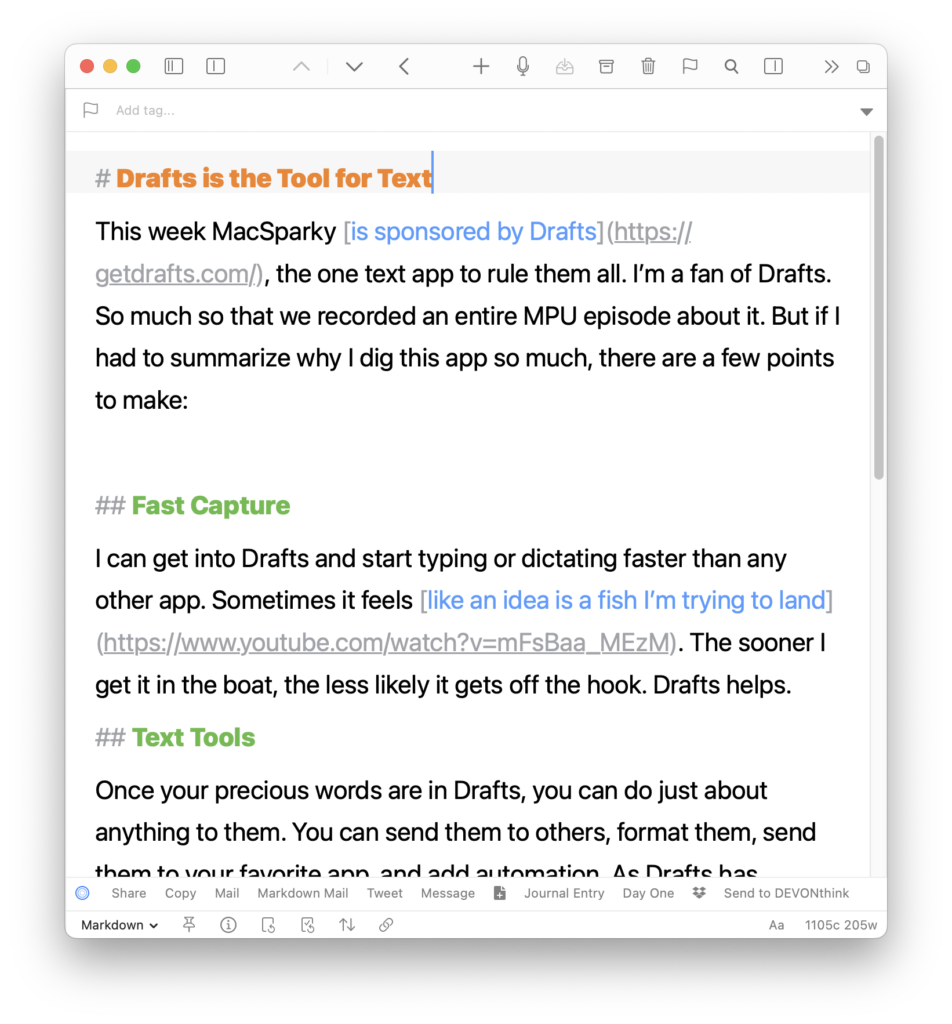
The Monday Brief (MacSparky Labs)
I’m guessing that by now, you’ve already heard about the new Macs and HomePods announced last week. I’ve had a surprising number of questions about buying advice with the new Macs. I answered one of those questions over the weekend (about upgrading a 5K iMac with a short video). Here are my answers to some of the remaining questions…
This is a post for MacSparky Labs Members only. Care to join? Or perhaps do you need to sign in?

