It’s time for the latest Lab Report from MacSparky, covering this week’s Apple news and updates…
This is a post for MacSparky Labs Members only. Care to join? Or perhaps do you need to sign in?
It’s time for the latest Lab Report from MacSparky, covering this week’s Apple news and updates…
This is a post for MacSparky Labs Members only. Care to join? Or perhaps do you need to sign in?
Here’s a simple Shortcut build to move notes between apps. In this case, Craft to Apple Notes. I added an “If” statement for a degree of difficulty and to further simplify the script as it runs. If you’ve ever had trouble with “If” statements in Shortcuts, this is a nice, easy example…
This is a post for MacSparky Labs Tier 2 (Backstage) and Tier 3 (Early Access) Members only. Care to join? Or perhaps do you need to sign in?

The holidays are here and I’ve been doing more work on my “Yule” playlist. I’m always adding (and subtracting) to it. If you’ve got an Apple Music subscription, go ahead and subscribe and enjoy. The playlist is heavily jazz but with a few other delightful holiday songs from other artists.
Happy Holidays, y’all.
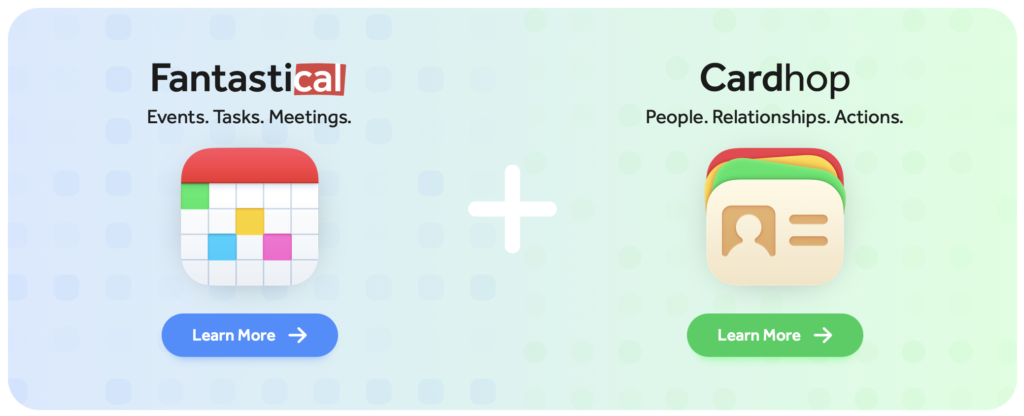
Flexibits, makers of Fantastical and Cardhop, for the first time ever, are having a sale on their subscriptions. From now until November 30, you can get 50% off an annual subscription or 50% off your first month of a monthly subscription!
I like Fantastical so much that I’ve produced videos about it. Having a power-user calendar app can really help you up your game. Purchases need to be made through flexibits.com directly to get the discount.
A flood of emails is coming. Black Friday this. Cyber Monday that. A coupon here. A sale there. Your inbox will be flooded with deals, and while saving money this holiday season would be great, you still have work to do. You can ward off these distractions with this week’s MacSparky sponsor, SaneBox.
With SaneBox, you don’t have to wade through these messages to find the really important ones — the work or personal emails you have to deal with *now*. SaneBox sorts the email sent to your inbox. The important ones will stay in your inbox, and the less important ones, the distractions you don’t have to deal with right now, are moved to your SaneLater folder. SaneBox allows you to focus on actual work. Work now. Shop later.
You don’t have to drown in emails. Give SaneBox a try. Sign up for a free trial, and you’ll get a $10 credit you can use towards a SaneBox subscription.
There are a lot of options for managing windows on your Mac. In this webinar I explain the available options, best practices, and some practical advice for managing windows on your Mac…
This is a post for MacSparky Labs Tier 3 (Early Access) Members only. Care to join? Or perhaps do you need to sign in?
Chris Upchurch joins Mike and me on this episode of Focused to talk about his recent career change from metropolitan transportation planner to white water rafting guide.
This episode of Focused is sponsored by:
Happy Thanksgiving week everyone! Setting aside all the other trappings of the holiday, taking a day to consider the many reasons we have to give thanks is a good idea…
This is a post for MacSparky Labs Members only. Care to join? Or perhaps do you need to sign in?
Apple’s Notes and Reminders apps have come a long way since their introductions years ago. On this episode of Mac Power Users, Stephen and I look at their history, discuss their current iterations, and make some requests for the future.
This episode of Mac Power Users is sponsored by:
Simon Støvring returns to Automators to talk about how much automation has changed and what his favorite new features are.
This episode of Automators is sponsored by: