As I’m getting moved into the new studio space, I thought it was time to share a look-around with the MacSparky Labs Members. Enjoy… This is a post for MacSparky Labs Members only. Care to join? Or perhaps do you need to sign in?
BBEdit 14.6
BBEdit 14.6 is now out. This update introduces quick Dock access to its Notes feature and additional controls for text display, usability enhancements to its built-in file transfer client, and completely reworked text rendering in its legendary editing engine. Font ligatures have returned. They’ve improved other performance features and Unicode compatibility. Other additions include:
- “Add Bookmark” and “Manage Bookmarks” commands in the new FTP/SFTP connection panel, which will allow you to perform those operations before connecting if you want.
- “Show Notes” to the Dock menu, which will open the Notes window.
- Settings to the “Editing” preferences to specify alternative characters for Show Invisibles, for tabs and for line breaks when “Show Invisibles” is in use.
There’s a lot to like in BBEdit. Most impressive though is how they continue to add innovative features even after all these years.
I Didn’t Know We Couldn’t Do It, So We Did It
I was watching one of my favorite YouTube woodworkers, Paul Sellers, recently and he explained how his son wanted a cello, so the two of them built one together. Later, after he had finished it, he was told it was one of the hardest instruments to build. He laughed and explained: “I didn’t know we couldn’t do it, so we did it.” (~23 minute mark of the below video.)
What if someone told Paul and his son at the beginning of the process that they couldn’t build a cello?
All this got me thinking of all the times people told me I couldn’t do something and the sad number of times I took them for their word. How many great works of art don’t exist because one human told another human that she “couldn’t do it.”
Sometimes ignorance is not only bliss, it’s enabling.
Focused 163: The Laws of Creativity, with Joey Cofone
Baron Fig CEO Joey Cofone joins Mike and me on this episode of Focused to talk about creativity, embracing constraints, and finding your own way.
This episode of Focused is sponsored by:
- Indeed: Join more than three million businesses worldwide using Indeed to hire great talent fast.
- ExpressVPN: High-Speed, Secure & Anonymous VPN Service. Get an extra three months free.
The Steve Jobs Archive
Last month Bob Iger (the former Disney CEO) wrote a heartfelt tweet about Steve Jobs and The Steve Jobs Archive.
There isn’t much to the Steve Jobs Archive at this point, but what is there is inspiring.
It is too easy to deify people like Steve Jobs. In doing so, you are doing them a disservice. Steve, like the rest of us, was a flawed human and yet did some amazing things. Indeed, his flaws are much more well-cataloged and known because of his success than they are for the rest of us.
The public narrative of Steve Jobs is that he was a self-obsessed jerk. And yet … I’ve got several friends that worked with him at Apple, and they only talk about him with love and respect.
No matter what you think, there is some practical wisdom at the Steve Jobs Archive. I’m curious to see what they do next. Bob Iger implied there is more to come.
The Monday Brief (MacSparky Labs)
It’s release week for macOS Ventura, iPad OS 16.1, and iOS 16.1. So it’s a big week. I’ve been running the betas in one form or another since June, and I’ve got a few thoughts for you…
This is a post for MacSparky Labs Tier 2 (Backstage) and Tier 3 (Early Access) Members only. Care to join? Or perhaps do you need to sign in?
Mac Power Users 663: HomeKit Check-In

With Matter on the horizon, there has never been a better time to get into home automation. On this episode of Mac Power Users, Stephen and I talk about how our HomeKit setups have evolved over time and what we hope Apple and others can add to the smart home in the future.
This episode of Mac Power Users is sponsored by:
- 1Password: Have you ever forgotten a password? You don’t have to worry about that anymore.
- Electric: Unbury yourself from IT tasks. Get a free pair of Beats Solo3 Wireless Headphones when you schedule a meeting.
- Zocdoc: Find the right doctor, right now with Zocdoc. Sign up for free.
- Setapp: More than 240 powerful apps. Try it free for a month with code ‘MACPOWER’.
Experimenting with DiffusionBee
There’s a lot of talk lately about AI-generated art. If you want to explore it, I’d recommend checking out DiffusionBee, which has a free Mac App. That said, I took a few shots at getting it to draw a picture of a bonsai tree on top of a Macintosh computer. It did great with the tree but never did seem to remember the Mac.
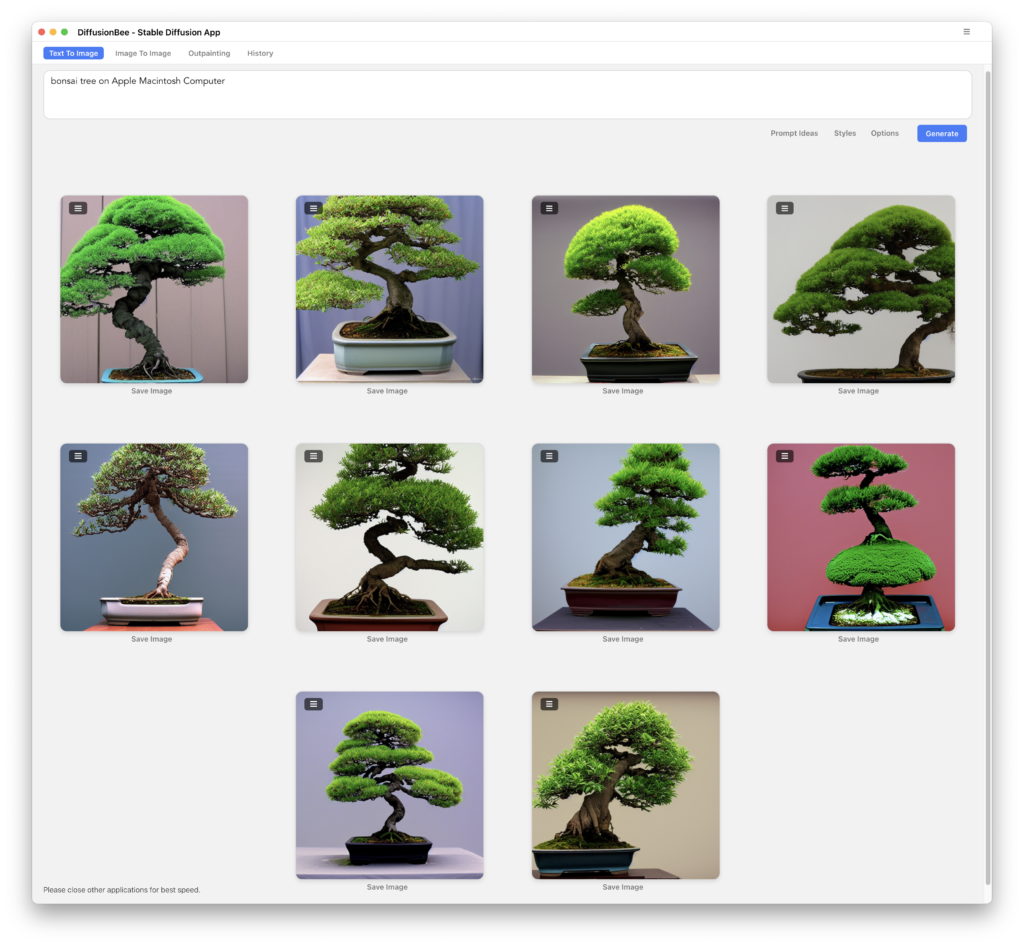
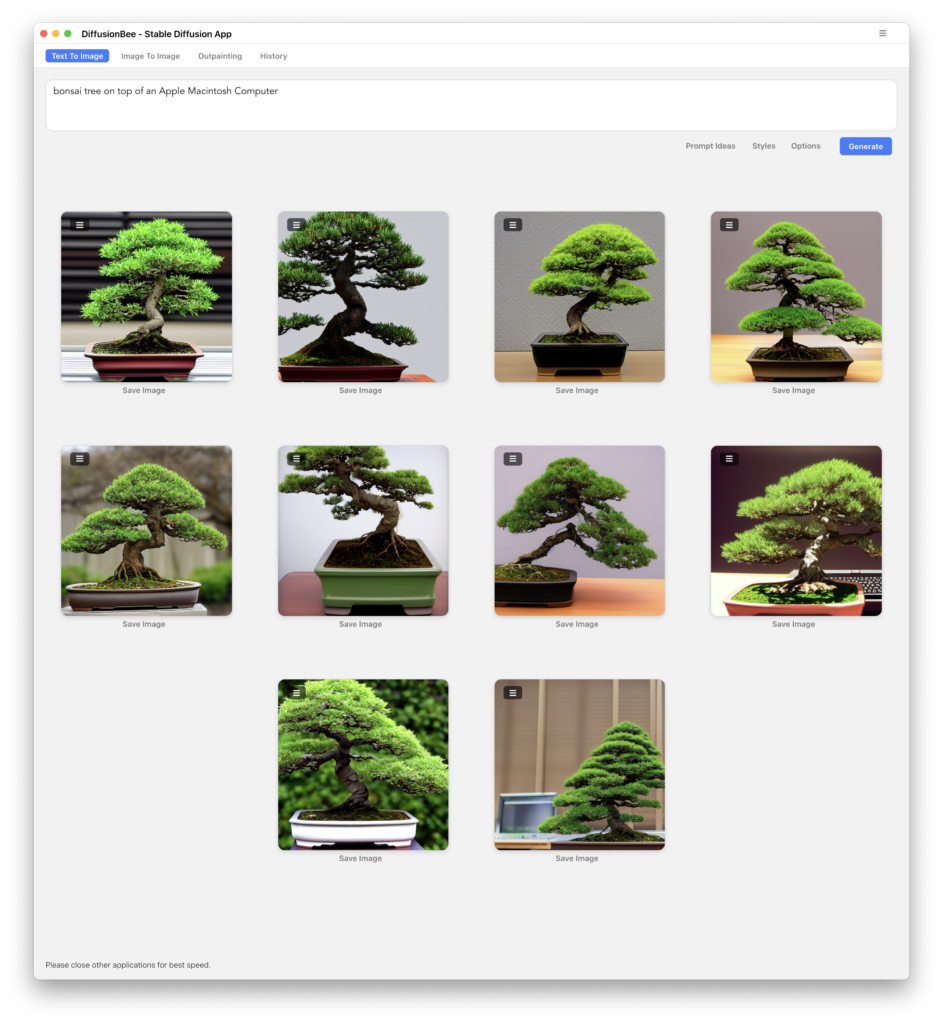
Automators 113: FocusCuts and Asynchronous Automation Awesomeness

In this episode of Automators, Rosemary and I look into noncontinous automations and how breaking up a process can improve your automation abilities.
This episode of Automators is sponsored by:
- MasterClass: Get unlimited access to EVERY Class and get 15% off an annual membership.
- Electric: Unbury yourself from IT tasks. Get a free pair of Beats Solo3 Wireless Headphones when you schedule a meeting.
- LinkedIn Jobs: Post a job for free by visiting this link.
- ExpressVPN: High-Speed, Secure & Anonymous VPN Service. Get an extra three months free.
The Monthly Archive Backup Routine (MacSparky Labs)
Once a month, I backup my data to an archive disk (or two!). Here’s the process…
This is a post for MacSparky Labs Tier 2 (Backstage) and Tier 3 (Early Access) Members only. Care to join? Or perhaps do you need to sign in?


