Once a month, I backup my data to an archive disk (or two!). Here’s the process…
This is a post for MacSparky Labs Tier 2 (Backstage) and Tier 3 (Early Access) Members only. Care to join? Or perhaps do you need to sign in?
Once a month, I backup my data to an archive disk (or two!). Here’s the process…
This is a post for MacSparky Labs Tier 2 (Backstage) and Tier 3 (Early Access) Members only. Care to join? Or perhaps do you need to sign in?

My thanks to MacSparky’s sponsor this week, SaneBox, for maintaining inbox sanity. Have you ever counted how many emails you receive in a day? Let’s just go with a lot. SaneBox does a nifty job of taking your emails and putting them into useful buckets so you won’t even see them in your inbox, saving you time and energy. Spend your attention and keep your focus on your more important tasks. SaneBox will handle the non-essential emails until you’re ready to deal with them. Train SaneBox to have your unimportant emails sent to a folder, like SaneLater, and SaneBox will summarize them in a digest, where you can quickly bulk-process them.
Your time is valuable. Keep your email sanity and let SaneBox help you be more productive and use your time efficiently. Want to try it out for yourself? You can sign up for your free trial, and you’ll get a $10 credit you can use towards a SaneBox subscription.
A few months ago, I did an extended Friends of Dave interview with Sal Soghoian about the new voice commands for OmniFocus. This has been in the MacSparky Labs for a few months, and several members have been using this cool feature. This is one of those things I wanted to make sure everyone can see, so here it is.
I put a lot of content like this in the MacSparky Labs. I’d love to have you join.
Links from Video
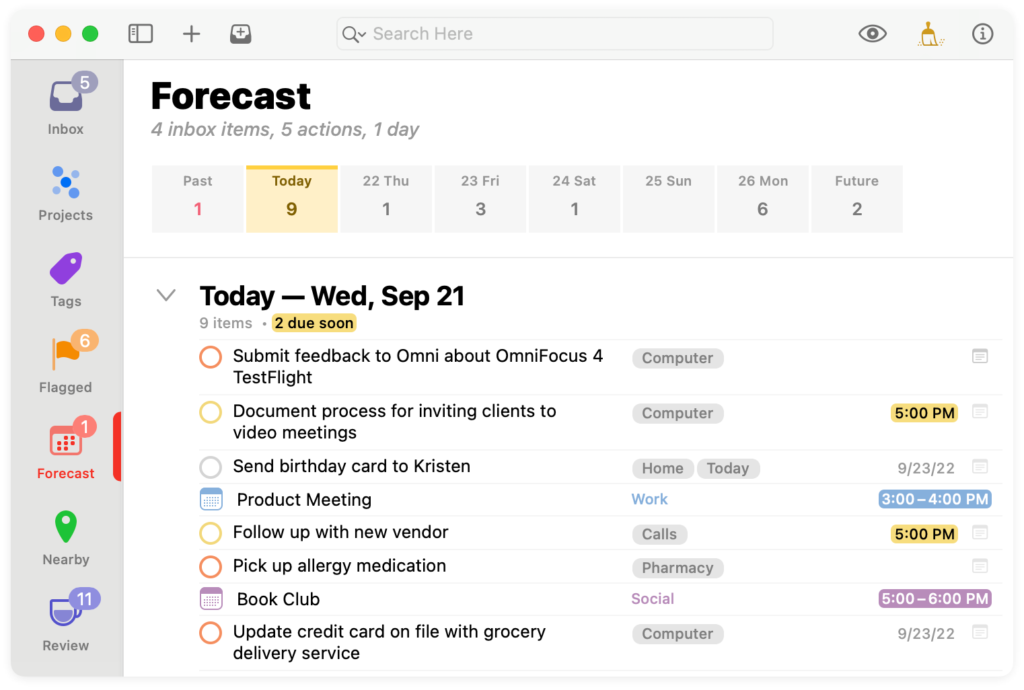
The OmniFocus team has been hard at work on OmniFocus 4 for some time now. Recently they announced the public release of the Beta for OmniFocus 4 for Mac. There are several significant improvements coming with OmniFocus 4:
Feature Parity
With OmniFocus now built around SwiftUI, Mac, iPhone, and iPad features are essentially in sync. Generally, you get all features everywhere. For example, you can now get location-based tags on the Mac for the first time.
New Design
The new design is lighter than previous iterations of OmniFocus. There’s more white space, and the UI is much cleaner. Nevertheless, it still feels like a flavor of OmniFocus.
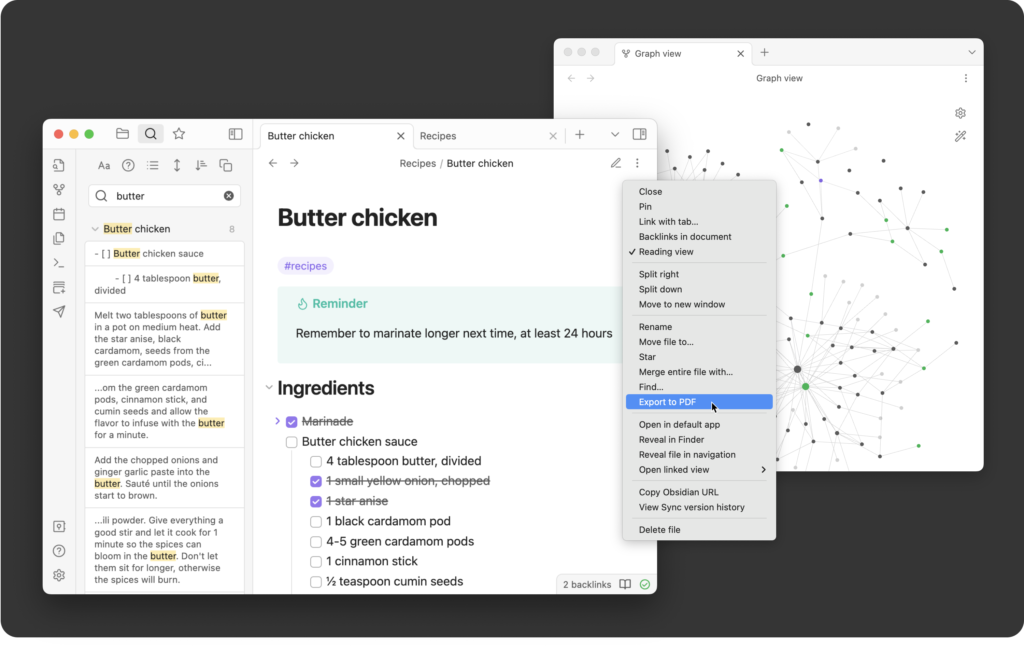
Obsidian, the personal management and idea connector that we have all been losing our collective minds over, is now officially out of beta with their release of version 1.0. Congratulations to the small Obsidian development team that made a very big app.
While I don’t use Obsidian for everything, I’m in it daily and use it for many things. Here are some of my favorite things about this application:
I love this app. I’m actively producing a new Field Guide about it right now. If you’ve been waiting for Obsidian to leave beta, you’ve got no further excuses.
I’ve spent a lot of time thinking about Reminders with its latest additions. Reminders is an excellent application and continues to evolve, but hasn’t come far enough for me to adopt it. In this video, I explain why…
This is a post for MacSparky Labs Tier 2 (Backstage) and Tier 3 (Early Access) Members only. Care to join? Or perhaps do you need to sign in?
I’ve made no secret of my dissatisfaction with the Apple Watch faces. As someone who wears an Apple Watch every day, I can tell you things I don’t like about every available watch face. I’m not alone in the sentiment. Zac Hall wrote an article over at 9to5 Mac arguing that Apple needs to give users more customization to the existing Apple Watch faces. Amen.
I agree with everything Zac wrote, but I also have a few additional points from a fifty-plus-year-old nerd.
Complications Need to Become Easier to Read

For instance, the current corner date complication puts the day of the week in large text and the day of the month in small text. Why? Most people that need the date on their watch need the day of the month. Also, why not an option with an even bigger number that is the day of the month and forego the day of the week altogether?

Another example is where they put in small bits of text in a complication in addition to an icon, like the Activity Rings. I like complications, but I feel like the inclusion of the exact count for each ring on the face isn’t necessary. Why not an option with just rings?
Watch Hands
Many faces have hands that blend into the background. For example, most of the color variations of the California face have hands that are the same color as the background. When you want to check the time but have to spend time trying to find the hands on your watch, that’s bad. There are exceptions in the California face, like Navy Blue (pictured), but they should all have at least an option to be this readable.


Making more customizable Apple Watch faces seems like such low-hanging fruit that it baffles me why Apple hasn’t done it yet. I fully realize the “get off my lawn” tone this article sets, but it seems like every new iteration makes reading watch harder for anyone over 25. If Apple gave users more granular controls over watch faces, we could build faces we’d like a lot more.
Happy Monday! We are now heading into a period where new Apple announcements (MacBook Pro, Mac mini, iPad Pro, and standard iPad) seem imminent. Make sure to keep your friends from buying any of those things for the next few weeks…
This is a post for MacSparky Labs Members only. Care to join? Or perhaps do you need to sign in?
Apple Maps has matured from its rocky start back a decade ago into a robust alternative to Google Maps. This week on Mac Power Users, Stephen and I go on a road trip through the service’s history, features, and more.
This episode of Mac Power Users is sponsored by:
This week MacSparky is sponsored by Daylite, which just announced its new Daylite Opportunities Board.
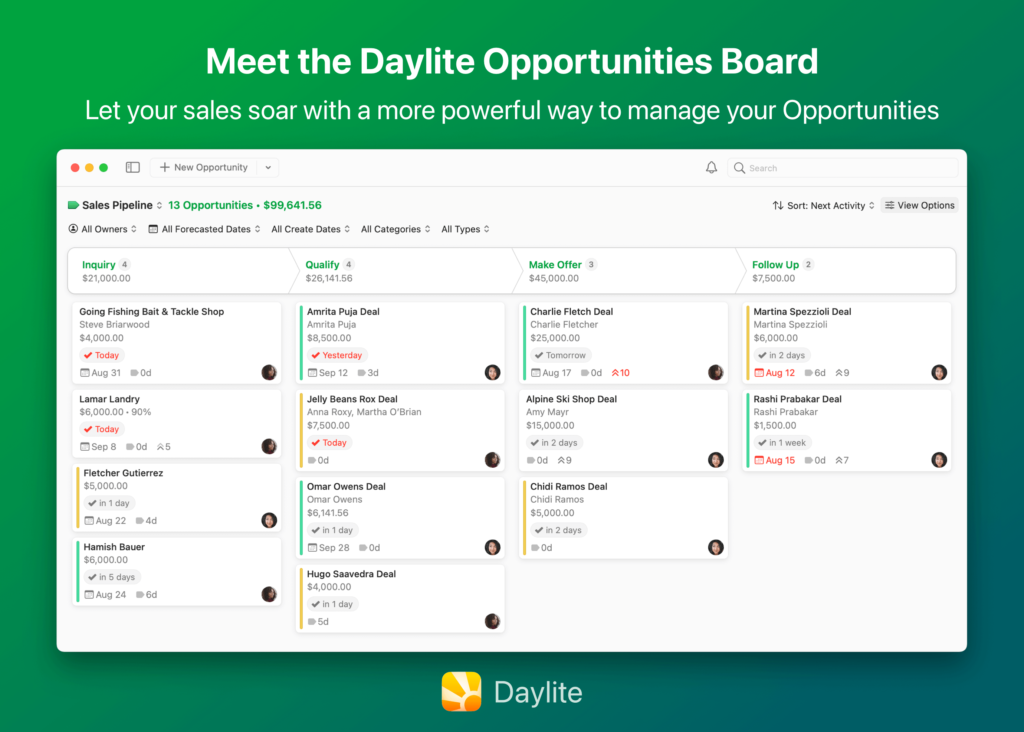
Unlock your sales potential with the new Daylite Opportunities Board
For small businesses, acquiring new business often means juggling multiple priorities at the same time, as each deal has its own time frame and different client requirements. That’s why you need a tool that will help better manage your sales pipeline, so you’re making the most of every sales opportunity that comes your way.
Meet the Daylite Opportunities Board
The Daylite Opportunities Board lets you visually track your deals’ progress at every stage and helps you prioritize sales opportunities. This powerful feature gives you a holistic view of your sales pipelines, allowing you to track where each Opportunity is in the process, so you and your team can focus on the most valuable ones. The drag-and-drop functionality allows you to move opportunities from one stage to the next, and you can easily classify deals as “won” or “lost” by dragging them to the respective status categories. Learn more about how this powerful Daylite feature has become a game-changer for Apple-savvy small businesses.
I really like this new feature. Something visual like this is the best way to keep all of your team on the same page.
About Daylite
Daylite is an award-winning CRM and productivity business app that empowers small businesses to get more done throughout the full customer lifecycle. Daylite is a native app built exclusively for Mac, iPhone, and iPad. From meeting prospects and taking control of your sales to managing the moving pieces on projects, all the way through to winning more repeat business, it’s all done in Daylite.
And now, with the Daylite Opportunities Board, you can finally better manage your sales process and unlock your sales potential.
Are you ready to close more deals with Daylite? Start your free trial here.