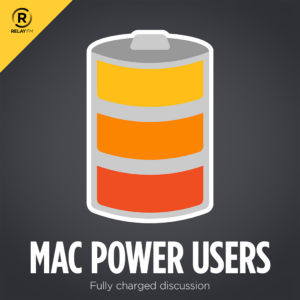I’ve always had a challenge when performing optical character recognition (OCR) on my handwritten notes, which I write in block letters. Recently, I found the solution in an unexpected place.… This is a post for the Early Access and Backstage MacSparky Labs Members. Care to join? Or perhaps you need to sign in?
Unite 5 – Turn Web Apps into Supercharged macOS apps (Sponsor)
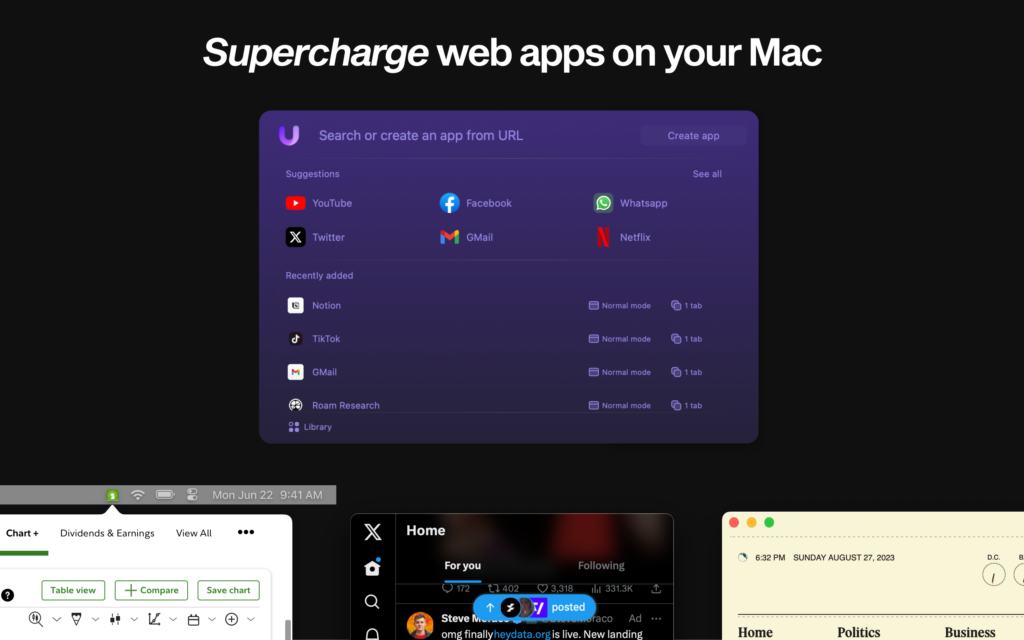
Unite 5 for macOS takes your web experience to the next level, transforming websites into feature-rich Mac apps. Powered by a completely redesigned WebKit browser, Unite 5 offers a more immersive and customizable browsing experience.
What sets Unite 5 apart? They’ve gone beyond just app conversion. Their new intricate link-forwarding rules give you unparalleled control over web interactions, making your web apps smarter and more integrated than ever before.
Some highlights of Unite 5:
Advanced Link-Forwarding: Navigate your web apps like a pro.
Revamped Browser Engine: Faster, more reliable, and tailored for macOS.
Enhanced Customization: More ways to make your web apps truly yours.
Create powerful web apps in seconds, such as:
- A Gmail client that integrates seamlessly with macOS.
- A resource-efficient Slack or Discord app with full notification support.
- A dedicated AI app for ChatGPT or Claude.AI
- A Robinhood or Figma app that feels native on your desktop.
MacSparky readers get an exclusive 20% off this week. Use the promo code ‘MacSparky’ at checkout or visit http://bzgapps.com/unitesparky.
Experience Unite 5 for yourself with a 14-day free trial, or access it as part of the Setapp subscription.
Sparky’s Custom Control Center
One of my favorite features with iOS 18 is the new customizable Control Center. It’s still a bit of a work in progress for me but here’s what I’m doing so far, along with a few tips on how to set up your own.
… This is a post for MacSparky Labs Members. Care to join? Or perhaps you need to sign in?
Mac Power Users 763: Workflows with William Gallagher
William Gallagher, a British television writer and educator, joins Mac Power Users to share his favorite Mac hardware and workflows.
This episode of Mac Power Users is sponsored by:
Automators 164: Automating with Charlie Chapman
Dark Noise developer Charlie Chapman joins me on this episode of Automators to explain how he implemented automation in his application and how he uses Automation himself.
The Lab Report for September 20, 2024
In this week’s edition of The Lab Report: Today is the day! The new iPhone has arrived. Did you get yours today? Also: Apple Card rumored to go from one bank to another, more iPhone 16 features, and I share a timeless piano work from Claude Debussy.
… This is a post for MacSparky Labs Members. Care to join? Or perhaps you need to sign in?
The New iPad Tab Bar
The new iPad Tab Bar hasn’t gotten much coverage but it could end up being a big deal. It’s a new iPad menu-type interface that falls somewhere between the Mac and the iPhone.… This is a post for MacSparky Labs Members. Care to join? Or perhaps you need to sign in?
iOS Security Features
There are quite a few important security features that were introduced with iOS 18:
Passwords App
Lock and Hide Applications
Contacts Access Limitations
Recorded Phone Call Notifications
Private Cloud Compute…
This is a post for the Early Access and Backstage MacSparky Labs Members. Care to join? Or perhaps you need to sign in?
The Lab Report for September 13, 2024
In this week’s episode of The Lab Report: details on the iPhone 16 line, all OS updates releasing on Monday September 16, software update to AirPods Pro 2 adds basic hearing aid functionality, and my Labs video on a useful app for finding and deleting duplicates on your Mac.
… This is a post for MacSparky Labs Members. Care to join? Or perhaps you need to sign in?
Focused 212: Living the Llama Life, with Marie Ng
Llama Life founder Marie Ng joins Mike and me on this episode of Focused to talk about the relative time-boxing, the importance of systems, and eating your productivity vegetables.
This episode of Focused is sponsored by:
- Squarespace: Save 10% off your first purchase of a website or domain using code FOCUSED.
- Vitally: A new era for customer success productivity. Get a free pair of AirPods Pro when you book a qualified meeting.