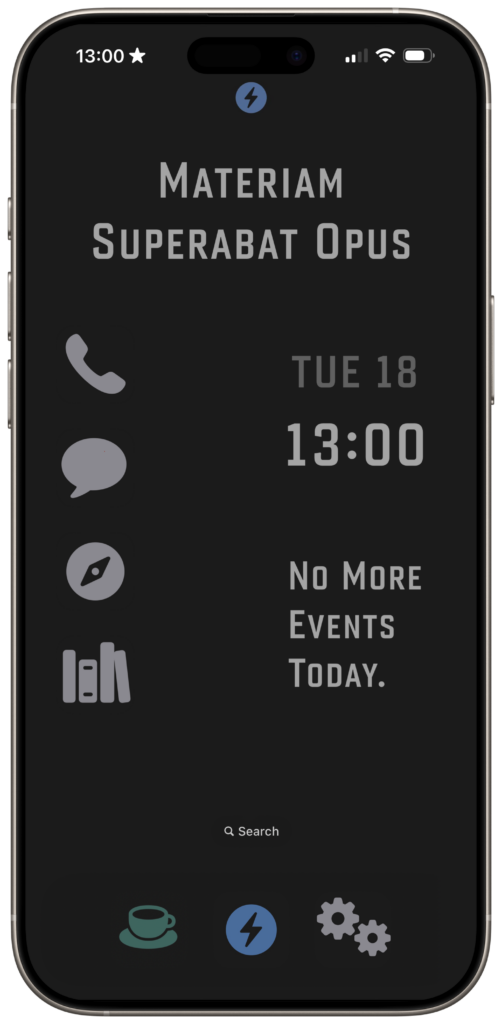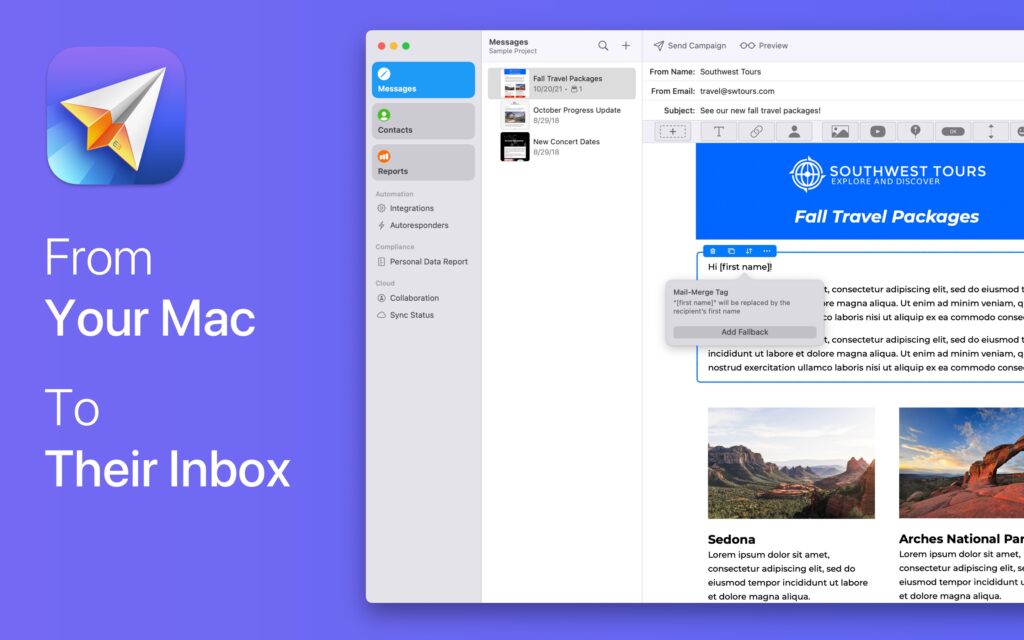There’s a rumor that Apple is working on an on-device medical AI. The idea is that your iPhone or Apple Watch could use its onboard silicon to privately analyze your health data and offer recommendations, without sending that sensitive information to the cloud.
The general vibe I’m seeing in response to this rumor is justified skepticism. Plenty of folks out there think there’s no way Apple can pull this off, but I think this is exactly the kind of thing they should be doing. This idea presents an opportunity for Apple.
Apple has been steadily building up its health tech for years. With features like Atrial fibrillation (AFib) detection, ECG, and Fall Detection, they’ve proven they can deliver meaningful health tools. And they’ve done it with an eye toward user privacy and accessible design.
Now, imagine layering a personalized AI model on top of that foundation — something smart enough to notice patterns in your vitals, flag potential concerns, or even offer preventative guidance. And because Apple controls the hardware, they could run that AI model entirely on-device. That means your health data stays private, living only on your phone or watch, not bouncing around in the cloud.
Apple’s unique position here — owning both the hardware and the operating system — gives them access to a depth of personal health data that no off-the-shelf Large Language Model could ever touch. Combine that with their Neural Engine and you have a real opportunity to do something both powerful and private.
This also feels like a moment for Apple to make a statement with “Apple Intelligence.” So far, Apple’s AI initiative has been underwhelming and disappointing. This could be a way for them to reset expectations with something carefully designed, respectful of privacy, and genuinely useful.
Of course, this only works if they get it right. Rushing something half-baked out the door won’t cut it, especially when people’s health (and Apple’s AI reputation) is at stake. But if they take their time and nail the execution, this could be a defining moment for Apple’s AI efforts and one more key feature that saves lives.
I hope the rumor’s true and that Apple gives this the time and resources it deserves. It could be something special.