Stephen Millard is one of my favorite contributors to the Mac Automation community and his website, ThoughtAsylum, is a must-read for me. This week Stephen agreed to share his home screen.
What are some of your favorite apps?

My favourite app on the iPhone would undoubtedly have to be Drafts. I have been a long time user and it has just given me a place to get all the noise and minutiae out of my head into a trusted place that I can then deal with when I have the time to devote to it. The ability to share on was always incredibly useful and then with version 5 the flood gates opened and you could do pretty much anything with it, which I fully embraced. In fact I’ve currently got over 1.5K actions in Drafts, and most of them I created — though not all for me.
An app I really value is FaceTime. I have travelled a lot with work over the years and I have lived away from other family members for most of my life. While text messaging and telephone calls have helped, FaceTime has really enabled me to keep a closer connection with family and has allowed us to share moments easily and conveniently that could otherwise have been missed.
The app I probably use most is Overcast. When I’m doing household chores or taking walks, my AirPods are in and Overcast is giving me podcasts. I subscribe to dozens and while most are technology-related, I do switch it up with a few comedy podcasts, some productivity ones, a few HR/Learning- tech specific ones for my day job, and a few special interest ones, too. Overcast’s audio processing features hooked me day one and I’m a high-speed listener — though not for comedy, the timing simply doesn’t work. I’m still finding my way around the new UI for the latest revision, and I hope that Marco adds Shortcuts support back soon so I can use the Overcast Note in Drafts shortcut I shared when I was on MPU Ep 656.
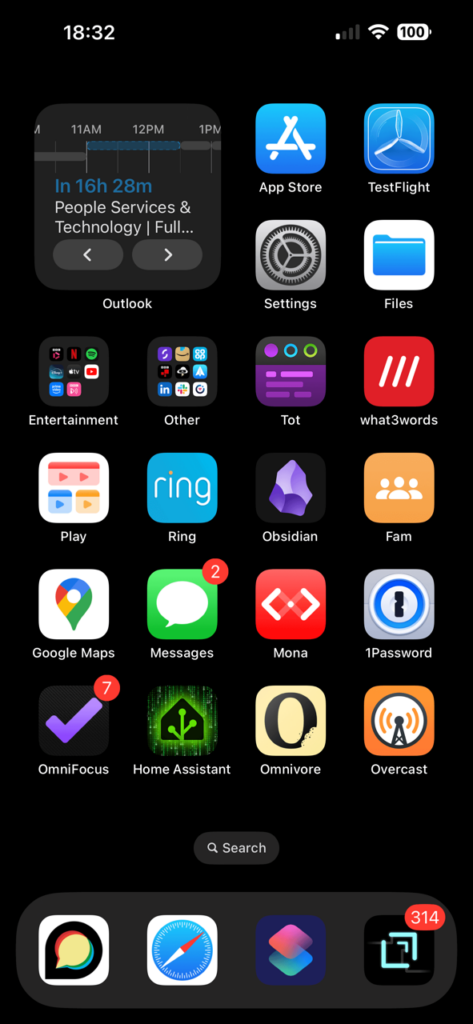
Which app is your guilty pleasure?
I would say YouTube or Disney+ would be my guilty pleasure app — both probably have an equal footing. I do most of the cooking and ironing for the family, so if I get to stay put I tend to pop one of those on and pick something to fill the time.
What app makes you most productive?
The app that makes me most productive I would have to say is Obsidian. However, it isn’t the one I use most on the iPhone. My mobile capture to Obsidian almost always will go via Drafts. But technically I manage and document so many things through a handful of vaults that it has to win on that basis alone.
What app do you know you’re underutilizing?
This may sound odd to those who know me, but the answer would be Shortcuts. I’ve been a big time user since the days of Workflow and back then I used to spend hours every week helping people build workflows. When Shortcuts came along I kept up the investment, but while Shortcuts has grown in capability, I know in the last few years my interest has dwindled. The main issue has been the stability and spurious errors that have broken the experience quite a number of times for end users. In addition the enthusiasm around helper apps seems to have fallen, and I’m sure the untimely passing of Alex Hay (creator of Toolbox Pro) was a big factor there as he really opened the doors in so many ways. I think this year I’ve seen solid signs of improvement in Shortcuts, and I’m hoping the new focus on intents will help have a knock-on effect with the Shortcuts ecosystem. As a result I’m optimistic about being able to resume investing more of my time and energy into Shortcuts as I’m sure there already is and definitely will be a wealth of untapped potential for me to tap into.
What is the app you are still missing?
I don’t think there are any apps I am missing given what the platform is capable of. A few months ago I would have said a great Mastodon client app, but I eventually settled on Mona (you can read why here.)
How many times a day do you use your iPhone/iPad?
On a typical work day, I think I probably access my phone maybe 20-30 times a day. On a non-working day I would imagine it would typically be a lot more, but it would very much depend on where I am or what I’m doing.

What Today View widgets are you using and why?
I have four today-view widgets:
- Tailscale – this is effectively my VPN connection to my home network, so it is handy for quick access if I need to jump back on to access something. Typically I’ll be using the Prompt app to access a machine over SSH, or occasionally my Mikrotik router to add access for something.
- Fantastical (Month) – I have a little Fantastical month widget so I can get a quick calendar view if I need a date for something.
- PCalc – I mean who doesn’t have quick access to PCalc? 4. Google Transit Departures – This one just gives me a quick way to see when the next bus is due, and given how often the timetables seem to subtly change, quick access to this is a definite boon.
What is your favorite feature of the iPhone/iPad?
Many moons ago, before my first child was born, I used a few Android phones. They were sluggish and needed to be rebooted a few times a day, but I could do anything I needed to with them. That is until the one I had while my wife was expecting. That one was possessed. It constantly froze, had screen issues, it was a nightmare to try and use, and I was someone who was supporting users with Android phones in my day job at the time, so I had some sense of what to expect, but this was diabolically bad. It went in for repair numerous times and every time it failed again in similar ways within a few days. My contract was up and I could finally get a new phone before my firstborn was due. I logically decided not to get another Android phone. I had an iPod Touch, and so I decided to get an iPhone instead, on the grounds that Apple gear “just worked”, and I’d had no problems with my iPod Touch (or all the iPods that came before it). I couldn’t risk not being able to get “THE” phone call to tell me my wife was going into labour. My favourite feature? Easy. The iPhone’s reliability.
If you were in charge at Apple, what would you add or change?
I think there are two things I would like to address, and these of course are my own armchair opinions based on what little information we hear and knowing nothing of the internal workings. But, if the genie’s got my back…
The first change is around financial views. Apple has still not done anything with iCloud storage volumes for customers even though device capacities have increased. Apple is also putting too many financial barriers in place for developers. I’d like to see Apple give more back here. Provide storage that is more commensurate with the number of Apple devices a person owns, and provide better financial levels to encourage more Indie development by allowing developers to earn enough to go Indie in the first place.
The second is Shortcuts. For anyone who has followed the development of Workflow and Shortcuts, we all know about the potential in ways to improve the usability, the discoverability and the stability. As I mentioned earlier I’m hoping the new app intent focus will help give a natural boost, but I’d like them to pick up the pace on their whiteboard list of planned features. I wouldn’t’ want to take away from Apple Intelligence or anything else, but maybe you know recruit some people and triple the resources the team currently has.
Do you have an Apple Watch? Show us your watch face tell us about it.
I do have an Apple Watch, but the face usually has the time, battery and weather on it … nothing exciting.
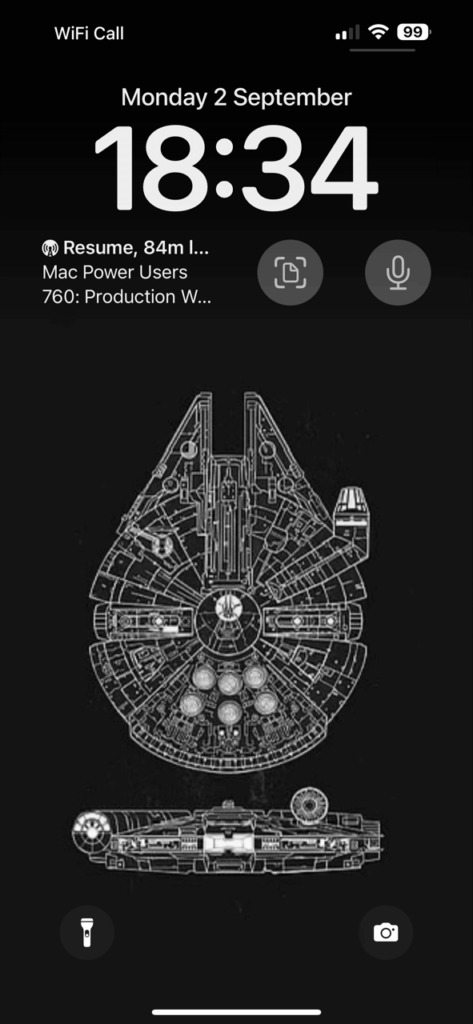
What’s your wallpaper and why?
I don’t like my wallpaper to be too distracting, so on my phone itself it is plain black — goes with everything. On my lock screen I have a stencilled Millennium Falcon. I had a faded version of this or a similar version on every iPhone I’ve owned. If anyone ever had to ask me “why?”, then they wouldn’t understand the answer.
Anything else you’d like to share?
In my day job I work for a company that is very safety conscious. We have a lot of colleagues who work in dangerous conditions so it’s in the company DNA. We’re always doing safety shares and I would like to recommend something to everyone, and that’s to have What3Words (W3W) on your iPhone. It is an app that overlays the planet with a grid system and assigns three words to each 3×3 square that makes up the grid. This makes it easy to share with people and is used by many emergency services.
I once had real trouble directing emergency services to a school that was less than a mile from the local hospital. The emergency operator just couldn’t find the school on her system so couldn’t dispatch the ambulance. If W3W had been around then it would have been so easy to pass those details on.
I even have a contact shortcut on my home screen (Contact Fam) that as well as allowing me to call, text, and FaceTime people I have on my “Family” list in contacts, it will also let me text them my W3W location to them, thanks to an integration with Toolbox Pro (though you can also do it directly via the API, which is what I used to do). You never know when you’ll need to pass on your location and this is a really novel and easy way to do it.
If anyone is interested in making their hardware and software do more for them, then you can check out my website, thoughtasylum.com. Here you can find hundreds of posts and a cornucopia of scripts, plugins, shortcuts, macros, extensions, etc.
Should you enjoy that and want even more content, you can keep an eye out on my monthly round up posts and get some sense of all the projects I’m working on, on Apple platforms, home automation, and any other geeky computer stuff that happens to spark my interest.
Stephen Millard • Social: Mastodon | LinkedIn • Web: thoughtasylum.com | stephenmillard.com




