One of my favorite Apple Intelligence features is the AI-generated Memory Movie option available in the Photos app. They look great and are so easy to make. Here’s a demonstration.
… This is a post for MacSparky Labs Members. Care to join? Or perhaps you need to sign in?
The Contact Photo & Poster Feature
The Contact Photo & Poster is a delightful iOS 17 feature, and one I’ve noticed a lot of people don’t use or even know about.… This is a post for the Early Access and Backstage MacSparky Labs Members. Care to join? Or perhaps you need to sign in?
Mac Power Users 758: Apple Intelligence’s Early Days
Apple Intelligence recently entered beta. Stephen and I have spent time with the features currently available on the iPhone, iPad, and Mac and share what we think on this episode of Mac Power Users. We look at writing tools, summarization Mail and Messages, and a new Focus Mode.
This episode of Mac Power Users is sponsored by:
- 1Password: Never forget a password again.
- Squarespace: Save 10% off your first purchase of a website or domain using code MPU.
- KRCS: Get your new Mac with all your preferred specs, with pricing you won’t find anywhere else
“Distraction Control” in iOS 18
We recently received beta 5 of iOS 18, which includes a new distraction feature called “Distraction Control.” This feature lets you hide distracting elements on web pages, like sign-in pop-ups and content overlays. It is not an ad blocker and does not permanently remove items, but it can be used to hide elements while you are reading a page. In short, it makes things less distracting.
I’d love to know the story behind features like this and Focus Modes. Clearly, there are some advocates at Apple for the problems, including features that combat the focus and distraction issues inherent in a smartphone. Indeed, Apple has been the best player among the big technology companies in tackling this in their devices, so much so that they get the ire of the advertising industry and Facebook aimed at them on occasion.
What we haven’t got is a clear statement from Apple on this issue, the same way we did on Apple’s privacy stance, declaring privacy a “human right.” Apple has not been so explicit concerning focus and distraction. Instead, we get these occasional features that pop up and help us.
I would like for Apple to be more declarative about the issue of distraction and focus. They are best placed to do so, and their words could impact this issue industry-wide. Moreover, it would be an excellent sales point for Apple devices over others.
What I’m Doing Now
Months ago, I stumbled into Derek Sivers’ What Am I Doing Now page. The idea was to have a regularly updated page on his website explaining what you’re doing now and writing it as you would when catching up with an old friend. It’s a great way to be social without using social media, and it’s also a great backup when you tell people you can’t do the thing they want you to do. I liked it so much that I made my own. I plan to update it regularly. Enjoy.
Vision Pro Check-In
At a recent MacSparky Labs event, the topic of Vision Pro came up. Several members are now getting access to the device as Apple expands the release to more countries.
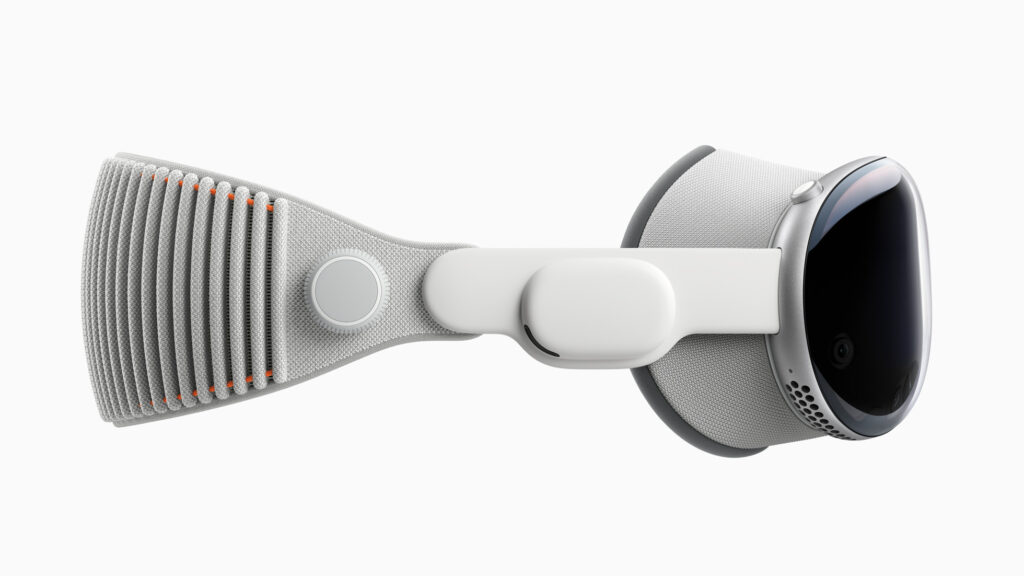
Some Vision Pro owners regularly use the hardware, particularly those who travel and want to use that big screen and entertainment device in a hotel. For other folks, the bloom is off the rose, and they’re not exactly sure what to do with their Vision Pro.
I am in the middle.
Productivity
My best-case productivity usage continues to be writing. I’m writing this post sitting in my Vision Pro in my usual spot at Yosemite with a keyboard in my lap. I do that often. It feels like a context change and makes my work easier. I do two to four writing sessions a week.
Other transactional productivity tasks, like email, calendar, and task management, never stuck with me. Maybe I should try to do it exclusively for a month to see if I could build some new workflows, but for now, at least, there’s too much friction.
Content Consumption
Unsurprisingly, this is the most successful implementation of Vision Pro. I’m pretty careful about video consumption, but when I do decide to watch something, I want to give it my entire attention — none of this silly fiddle-with-iPad-while-watching-TV for me. So, Vision Pro is perfect for what I’ll call mindful consumption. I’m out of town this week, but I recently finally bought The Boy and the Heron. I can’t wait to watch it in Vision Pro when I return home.
That said, Apple needs to turn the Vision Pro content machine up to 11. They should produce a lot more immersive content and make deals with artists and sports teams.
I’m also a fan of several art gallery-style apps. There is a huge difference in looking at art in Vision Pro versus any other screen.
Gaming
I’m hardly a serious gamer, but Bombaroom continues to make me giggle as I lay waste to a digital castle across the room.
Putting Vision Pro in context, this is the early days. I wish Apple were more aggressive with the software stack and content. If I add all of these uses up, do they stack up to the significant cost of the Vision Pro for me? I think so, but it isn’t an obvious calculus. Moreover, I want to watch this technology and see what Apple does with it. That is an additional benefit for me, but not for all.
Focused 210: Media Strategies for a Focused Life
Mike and I share the different ways we apply intentionality to our media consumption on this episode Focused.
This episode of Focused is sponsored by:
- Squarespace: Save 10% off your first purchase of a website or domain using code FOCUSED.
- Vitally: A new era for customer success productivity. Get a free pair of AirPods Pro when you book a qualified meeting.
- Indeed: Join more than 3.5 million businesses worldwide using Indeed to hire great talent fast.
Summarize a Webpage using Apple Intelligence
One of the new Apple Intelligence features is the ability to summarize webpages in Safari. In this video, I demonstrate this new feature, part of iOS 18.1 beta.
… This is a post for MacSparky Labs Members. Care to join? Or perhaps you need to sign in?
Get Organized with DEVONthink (Sponsor)
There are a lot of ways to organize digital assets, but there is one that can do the job with panache for everyone, whether you are dealing with utility bills or doctoral thesis resources, and that’s this week’s sponsor, DEVONthink. DEVONthink is the most professional document and information management application for the Mac. It’s the one place for storing all your documents, snippets, or bookmarks, and working with them.
The integrated AI engine assists you with filing and searching, while the extensive search language includes advanced Boolean operators.
DEVONthink features a flexible sync system that supports many cloud services — or lets you synchronize over your local network — with everything securely encrypted. This gives you the choice for whichever syncing works best for you!
It has Smart rules and flexible reminders that let you automate all parts of your workflow and delegate boring, repeating tasks. Let DEVONthink automatically organize your data with rules you define!
DEVONthink’s AppleScript dictionary is one of the best on the Mac. There’s no part of DEVONthink that can’t be automated. Extend DEVONthink’s functionality with your own commands by adding them to its Scripts menu.
Even templates can have scripts inside and you can set up new documents with data from placeholders, or inserted using your own AppleScript code.
DEVONthink just continues to get better. In the latest update they improved PDF annotation, Evernote import, Markdown functionality, and added even more AppleScript and JavaScript automation.
I find DEVONthink’s combination of innovative features and automation support irresistible. Interested? MacSparky readers can get a 20% discount on DEVONthink.
Build an AppleScript using ChatGPT
Here’s a tutorial on how you can use ChatGPT to build an AppleScript script that exports a list of tasks in OmniFocus to a Markdown-formatted list.
… This is a post for MacSparky Labs Members. Care to join? Or perhaps you need to sign in?



