It’s time for the Lab Report, covering this week’s Apple news, rumors, and more… This is a post for MacSparky Labs Members. Care to join? Or perhaps you need to sign in?
OmniFocus 4.3
This week The Omni Group released version 4.3 of OmniFocus with several nice improvements:

- New Focus Filters: This version introduces device Focus Filters to customize visible app data based on the current Focus mode.
- Enhanced Automation: A new Favorite Perspective shortcut and automation options for perspective displays using Siri commands or your device focus.
- Apple Watch Improvements: Faster, more reliable syncing with paired iPhones, and automatic sync error resolution.
However, the thing that stands out for me with this release is that it is shipping simultaneously on Mac, iPhone, iPad, Apple Watch, and Vision Pro. I know The Omni Group took heat for the delay in getting to version 4 and rebuilding the app in SwiftUI, but that’s exactly why they can ship new features to all platforms on the same day.
Also, it’s not lost on me that I’m a bit biased.
Upcoming Events for Early Access Labs Members
Use TextExpander snippet with clipboard
Upcoming Events in the MacSparky Labs
Hello Backstage members,
Here’s what you can look forward to in June and July:… This is a post for the MacSparky Labs Members. Care to join? Or perhaps you need to sign in?
The Bartender Fumble
So the news has come out recently that one of my favorite utilities, Bartender, got sold about three months ago. In the intervening period the new owner is reported to have added user-monitoring Amplitude, but has not announced itself as the new owner or explained their intentions for their stewardship of this damn-useful app.
Ben Surtees, the original developer and prior owner, posted vouching for the new owners, but the new owners still remain silent. This all said, in a past life I dealt often with business transitions and I know how hectic they sometimes get. I’m not running for the escape hatch yet. I’m giving them a week to explain. This isn’t necessarily hijinks, but at this point I believe us customers are entitled to an explanation from the new owners if they want us to keep supporting the app.
Unite 5 – Turn Web Apps into Supercharged macOS apps (Sponsor)
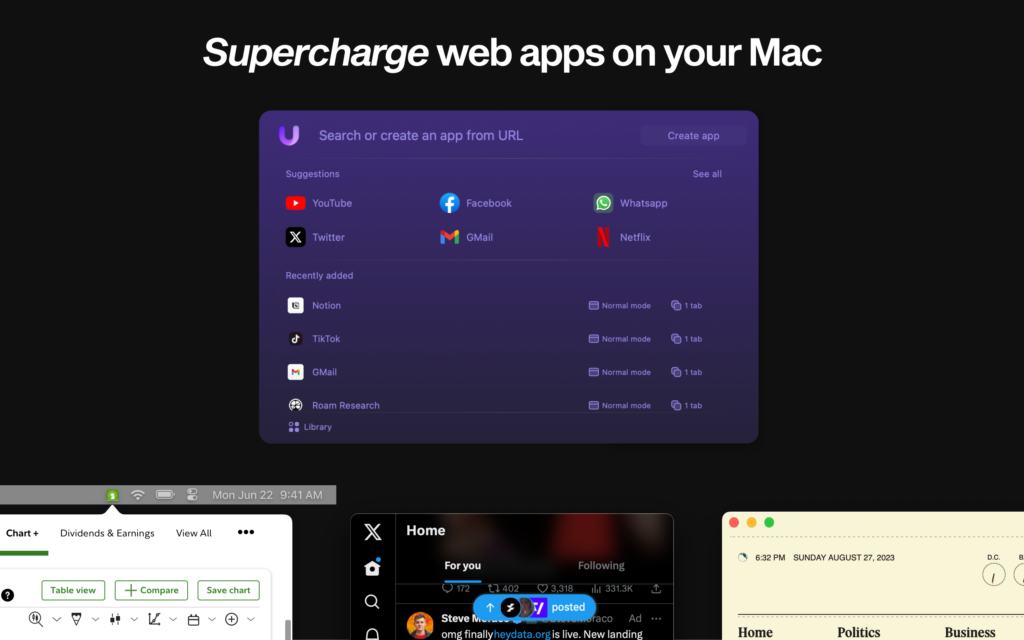
Unite 5 for macOS takes your web experience to the next level, transforming websites into feature-rich Mac apps. Powered by a completely redesigned WebKit browser, Unite 5 offers a more immersive and customizable browsing experience.
What sets Unite 5 apart? They’ve gone beyond just app conversion. Their new intricate link-forwarding rules give you unparalleled control over web interactions, making your web apps smarter and more integrated than ever before.
Some highlights of Unite 5:
Advanced Link-Forwarding: Navigate your web apps like a pro.
Revamped Browser Engine: Faster, more reliable, and tailored for macOS.
Enhanced Customization: More ways to make your web apps truly yours.
Create powerful web apps in seconds, such as:
- A Gmail client that integrates seamlessly with macOS.
- A resource-efficient Slack or Discord app with full notification support.
- A dedicated AI app for ChatGPT or Claude.AI
- A Robinhood or Figma app that feels native on your desktop.
MacSparky readers get an exclusive 20% off this week. Use the promo code ‘MacSparky’ at checkout or visit http://bzgapps.com/unitesparky.
Experience Unite 5 for yourself with a 14-day free trial, or access it as part of the Setapp subscription.
Focused 205: Tasks and Calendars
Join Mike and me on this episode of Focused where we consider our use of tasks and calendars and share our workflows for how we tie these two essential productivity tools together to get things done.
This episode of Focused is sponsored by:
- Nom Nom: Healthy, fresh food for dogs formulated by top Board Certified Veterinary Nutritionists. Prepped in our kitchens with free delivery to your door. Get 50% off.
- Squarespace: Save 10% off your first purchase of a website or domain using code FOCUSED.
- Indeed: Join more than 3.5 million businesses worldwide using Indeed to hire great talent fast.
A Look at the New Little Snitch
Little Snitch, the popular network monitoring and firewall application for macOS, has been updated to version 6. … This is a post for the Early Access and Backstage MacSparky Labs Members. Care to join? Or perhaps you need to sign in?
Turning Off the App Review Nag Dialog
Recently, I discovered a setting that stops those nagging review requests from randomly showing up on your iPhone and iPad. In this video I demonstrate how to turn that off.
… This is a post for MacSparky Labs Members. Care to join? Or perhaps you need to sign in?
The OmniFocus 4 Field Guide Release
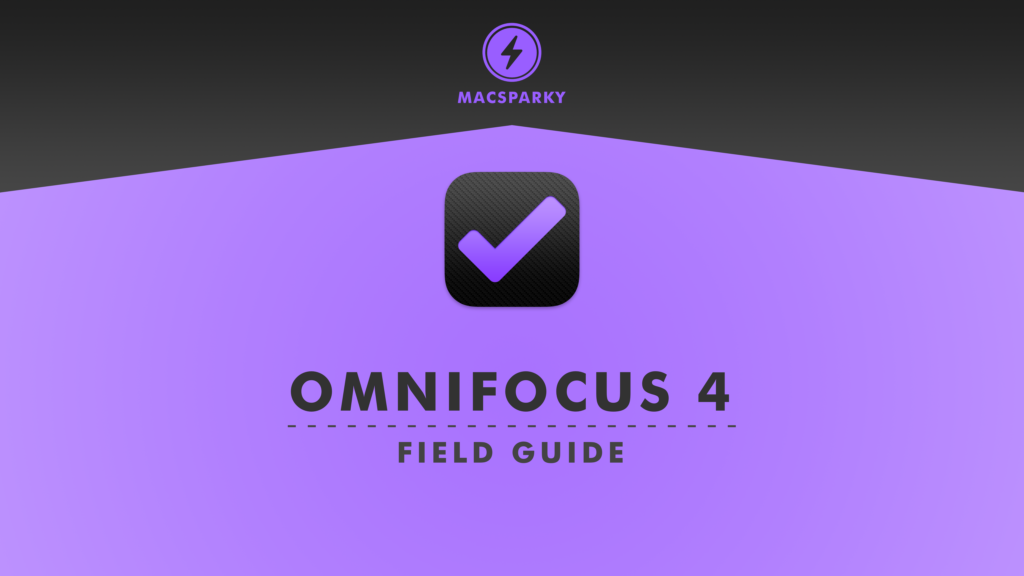
I am thrilled to announce the release of the OmniFocus 4 Field Guide.
- An in-depth guide into one of the most powerful task managers on the market.
- 90+ Training Videos
- 7+ Hours of Content
- Advanced OmniFocus 6-part Webinar Series (Plus Edition Only)
- Captioning in English, Spanish, French, German, Portuguese, Italian, Chinese Simplified, Japanese, Korean, Tagalog, Hebrew, and Arabic.
The OmniFocus 4 Field Guide (Plus Edition)
The OmniFocus 4 Field Guide (Standard Edition)
Get 10% Off for a limited time with the launch discount: OF4LAUNCH
The OmniFocus Field Guide is a video course that takes you, soup to nuts, through The Omni Group’s supremely bad-ass task manager. This course can turn an OmniFocus novice into a task-managing ninja.
OmniFocus and Me Go Way Back
I started using OmniFocus in its earliest beta releases over 15 years ago. With OmniFocus, The Omni Group built a task manager that can grow and adjust to your needs.
Over the years, I’ve used the application as a trial lawyer, a professional nerd, and a dad, all to great satisfaction and effect. In this extended Field Guide, I aim to drop all my OmniFocus wisdom on you so you can hit the ground running.
Plus Edition Content
In addition to the video content, with the Plus Edition, you get a 6-part Webinar Series. (All webinars are recorded and added to the course once edited.)
Webinar Topics
- Modern Task Management Concepts
- Even More Perspectives
- Task Management Systems and Strategy
- Going Deeper with Automation
- Using OmniFocus with External Apps and Analog Tools
- Questions and Answers
Want to learn more? Check out these links…
The OmniFocus 4 Field Guide (Plus Edition)
The OmniFocus 4 Field Guide (Standard Edition)
Get 10% Off for a limited time with the launch discount: OF4LAUNCH
I’ve had a lot of fun making this course and developing my own thoughts and ideas about task management. I hope you dig it.
Also, here’s some early praise for the OmniFocus Field Guide.
“As a long time user of Omnifocus, I was eagerly awaiting David’s OmniFocus 4 Field Guide. Boy, he didn’t disappoint. Not only does David do his usual high quality job of explaining how to use OmniFocus 4. He provides a wonderful overview of the systems you can implement to manage your daily tasks. Whether you are new to OmniFocus or a long-time user, David has you covered. Highly recommend. The OmniFocus Field Guide also complements other recent field guides of David’s the Productivity Field Guide and the Obsidian Field Guide. David is slowly but surely building out a suite of Field Guides to help us manage our digital lives.” – Brendan
“Sparky did it again. He took an app I barely understood and made me a power user.” – Grace L.
“An exceptionally well-thought-out course. It provides new insights for those already using OmniFocus, yet is simple enough for people who have not used it previously.” – Michael R.
“I was thrilled to find out that not only the MacSparky field guide’s website is accessible; the video guides are extremely well explained and voiced. All UI elements and paths were clear and understandable immediately. This field guide made me believe again into inclusive teaching via the web. I am happy to say that Omnifocus doesn’t feel intimidating anymore. :)” – Jakob
“I’m thrilled to have found the MacSparky Field Guides. David’s teaching style makes even complex software such as OmniFocus easy to understand and use. I’ve implemented many of the ideas I found in the OmniFocus Field Guide, and I’m already feeling more focused and productive as a result. I’m looking forward to learning more from MacSparky in the future.”
– Cindy
“[The Field Guide’s] clarity and precision impressed me. I checked further and noticed David’s Field Guides. I played the Digital Paper Trial guide and straight away I knew this was the business.
Maybe it’s David’s background as a lawyer that gives his Field Guide Courses clarity and precision. No waffle, just one step leading superbly to the next. In our overcrowded world, it’s pure delight to get something in the digital world actually worth paying for.” – Keith

