Little Snitch, the popular network monitoring and firewall application for macOS, has been updated to version 6. … This is a post for the Early Access and Backstage MacSparky Labs Members. Care to join? Or perhaps you need to sign in?
Turning Off the App Review Nag Dialog
Recently, I discovered a setting that stops those nagging review requests from randomly showing up on your iPhone and iPad. In this video I demonstrate how to turn that off.
… This is a post for MacSparky Labs Members. Care to join? Or perhaps you need to sign in?
The OmniFocus 4 Field Guide Release
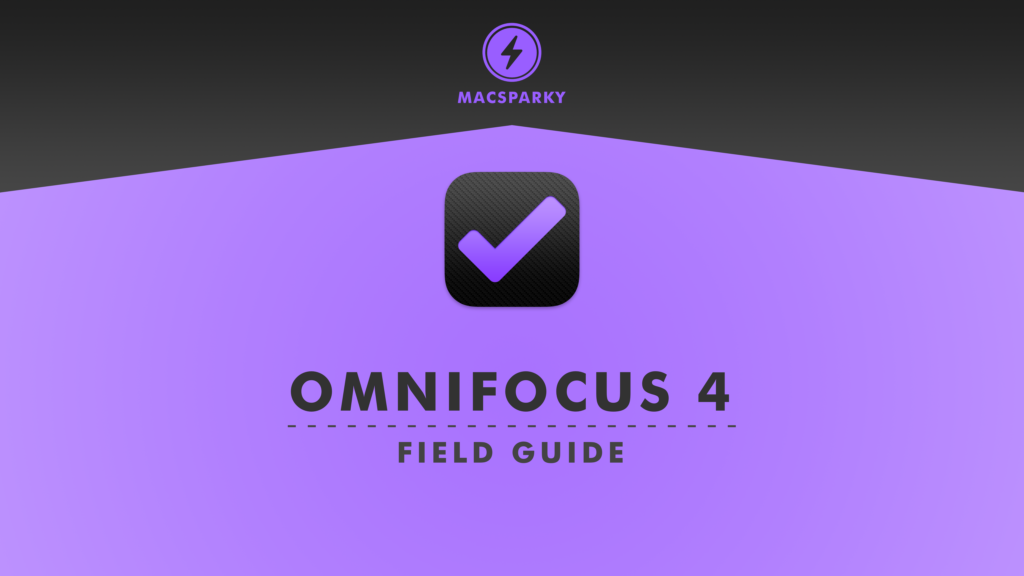
I am thrilled to announce the release of the OmniFocus 4 Field Guide.
- An in-depth guide into one of the most powerful task managers on the market.
- 90+ Training Videos
- 7+ Hours of Content
- Advanced OmniFocus 6-part Webinar Series (Plus Edition Only)
- Captioning in English, Spanish, French, German, Portuguese, Italian, Chinese Simplified, Japanese, Korean, Tagalog, Hebrew, and Arabic.
The OmniFocus 4 Field Guide (Plus Edition)
The OmniFocus 4 Field Guide (Standard Edition)
Get 10% Off for a limited time with the launch discount: OF4LAUNCH
The OmniFocus Field Guide is a video course that takes you, soup to nuts, through The Omni Group’s supremely bad-ass task manager. This course can turn an OmniFocus novice into a task-managing ninja.
OmniFocus and Me Go Way Back
I started using OmniFocus in its earliest beta releases over 15 years ago. With OmniFocus, The Omni Group built a task manager that can grow and adjust to your needs.
Over the years, I’ve used the application as a trial lawyer, a professional nerd, and a dad, all to great satisfaction and effect. In this extended Field Guide, I aim to drop all my OmniFocus wisdom on you so you can hit the ground running.
Plus Edition Content
In addition to the video content, with the Plus Edition, you get a 6-part Webinar Series. (All webinars are recorded and added to the course once edited.)
Webinar Topics
- Modern Task Management Concepts
- Even More Perspectives
- Task Management Systems and Strategy
- Going Deeper with Automation
- Using OmniFocus with External Apps and Analog Tools
- Questions and Answers
Want to learn more? Check out these links…
The OmniFocus 4 Field Guide (Plus Edition)
The OmniFocus 4 Field Guide (Standard Edition)
Get 10% Off for a limited time with the launch discount: OF4LAUNCH
I’ve had a lot of fun making this course and developing my own thoughts and ideas about task management. I hope you dig it.
Also, here’s some early praise for the OmniFocus Field Guide.
“As a long time user of Omnifocus, I was eagerly awaiting David’s OmniFocus 4 Field Guide. Boy, he didn’t disappoint. Not only does David do his usual high quality job of explaining how to use OmniFocus 4. He provides a wonderful overview of the systems you can implement to manage your daily tasks. Whether you are new to OmniFocus or a long-time user, David has you covered. Highly recommend. The OmniFocus Field Guide also complements other recent field guides of David’s the Productivity Field Guide and the Obsidian Field Guide. David is slowly but surely building out a suite of Field Guides to help us manage our digital lives.” – Brendan
“Sparky did it again. He took an app I barely understood and made me a power user.” – Grace L.
“An exceptionally well-thought-out course. It provides new insights for those already using OmniFocus, yet is simple enough for people who have not used it previously.” – Michael R.
“I was thrilled to find out that not only the MacSparky field guide’s website is accessible; the video guides are extremely well explained and voiced. All UI elements and paths were clear and understandable immediately. This field guide made me believe again into inclusive teaching via the web. I am happy to say that Omnifocus doesn’t feel intimidating anymore. :)” – Jakob
“I’m thrilled to have found the MacSparky Field Guides. David’s teaching style makes even complex software such as OmniFocus easy to understand and use. I’ve implemented many of the ideas I found in the OmniFocus Field Guide, and I’m already feeling more focused and productive as a result. I’m looking forward to learning more from MacSparky in the future.”
– Cindy
“[The Field Guide’s] clarity and precision impressed me. I checked further and noticed David’s Field Guides. I played the Digital Paper Trial guide and straight away I knew this was the business.
Maybe it’s David’s background as a lawyer that gives his Field Guide Courses clarity and precision. No waffle, just one step leading superbly to the next. In our overcrowded world, it’s pure delight to get something in the digital world actually worth paying for.” – Keith
Mac Power Users 747: Exploring the Arc Browser
Arc is a new browser that started life on macOS in 2022. Stephen and I have been using it for months, taking notes, and gathering thoughts. On this episode of Mac Power Users, we discuss Arc’s features, and how AI could change the way people browse the web.
- 1Password: Never forget a password again.
- Squarespace: Save 10% off your first purchase of a website or domain using code MPU.
- KRCS: Apple Premium Reseller. Get free next-working-day delivery.
Automators 155: Stephen Millard Returns
Stephen Millard, one of our favorite automators, returns to Automators with ideas (and scripts) to automate Alfred and announces the public Automators Obsidian Vault.
The Lab Report for May 31, 2024
In this week’s episode: Find My-compatible Tracking Card from Nomad, Apple Design Awards finalists are announced, more iOS and macOS rumors ahead of WWDC, some additional thoughts on Apple and AI, and I recommend an excellent book by John Buck.
… This is a post for MacSparky Labs Members. Care to join? Or perhaps you need to sign in?
This Month in the MacSparky Labs: May 2024
Here’s what took place in the Labs for the month of May 2024:
- 2024-05-31 – The Lab Report for May 31, 2024 (Levels 1-3)
- 2024-05-29 – Conversational AI using GPT-4o (Levels 1-3)
- 2024-05-28 – Testing the Not Boring Apps (Levels 2-3)
- 2024-05-24 – The Lab Report for May 24, 2024 (Levels 1-3)
- 2024-05-23 – Tech Stack Q&A – MacSparky Labs Deep Dive (Level 3)
- 2024-05-22 – Setting Up SteerMouse (Levels 1-3)
- 2024-05-20 – Sparky’s Apple Store Adventure (Levels 1-3)
- 2024-05-17 – The Lab Report for May 17, 2024 (Levels 1-3)
- 2024-05-16 – Ideal Weeks – MacSparky Labs Deep Dive (Video) (Level 3)
- 2024-05-15 – Using Soulver (Levels 1-3)
- 2024-05-14 – Block Scheduling Tricks in Calendar and Fantastical (Levels 2-3)
- 2024-05-10 – The Lab Report for May 10, 2024 (Levels 1-3)
- 2024-05-10 – Calendars Revisited – MacSparky Labs Deep Dive (Video) (Level 3)
- 2024-05-08 – “Let Loose” Event Meetup on Wednesday (Levels 1-3)
- 2024-05-08 – Focus Tricks on the Mac (Levels 1-3)
- 2024-05-07 – Testing Perplexity (Levels 2-3)
- 2024-05-10 – The Lab Report for May 3, 2024 (Levels 1-3)
- 2024-05-01 – New Ringtones and Building Your Own (Levels 1-3)
- 2024-05-01 – Labs Meetup – May 2024 (Levels 2-3)
If you’d like to be a part of the MacSparky Labs, you can get more information and join right here.
Convert Articles to a Custom Podcast with Listen Later (Sponsor)

This week, I’m welcoming a new sponsor to MacSparky, Listen Later. It’s always nice when a new sponsor arrives for which I’m already a paying customer, and that’s the case with this one. Listen Later is a service that converts stories and articles you send them to a personalized podcast feed using their AI-based (and very believable) reader. You can take that long-form article you’ve meant to read and listen to it on your next drive. It’s a great service, and I’ve been enjoying it.
Their state-of-the-art AI not only narrates but brings life to the articles with a quality that I’d never heard before from an AI voice. You really should try it. Access your personalized podcast episodes on all devices through any podcast app. Stay connected with your preferred content anytime and anywhere, ensuring you never miss out on insightful articles.
Beyond articles, Listen Later can also convert emails and PDFs into podcasts. This feature is perfect for transforming work documents, newsletters, or any textual content into listenable formats.
Listen Later not only converts but can also translate content into multiple languages, making global content accessible and enjoyable in your preferred language.
Sign up for the service today, and you’ll get $2 of free credit. That’s an easy way to try it out for yourself at no risk. Go check it out.
Conversational AI using GPT-4o
Join me as I take OpenAI’s new GPT-4o engine for a spin. I did not edit the conversation or the pauses between answers for this one.
… This is a post for MacSparky Labs Members. Care to join? Or perhaps you need to sign in?
The State of visionOS Content
We’ve had some nice Vision Pro content announcements over the last few weeks. There is a new adventure experience, Parkour in Paris. I watched it and realized halfway through that I must be developing a fear of heights because many shots terrified me. We also got Demeo, a role-playing game that now works on Vision Pro, and that has several interesting twists. At some point in the next few days, Disney will release the Vision Pro version of What if…, an ongoing Marvel series that looks at alternative timelines and ideas. The Vision Pro version is supposed to be both immersive and interactive.
I’m calling all this out because it is simultaneously promising and overdue on the Vision Pro. I expected more frequent releases like this when the hardware became available, and there hasn’t been enough of it. People talk about Vision Pro as if it’s a dud, and I don’t see it this way. I regularly watch videos on it and write on it. And yet…
There has been a dearth of content taking advantage of what makes the Vision Pro special. There are many great clips in the demonstration. I expected more like that to show up sooner on the device. I think a regular diet of content like this (along with more immersive sports and concerts) would help generate excitement for the platform and satisfaction for existing owners. One of the primary reasons to buy the Vision Pro is for content, so more exclusive content that takes advantage of the hardware would be welcome. What’s unclear is how invested Apple is in paying for that kind of content. I’m not sure if WWDC is the place for such an announcement, but a public declaration from Apple and promises of regular releases of future content Vision Pro would be welcome.


