Here’s the video from a recent MacSparky Labs Deep Dive. In this session, we discussed revisiting calendar strategies, and pull-based productivity. … This is a post for the Early Access MacSparky Labs Members. Care to join? Or perhaps you need to sign in?
The Lab Report for May 10, 2024
In this week’s episode of The Lab Report: It’s all about the new iPads, Tandem OLED and M4 explained, a little Apple ad drama, and…no more Apple stickers?
… This is a post for MacSparky Labs Members. Care to join? Or perhaps you need to sign in?
Happening Today: Q2 Planning Midpoint Call
Use TextExpander snippet with clipboard
Focused 203: The Little Lies You Tell Yourself, with Jason Snell
Jason Snell is back on Focused to talk about staying focused as an indie and his unique spin on off-site personal retreats.
This episode of Focused is sponsored by:
- Nom Nom: Healthy, fresh food for dogs formulated by top Board Certified Veterinary Nutritionists. Prepped in our kitchens with free delivery to your door. Get 50% off.
- Squarespace: Save 10% off your first purchase of a website or domain using code FOCUSED.
- Indeed: Join more than 3.5 million businesses worldwide using Indeed to hire great talent fast.
The “Let Loose” Event Meetup is later today
It’s time for a gathering of the MacSparky Labs tribe to discuss what we think of the announcements Apple made yesterday.
… This is a post for MacSparky Labs Members. Care to join? Or perhaps you need to sign in?
Fantastical: The Superhero of Calendar Apps (Sponsor)
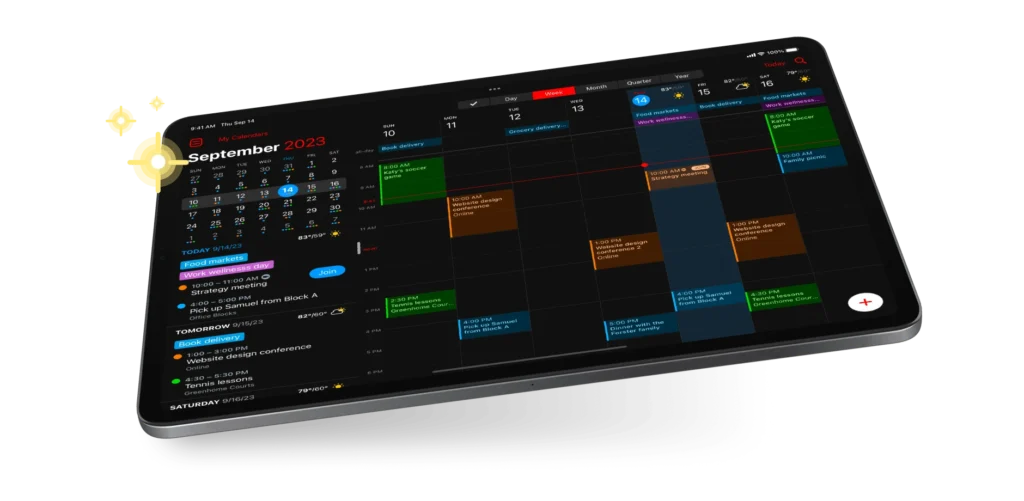
I’m thrilled to once again have Flexibits and their fantastic calendar app as a MacSparky sponsor. I use Fantastical every day at MacSparky HQ, and I’m constantly blown away by how much it can do for me.
Some of my favorite features are the meeting setting and Zoom integration. Openings and Proposals links got a lot better and I can now add contact details in the URL link. Some more great Fantastical features:
- Live Activities — for those of us with a Dynamic Island-equipped iPhone, seeing your upcoming Fantastical event in this prime spot is so handy, and you can get right to it with a tap.
- The Quarter view was added to the Mini Window on Mac. This is my favorite view in Fantastical and one that I’m convinced they added just for me.
With iOS 17 came interactive widgets, including SmartStack and StandBy on iPhone. Fantastical was ready, and took advantage of these new features in September. I use widgets all the time. They also made the Apple Watch app so much nicer and easier to use.
I could go on and on…but I think you’re getting it: Fantastical has never been better, and if you’re wondering whether it’s right for you, head over there now and give it a spin! Managing your events, tasks, and meetings has never felt as good.
Focus Tricks on the Mac
The iPad isn’t the only Apple device where you can focus in on the work. Here are a few simple tricks to help you focus when working on your Mac.
… This is a post for MacSparky Labs Members. Care to join? Or perhaps you need to sign in?
Testing Perplexity
Perplexity is a new take on search engines, combining AI and web search to compose actual answers (with sources) to your questions instead of piles of links. … This is a post for the Early Access and Backstage MacSparky Labs Members. Care to join? Or perhaps you need to sign in?
Mac Power Users 743: The Current AI Moment
AI is suddenly everywhere, from online services and software to bespoke hardware products. On this episode of Mac Power Users, I take Stephen on a journey to talk about the tools I have found useful, as well as what is not yet ready for prime time.
This episode of Mac Power Users is sponsored by:
- 1Password: Never forget a password again.
- Squarespace: Save 10% off your first purchase of a website or domain using code MPU.
- Tailscale: Secure remote access to shared resources. Sign up today.
Our Q2 Planning Midpoint Call is This Week
We’re about halfway into the second quarter, so it’s time to check in with each other.… This is a post for the Early Access MacSparky Labs Members. Care to join? Or perhaps you need to sign in?


