Rosemary and I share some of our favorite automations as 2023 wraps up on this episode of Automators.
Fix Your Photos with PowerPhotos 2.0 (Sponsor)
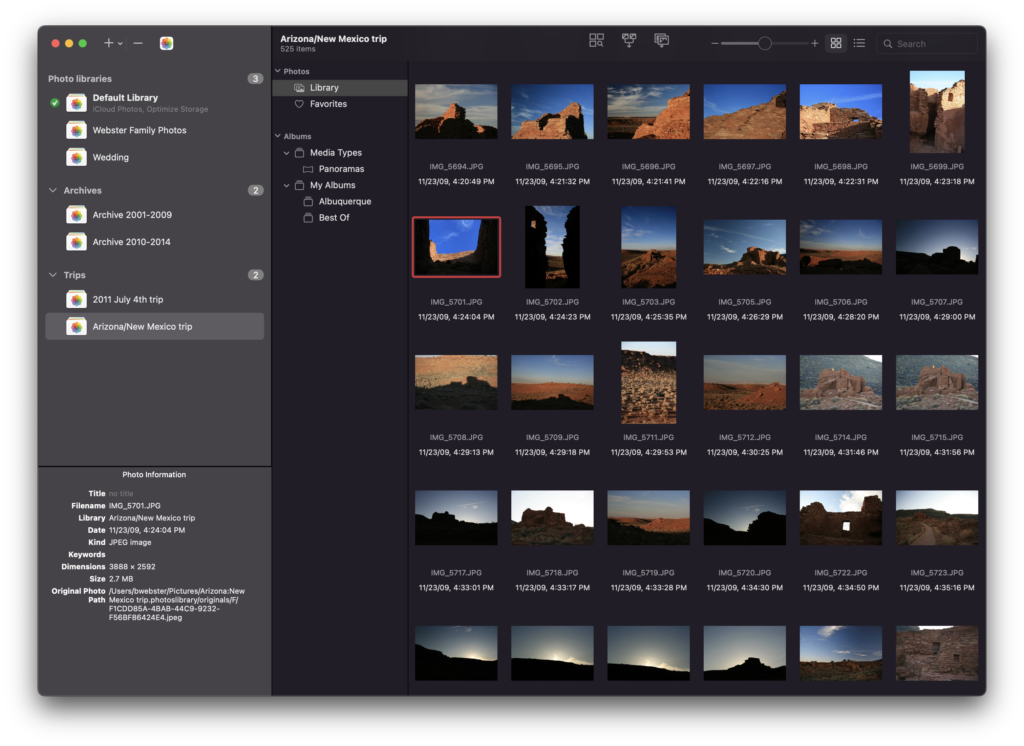
We’re heading into a new year, and I’m guessing over the holidays you took a few pictures. How’s your Photos library doing? If it’s anything like mine, it’s a mess right now.
Did you know there is an app to help you out with that? PowerPhotos is here to the rescue.
PowerPhotos works with the built-in Photos app on your Mac, providing an array of tools to help you get your photo collection in order. Find and eliminate duplicate photos, split up your library into smaller ones, merge libraries together, open libraries in separate windows, export photos/albums, and more.
Best of all, PowerPhotos 2.0 is now available! There are some great new features in version 2.0:
– Convert your old iPhoto or Aperture library to an equivalent Photos library
– Advanced export of photos/albums
– Full support for iCloud Photos
– New visual duplicate detection engine library groups
– Global menu bar item
– Multiple windows
PowerPhotos adds all the features to Photos that Apple never will. You can download PowerPhotos for free to check it out, and purchasing a license will unlock all the features of the program. MacSparky readers can get a 20% discount with the coupon code MACSPARKY23, and existing iPhoto Library Manager and PowerPhotos 1.0 users can also use their old serial number to receive upgrade pricing, 50% of the normal price.
So make the Photos app work harder for you with PowerPhotos 2.0. You can get it today.
Apple Licensing Data for its AI Training
The New York Times reports Apple is in negotiations to license published materials for training their generative AI model. This shouldn’t be a surprise. A few years ago, when image processing was the big thing, everyone thought Apple would fall behind because they weren’t collecting all our images for data processing. Then I saw Craig Federighi explain how Apple could get pictures of mountains and that they didn’t need mine.
This is similar to how Machine Learning requires a data set to train. Again, Apple is looking to buy data as opposed to setting its AI loose on the Internet. I really wish I had a better idea about what Apple is thinking to do with AI.
The Lab Report for Thursday December 28, 2023
It’s time for the latest Lab Report from MacSparky, covering this week’s Apple news and updates…This is a post for MacSparky Labs Members only. Care to join? Or perhaps do you need to sign in?
Srouji and Ternus on Apple Chips, AI And Innovation
Here’s a nice holiday gift, 35 minutes of Johny Srouji and John Ternus talking about Apple chips and more. I love the energy and enthusiasm that they both share. It also makes me feel like they’ve got a few more tricks up their sleeves.
Setting up Advanced Data Protection
In this video, I walk through Apple’s Advanced Data Protection, explaining what it is, how it works, and its advantages and disadvantages. I also demonstrate how to turn it on and secure your private key…
This is a post for MacSparky Labs Members only. Care to join? Or perhaps do you need to sign in?
A Different Take on Apple and AI
William Gallagher is a pretty clever guy, and I enjoyed his take on Apple and AI over at AppleInsider. Based on Apple’s latest paper, they seem (unsurprisingly) interested in looking for ways to run Large Language Models (LLMs) on memory-constrained local devices. In other words, AI without the cloud. We saw this a few years ago with image processing. Apple wants to have the tools while preserving user privacy. Just from speaking to Labs members in privacy-conscious businesses, I expect this will be very popular if it works.
Mac Power Users 724: Catching up with Mikah Sargent
Mikah Sargent returns to Mac Power Users to update us on his Apple hardware, talk about how he prepares for his various audio and video podcasts, and help explain what’s going on with the Matter smart home standard.
This episode of Mac Power Users is sponsored by:
- 1Password: Never forget a password again.
- Things: Now updated for Apple’s new operating systems. Try it today.
- Squarespace: Save 10% off your first purchase of a website or domain using code MPU.
Get Your 2024 Focused Wall Calendar (There’s Still Time)

There are a few days left in 2023, so why not get your Focused 2024 wall calendar today?
I’ve had mine for a while now and it looks great. This calendar puts your entire year on the wall so you can see how you’re doing and when you’re busy. I’ve been using them for years, and I find them an excellent way to control the flow of my year.
It’s also been nice for my wife to come into Endor Studios and look at the calendar to see at a glance when I’m available. This would be an excellent tool for anybody working at home or with a team.
We’ve put a lot of work into the design of this calendar over the years, and it’s both functional and attractive.
I always mount mine on foam in the vertical orientation and hang it on the wall.
The Lab Report for Friday December 22, 2023
It’s time for the latest Lab Report from MacSparky, covering this week’s Apple news and updates…This is a post for MacSparky Labs Members only. Care to join? Or perhaps do you need to sign in?


