It’s time for the latest Lab Report from MacSparky, covering this week’s Apple news and updates…This is a post for MacSparky Labs Members only. Care to join? Or perhaps do you need to sign in?
Apple Notes Markdown Text Export in Minutes
I’ve heard from several labs members asking for the best way to export their Apple Notes to text. My favorite method is the Obsidian Importer plugin. Even if you intend to use something other than Obsidian, this plugin gets a reliable export of all your Apple Notes to markdown text in minutes.… This is a post for MacSparky Labs Level 3 (Early Access) and Level 2 (Backstage) Members only. Care to join? Or perhaps do you need to sign in?
Winterfest: Great Mac Software, All 25% Off (Sponsor)
This week’s sponsor, Winterfest 2023, is something you need to check out. It is the annual sale of artisanal software for the Mac. All apps come from small, highly skilled developers making some of the best software on the Mac. And all of them are 25% off for a short time. There isn’t a single app on this list I wouldn’t recommend.

Next-Generation CarPlay Heading to Porsche and Aston Martin
Apple first teased the next-generation CarPlay a year and a half ago. Now Aston Martin and Porsche have both officially signed on, and it looks pretty nice. My guess is it will be years before this becomes more common, but it can’t come soon enough for me. We bought a new Kia this year, and I generally like the car, but the in-dash display feels silly compared this.

image: Car and Driver
Focused 193: The Problem with Mise en Place, with Justin Khanna
Chef, creator, and entrepreneur Justin Khanna joins Mike and me on this episode of Focused to share focus lessons from the culinary world.
This episode of Focused is sponsored by:
- ExpressVPN: High-Speed, Secure & Anonymous VPN Service. Get an extra three months free.
- Indeed: Join more than 3.5 million businesses worldwide using Indeed to hire great talent fast.
- Factor: Healthy, fully-prepared food delivered to your door.
Mac Power Users 723: State of the Platforms (December 2023)
2023 proved to be very busy for Apple, with updated hardware and software shipping, as well as a look at an entirely new platform coming early next year in the form of visionOS. This week on Mac Power Users, Stephen and I take a survey of the company’s year.
This episode of Mac Power Users is sponsored by:
- TextExpander: Get 20% off with this link and type more with less effort! Expand short abbreviations into longer bits of text, even fill-ins, with TextExpander.
- Electric: Unbury yourself from IT tasks. Get a free pair of Beats Solo3 Wireless Headphones when you schedule a meeting.
- NetSuite: The leading integrated cloud business software suite. Download NetSuite’s popular KPI Checklist, designed to give you consistently excellent performance.
Automators 143: Moving Automators to Notion
On this episode of Automators, Rosemary and I explore the how and why of moving Automators to Notion and the automation possibilities this brings to the show.
This episode of Automators is sponsored by:
- ExpressVPN: High-Speed, Secure & Anonymous VPN Service. Get an extra three months free.
- TextExpander: Your Shortcut to Efficient, Consistent Communication. Get 20% off.
Testing In Your Face
I recently discovered In Your Face, a simple Mac App that ensures you don’t miss your next meeting. It gets *in your face* in the best possible way…
This is a post for MacSparky Labs Level 3 (Early Access) and Level 2 (Backstage) Members only. Care to join? Or perhaps do you need to sign in?
The OmniFocus 4 Launch
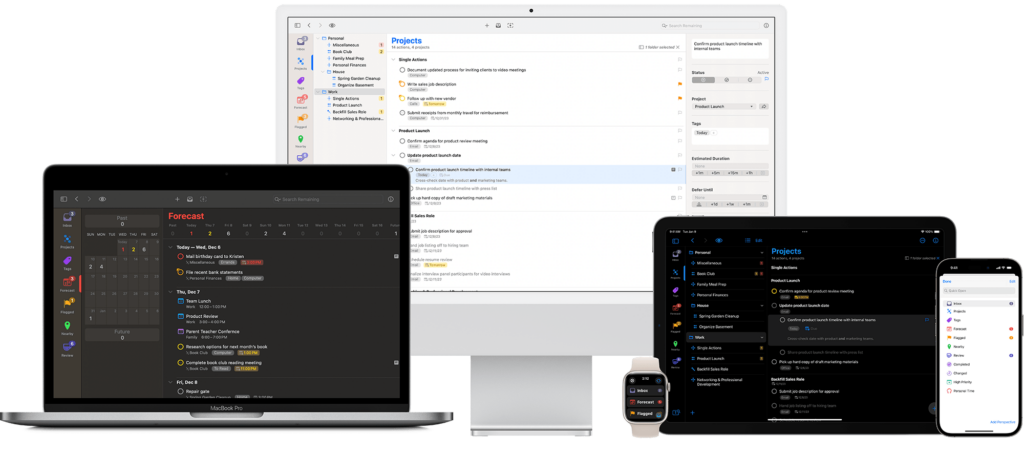
I’ve been using OmniFocus since the first beta. That’s over 15 years in one app. If you know me, you know that’s not usually the thing I do. When it comes to apps, a part of me always feels like I’m missing something just over the horizon. I’ve spent more time than I should have looking at the competition, yet I always end up with OmniFocus. If you’re on the Apple platforms, I don’t know of anything better. That’s even more true with version 4.
- The whole thing is built on SwiftUI: That explains why it took them a while to get this out the door, but it also assures the future of the app. Easy updates, cross-platform UI, compliance with future platforms (ahem, Vision Pro), and many other benefits come from the Omni Group doing the hard work upfront.
- Common UI across all devices: With version 4, everything works everywhere.
- Insanely good automation: Sal Soghian leaving Apple was Apple’s loss and the OmniGroup’s gain.
My hat’s off to the Omni Group on this release. It was a difficult road, but they’ve released a great update. I’ll have more to say on this in future posts.
DEVONthink: The Place for Documents and Files (Sponsor)
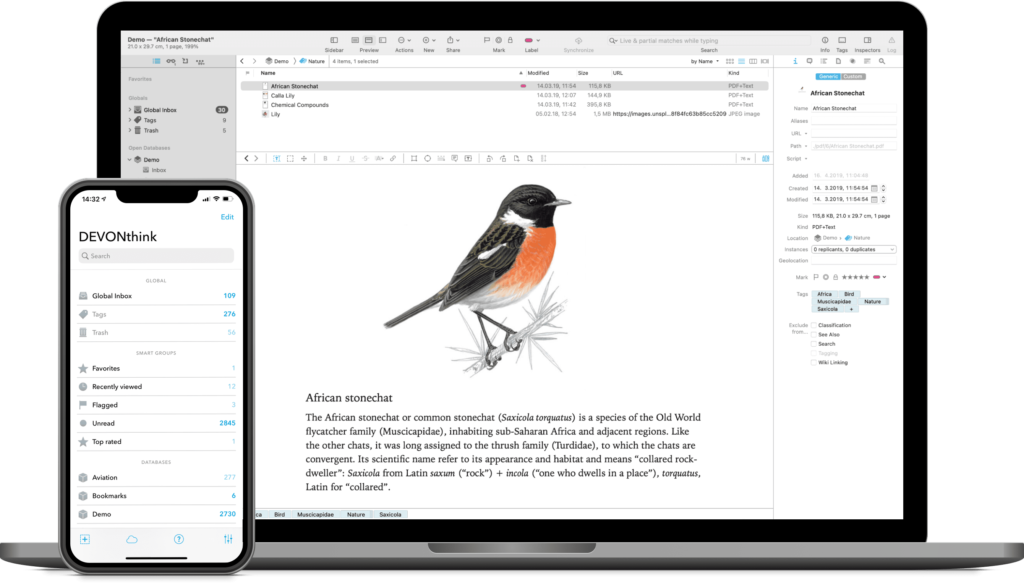
I often hear from listeners/readers looking for a research solution in the Mac ecosystem. My favorite app for this, without a doubt, is DEVONthink. DEVONthink is the most professional document and information management application for the Mac. It’s the one place for storing all your documents, snippets, or bookmarks, and working with them.
The Integrated A.I. assists you with filing and searching, while the extensive search language with advanced Boolean operators.
DEVONthink features a Flexible sync system that supports many cloud services – or lets you synchronize over the local network too – with everything securely encrypted. This gives you the choice for however syncing works best for you!
It has Smart rules and flexible reminders that let you automate all parts of your workflow and delegate boring, repeating tasks. Let DEVONthink automatically organize your data with rules you define!
DEVONthink’s AppleScript dictionary is one of the largest on the Mac. There’s no part of DEVONthink that can’t be automated. Extend DEVONthink’s functionality with your own commands by adding them to its Scripts menu.
Even templates can have scripts inside and you can set up new documents with data from placeholders, or inserted by your own AppleScript code.
DEVONthink To Go, the iOS companion app, has really seen a lot of updates this year. The latest version, 3.8, adds in-document search to text documents, formatted notes, and RTFs. Search using quotes and Boolean operators. When you open a document from a global search, DEVONthink To Go reuses the query to highlight occurrences in the document. You can now also undo and redo many item actions, from moving and replicating to converting and more. It even now shows replicated or duplicated items in color, just like on the Mac.
I find DEVONthink’s combination of innovative features and automation support irresistible. Interested? MacSparky readers can get a 20% discount on DEVONthink.



